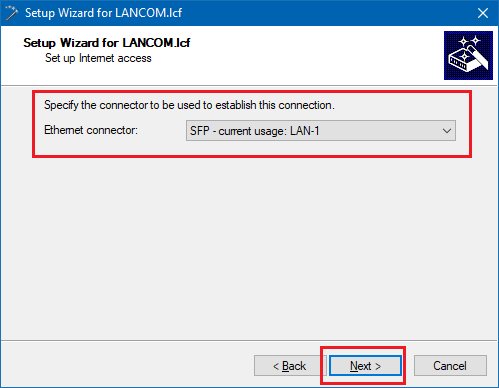...
- LCOS as of v 10.50 RU2 (download)
- LANtools as of version 10.50 (download)
- Fiber-optic connection from Deutsche Telekom
- LANCOM SFP-GPON-1 Module
- LANCOM router or Unified Firewall with SFP interface (please see the module data sheet regarding supported LANCOM devices)
...
2.4) Set up the Internet connection using the LANconfig installation wizard to set up the Internet connection. Do this in the setup wizard by selecting “SFP” as the connector used to establish the connection.
Set up the Internet connection according to the specifications of Deutsche Telekom afterwards.
2.5) Complete the setup wizard. You can now monitor the status of the SFP module in LANmonitor.
...
Optional: Setup with ONT installation ID (old installation method)
| Info |
|---|
If an existing modem is replaced, a so-called "Rediscover" must be executed by the Telekom, so that the new GPON module works resp. is recognized! |
If your fiber-optic connection requires an ONT installation ID or a GPON password to be configured, you can do this in LANconfig. You can obtain the GPON password from Deutsche Telekom customer service using the contact details in the fiber-optic setup link (“Glasfasereinrichtungslink”).
...