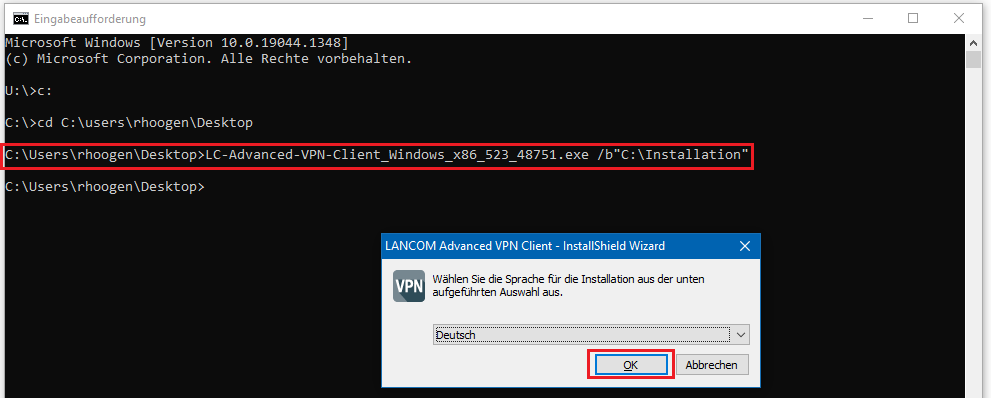...
<name of the *.exe file> /b"<drive letter><drive>\<folder to which the *.msi file is to be extracted>"
...
The *.exe file with the name LC-Advanced-VPN-Client_Windows_x86_523_48751.exe is to be used to extract an *.msi installation file into into the folder C:\Installation.
The command to be used must then be as follows:
LC-Advanced-VPN-Client_Windows_x86_523_48751.exe /b"C:\Installation"
4. After a short moment, the installation wizard of the LANCOM Advanced VPN Client for Windows is started. Confirm the language selection dialogue dialog with OK.
5. After you have confirmed the language selection, the normal installation dialog of the LANCOM Advanced VPN Client for Windows opens. You can close this dialog by clicking Cancel.
...