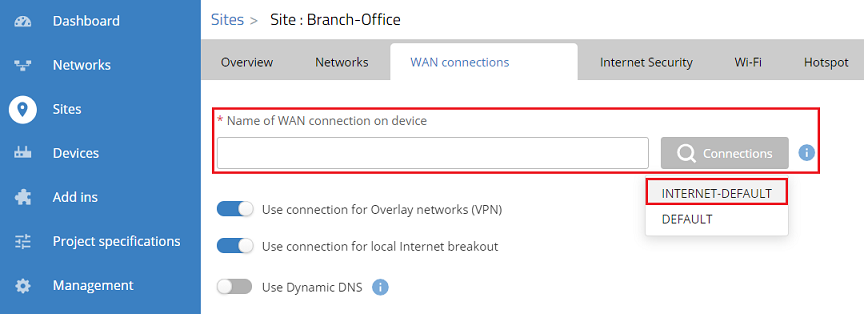...
| Hinweis |
|---|
With a Unified Firewall the name of the Internet connection is not displayed in the dropdown menu. Therefore the name must be entered manually. If the name of the Internet connection isn't known, it can be looked up via the webinterface of the Unified Firewall in the menu Network → Connections → Network Connections (the connection with the green cloud symbol). Please note, that the name of the Internet connection in the Unified Firewall must be changed from the default setting, as the DynDNS service in the LMC doesn't support blanks. Furthermore the name must not begin with a number. It is expected, that both issues will be fixed in a future LMC version. |
4) Activate the option Use Dynamic DNS, adjust the Dynamic DNS subdomain if needed and click Save.
...