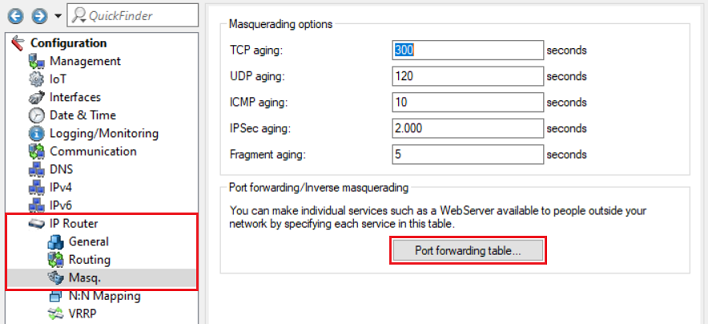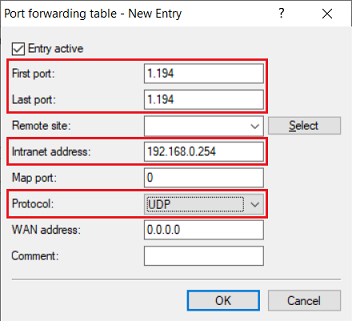...
2.1) Right click on the OpenVPN icon in the task bar.
2.2) Click Import file to import the VPN profile.
2.3) A message is displayed to indicate that the profile was successfully imported.
2.4) This concludes the configuration steps in the OpenVPN client.
3) Setting up port and protocol forwarding on a LANCOM router (scenario 2 only):
IPSec requires the use of the UDP ports 500 and 4500 as well as the protocol ESP. TheseBy default VPN SSL uses the TCP port 1194. This must be forwarded to the Unified Firewall.
Forwarding the UDP ports 500 and 4500 automatically causes the ESP protocol to be forwarded.
| Info |
|---|
| If you are using a router from another manufacturer, ask them about appropriate procedure. |
3.1) Open the configuration for the router in LANconfig and switch to the menu item IP-Router → Masq. → Port forwarding table.
3.2) Save the following parameters:
- First port: Specify the Port 5001194.
- Last port: Specify the Port 5001194.
- Intranet address: Specify the IP address of the Unified Firewall in the transfer network between the Unified Firewall and the LANCOM router.
- Protocol: From the drop-down menu, select UDP TCP.
3.3) Create a further entry and specify the UDP port 4500.
3.4) Write the configuration back to the router.