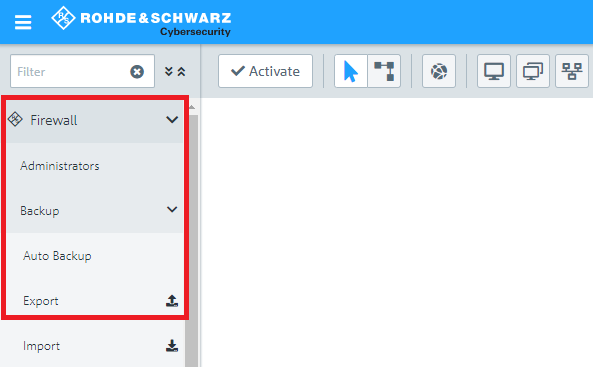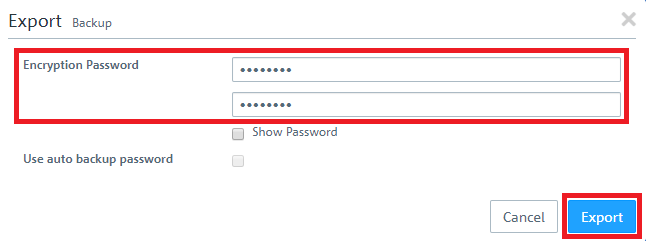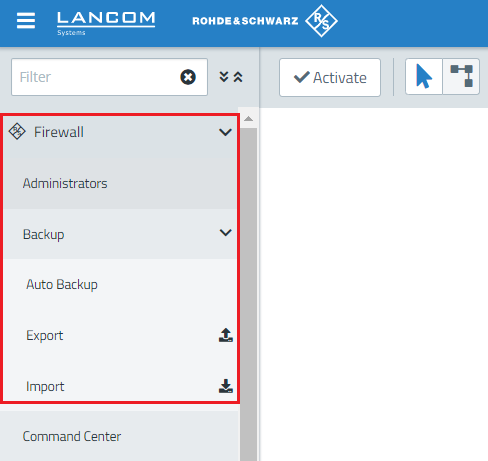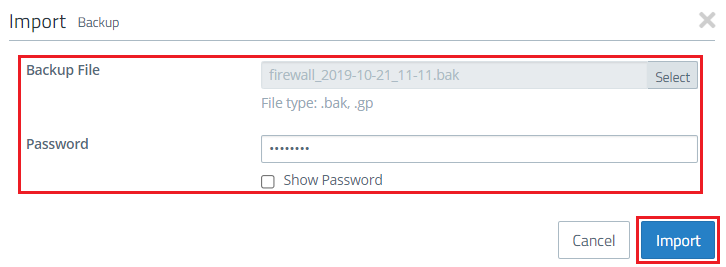Description:
This document describes how to create a configuration backup of a LANCOM R&S®Unified Firewall.
It is not possible to create a configuration backup when using a test license.
Requirements:
- LANCOM R&S®Unified Firewall with LCOS.FX version 10.3 or later
- Activated Basic Licence or Full Licence.
- Web browser for configuring the Unified Firewall.
The following browsers are supported:- Google Chrome
- Chromium
- Mozilla Firefox
Procedure:
1) Creating a configuration backup:
1.1) Connect to the configuration interface of the Unified Firewall and navigate to Firewall → Backup → Export.
1.2) Enter an Encryption Password and confirm it. Click on Export afterwards.
The Encryption Password has to be entered when importing the configuration.
A configuration backup is always downward compatible but not upward compatible. Thus a configuration backup which has been saved with LCOS FX 10.3 can be uploaded into a Unified Firewall with LCOS FX 10.4 but not the other way around.
2) Importing the configuration backup:
2.1) Go to the menu Firewall → Backup → Import.
2.2) Select the configuration backup created in step 1 as Backup File and enter the Encryption Password entered in step 1.2. Click Import afterwards.