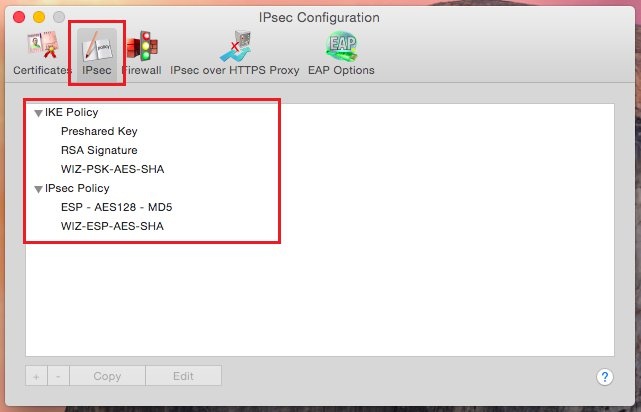Description: This document shows you how to edit the IPSec configuration in the LANCOM Advanced VPN Client for Windows and Macintosh.
Info: - Please always use secure encryption and hashing algorithms as well as DH groups. A recommendation is given in the following table :
| Encryption | Hash | DH group |
Recommended | AES256 | SHA256 | DH14 |
Minimum requirement | AES128 | SHA1 | DH5 |
Do not use anymore | 3DES | MD5 | DH1/2 |
1.1 Open an existing VPN connection profile in the
Configuration -> Profiles menu.
1.2 In the configuration
dialog of the respective profile, go to the
IPSec Settings menu and click on the
Policy Editor button.

1.3 In the following configuration dialog, you can
edit the IPSec configuration of the LANCOM Advanced VPN Client and / or
add new IKE or IPSec policies.
 2. LANCOM Advanced VPN Client for Macintosh:
2. LANCOM Advanced VPN Client for Macintosh: 2.1 Open the
Preferences dialog in the LANCOM Advanced VPN Client menu bar.

2.2 Change to the
IPsec area.
2.3 In this area, you can
edit the IPSec configuration of the LANCOM Advanced VPN Client and / or
add new IKE or IPSec policies.