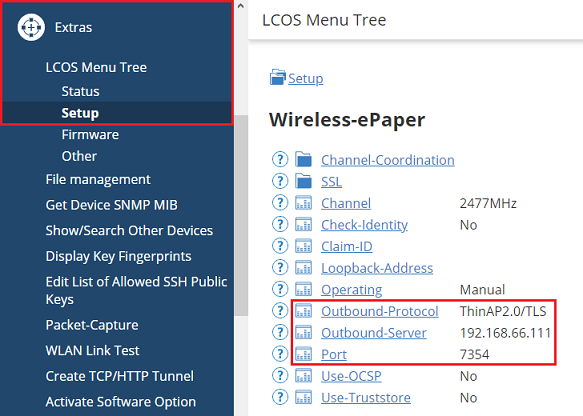Optionally, as of LCOS 10.42 the communication between ePaper access point and ePaper server can be encrypted with TLS.
Connect to the ePaper access point via a web browser, go to the menu Extras → LCOS Menu Tree → Setup → Wireless-ePaper and modify the following parameters:
- Outbound-Protocol: Select the option ThinAP2.0/TLS.
- Outbound-Server: Enter the IP address of the ePaper server.
- Port: Enter the port 7354.