Please note, that VPN rules in the firewall are not supported anymore as of LCOS 10.70. If required, existing script files must be modified. You can find additional information on this topic in the following Knowledge Base article:
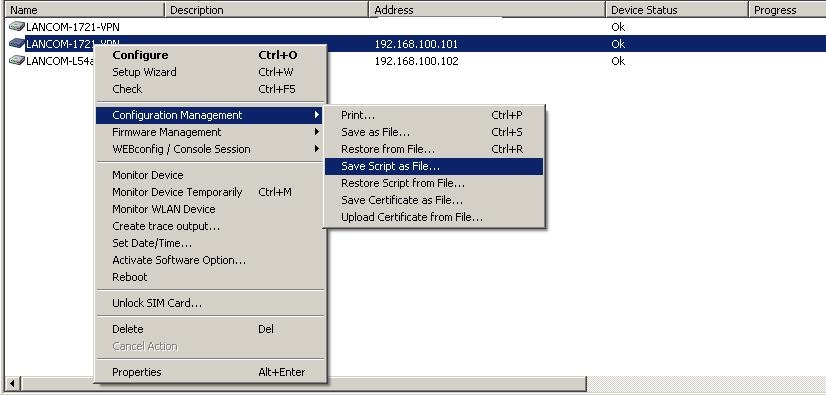
If you do not define a path in the Download selected sections only field, the the entire configuration of the LANCOM will be exported to a script file.
If multiple section should be exported, the individual paths have to be separated via a space symbol (e.g. /setup/VPN /setup/ip-router/Firewall/Rules /setup/IP-Router/IP-Routing-Table).

3) Click on Save.
4) A file is creqated with the name LANCOM-1721-VPN.lcs. You can view the contents of the file in a text editor (e.g. Notepad, Wordpad, etc.):

Import script file:
1) Click with the right-hand mouse button on the LANCOM router and select Configuration management → Restore script from file...

For more information about scripting, see the corresponding chapter in the LANCOM Reference Manual.