This document describes the settings to make on LANCOM GS-23xx series switches and LANCOM routers in order to implement MAC-based authentication at the internal RADIUS server of a LANCOM device. Thereby network participants can be authenticated via their MAC address.
Requirements: Procedure:1) Setting up the RADIUS server on the LANCOM router:
1.1) Open the configuration of the router in LANconfig, go to the menu RADIUS → Server and set the checkmark next to RADIUS authentication active .
1.7) Create a new entry and modify the following parameters:
- Name / MAC address: Enter the MAC address of a network device which is to be authenticated in the format 00-a0-57-12-34-56.
- The option Case sensitive username check has to be deactivated.
- Password: Enter the MAC address of a network device which is to be authenticated (see Name / MAC address).
- Service type: In the dropdown menu select the option Framed.
- Expiry type: In the dropdown menu select the option Never, so that the user account will never expire.
2.1) Open the webinterface of the device, go to the menu Security → AAA → Configuration, modify the following parameters in the RADIUS Authentication Server Configuration and click Apply:
- Set the checkbox for Enabled.
- IP Address/Hostname: Enter the IP address of the router where the RADIUS server was configured in step 1).
- Port: Make sure, that the port 1812 is used.
- Secret: Enter the Client secret entered in step 1.5). The switch uses this password for authenticating itself with the RADIUS server.
2.2) Go to the menu Security → NAS → Configuration → System Configuration, modify the following parameters and click Apply:
- Mode: In the dropdown menu select the option Enabled.
- Port Configuration: Select a port the network device to be authenticated is connected to, and for the Admin State select the option MAC-based Auth..
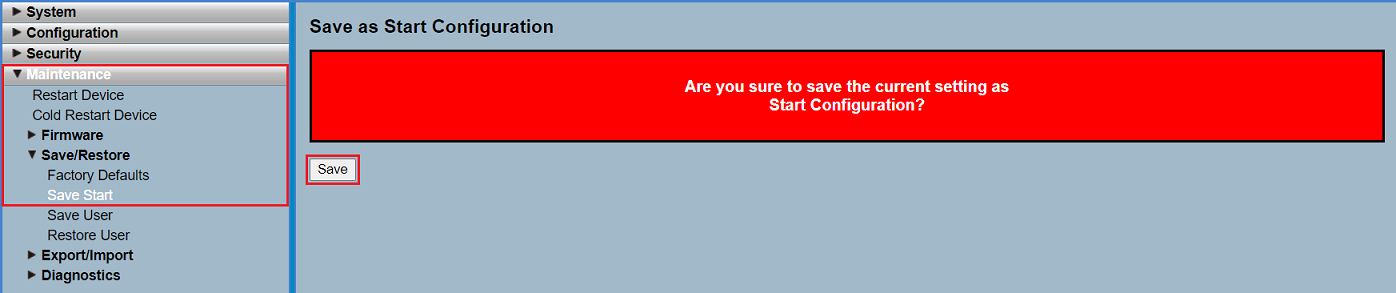
2.4) This concludes the configuration of the switch.