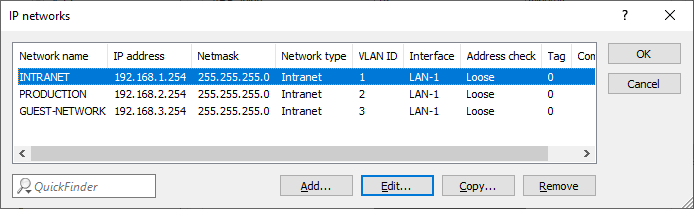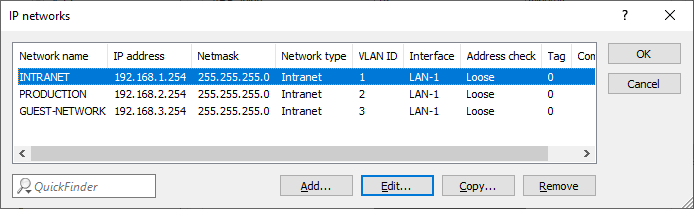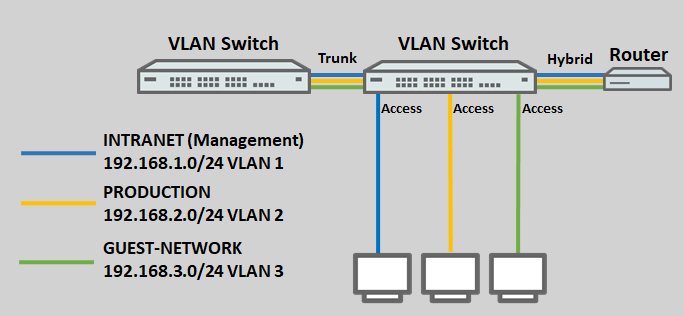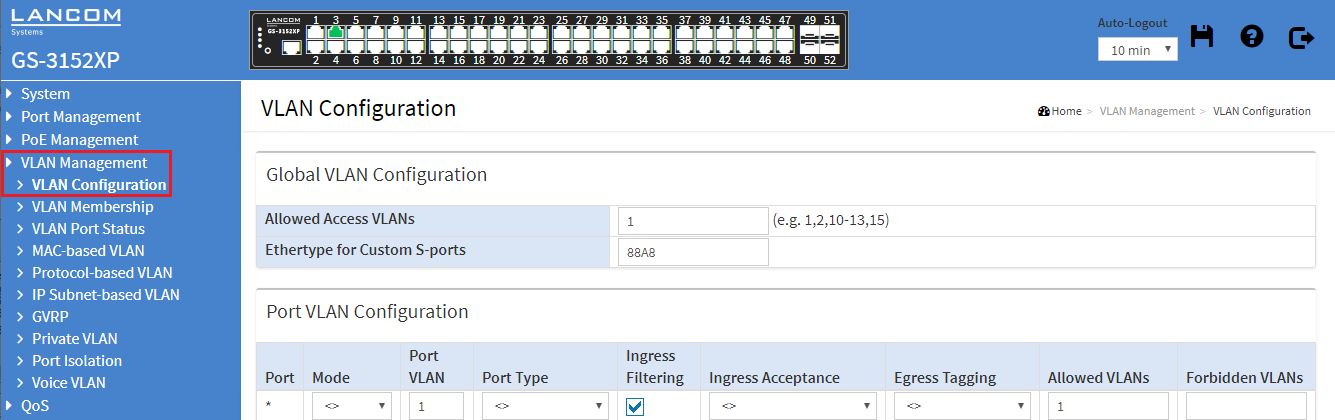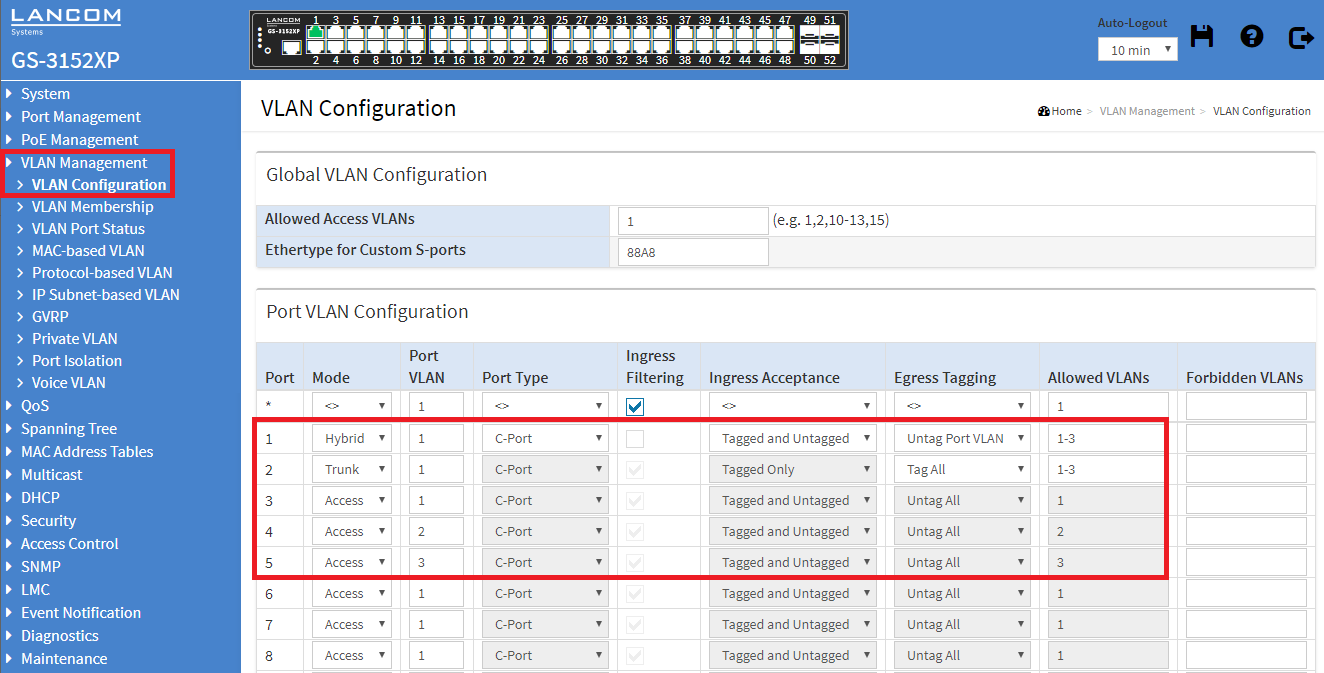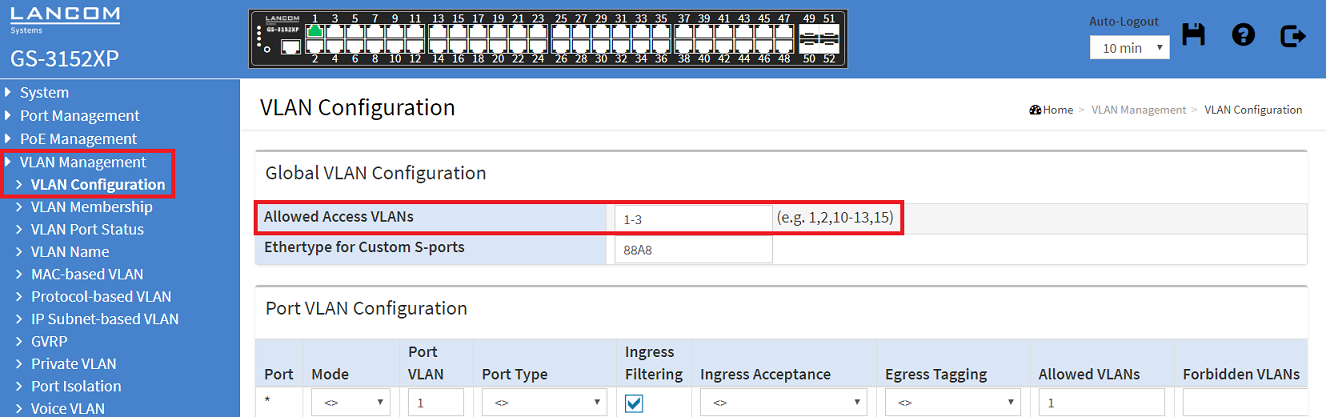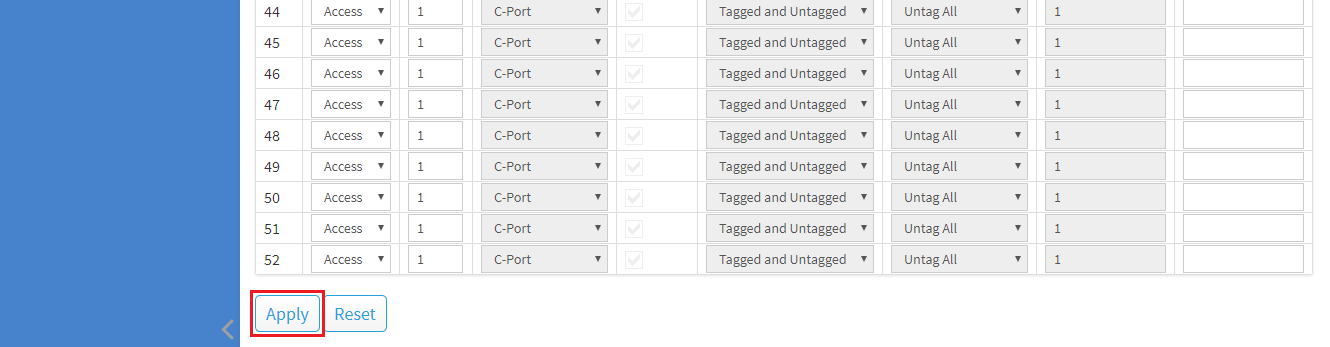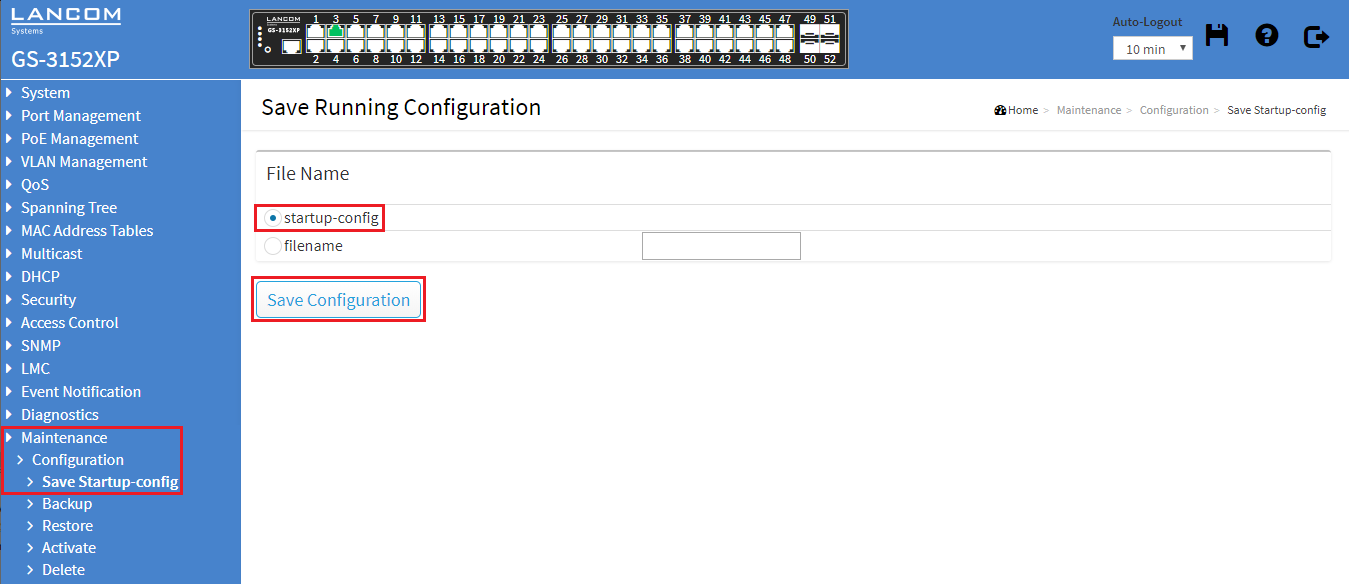Description:
This article describes how VLAN is configured on a GS-3xxx series switch.
Requirements:
- LANCOM switch of the GS-3xxx series
- LANCOM router capable of managing at least three ARF networks
- LCOS as of version 8.50 (download latest version)
- LANtools as of version 8.50 (download latest version)
- Any web browser for accessing the web interface of the GS-3xxx
Scenario:
- Three networks are created on the LANCOM router with the VLAN IDs 1, 2 and 3. The management network here is the INTRANET with the VLAN ID 1.
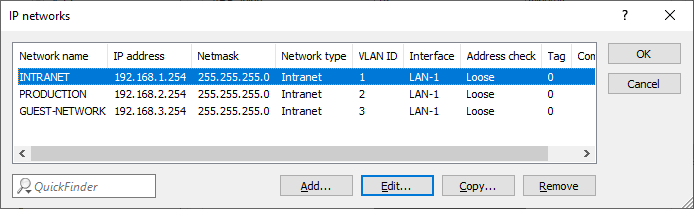
- The logical interface LAN-1 on the router is assigned the tagging mode Hybrid.
- A further VLAN-capable switch is used, which also supports the VLANs 1 – 3. The tagging mode used on this switch is Trunk.
- The ports on the switch are assigned as follows:
- Port 1 is connected to the router.
- Port 2 is connected to the second VLAN-enabled switch.
- Port 3 is connected to an end device that should access the network INTRANET.
- Port 4 is connected to an end device that should access the network PRODUCTION.
- Port 5 is connected to an end device that should access the GUEST NETWORK.
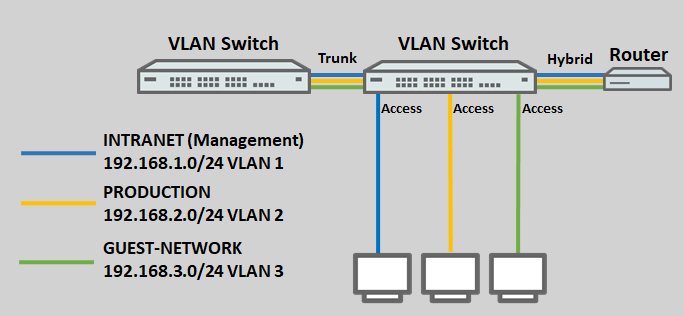
Procedure:
1) Connect to the web interface of the switch and navigate to the menu VLAN Management → VLAN Configuration.
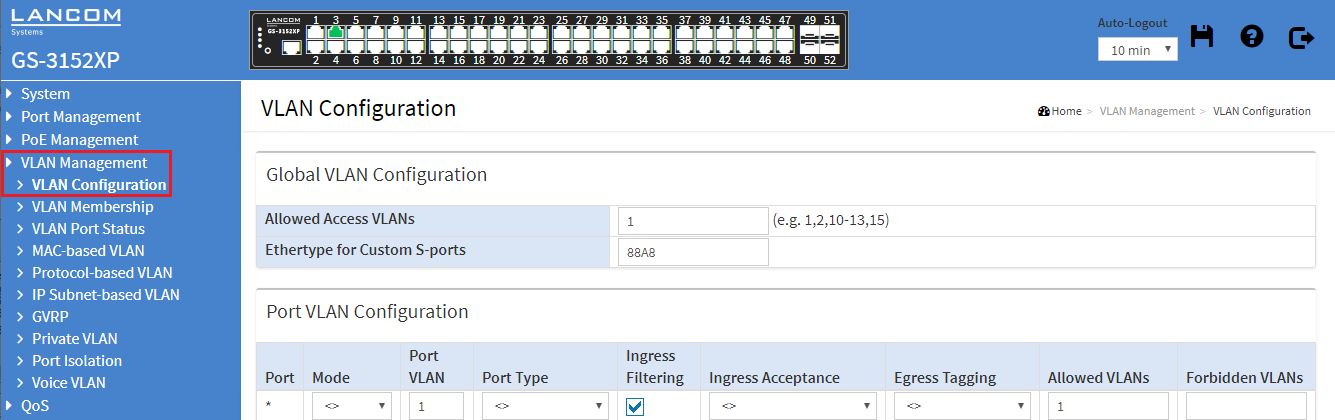
2) Modify the following parameters:
- Port 1:
- Mode: Select the tagging mode Hybrid, as the router is also set to Hybrid (see Scenario).
- Port VLAN: Enter the VLAN ID 1 because the network INTRANET (VLAN ID 1) acts as a management network.
- Ingress Acceptance: Select Tagged and Untagged from the drop-down menu, because when using the Hybrid tagging mode, both tagged and untagged packets are allowed.
- Egress Tagging: Select Untag Port VLAN. When using the Hybrid tagging mode, the VLAN tag is removed from outbound packets that have the port VLAN ID (in this case VLAN ID 1).
- Allowed VLANs: Enter VLANs 1 - 3, because all VLANs created on the router are to be transmitted.
- Port 2:
- Mode: Select the tagging mode Trunk, as the other switch is also set to Trunk (see Scenario).
- Port VLAN: The VLAN ID can be left at the value 1. When using the Trunk tagging mode, the Port VLAN ID not used.
- Ingress Acceptance: Select Tagged Only from the drop-down menu, because when using the Trunk tagging mode, only tagged inbound packets are allowed.
- Egress Tagging: Select Tag All. When using the Trunk tagging mode, only tagged outbound packets are sent.
- Allowed VLANs: Enter VLANs 1 - 3, because all VLANs created on the router are to be transmitted to the other switch.
- Port 3:
- Mode: Select the tagging mode Access, because an end device that does not support VLAN is to be connected.
- Port VLAN: Enter the VLAN ID 1 because access to the INTRANET network requires the VLAN ID 1.
- Ingress Acceptance: When using the Access tagging mode, this setting is grayed out and cannot be changed.
- Egress Tagging: When using the Access tagging mode, this setting is grayed out and cannot be changed.
- Allowed VLANs: When using the Access tagging mode, this setting is grayed out and cannot be changed. The Port VLAN ID is entered automatically.
- Port 4:
- Mode: Select the tagging mode Access, because an end device that does not support VLAN is to be connected.
- Port VLAN: Enter the VLAN ID 2 because access to the PRODUCTION network requires the VLAN ID 2.
- Ingress Acceptance: When using the Access tagging mode, this setting is grayed out and cannot be changed.
- Egress Tagging: When using the Access tagging mode, this setting is grayed out and cannot be changed.
- Allowed VLANs: When using the Access tagging mode, this setting is grayed out and cannot be changed. The Port VLAN ID is entered automatically.
- Port 5:
- Mode: Select the tagging mode Access, because an end device that does not support VLAN is to be connected.
- Port VLAN: Enter the VLAN ID 3 because access to the GUEST NETWORK requires the VLAN ID 3.
- Ingress Acceptance: When using the Access tagging mode, this setting is grayed out and cannot be changed.
- Egress Tagging: When using the Access tagging mode, this setting is grayed out and cannot be changed.
- Allowed VLANs: When using the Access tagging mode, this setting is grayed out and cannot be changed. The Port VLAN ID is entered automatically.
In the case of Allowed VLANs, you can also specify non-contiguous ports by separating them with a comma (e.g. 1,3,5). You can also specify contiguous and non-contiguous ports in the same entry (e.g. 1,3,5-10). |
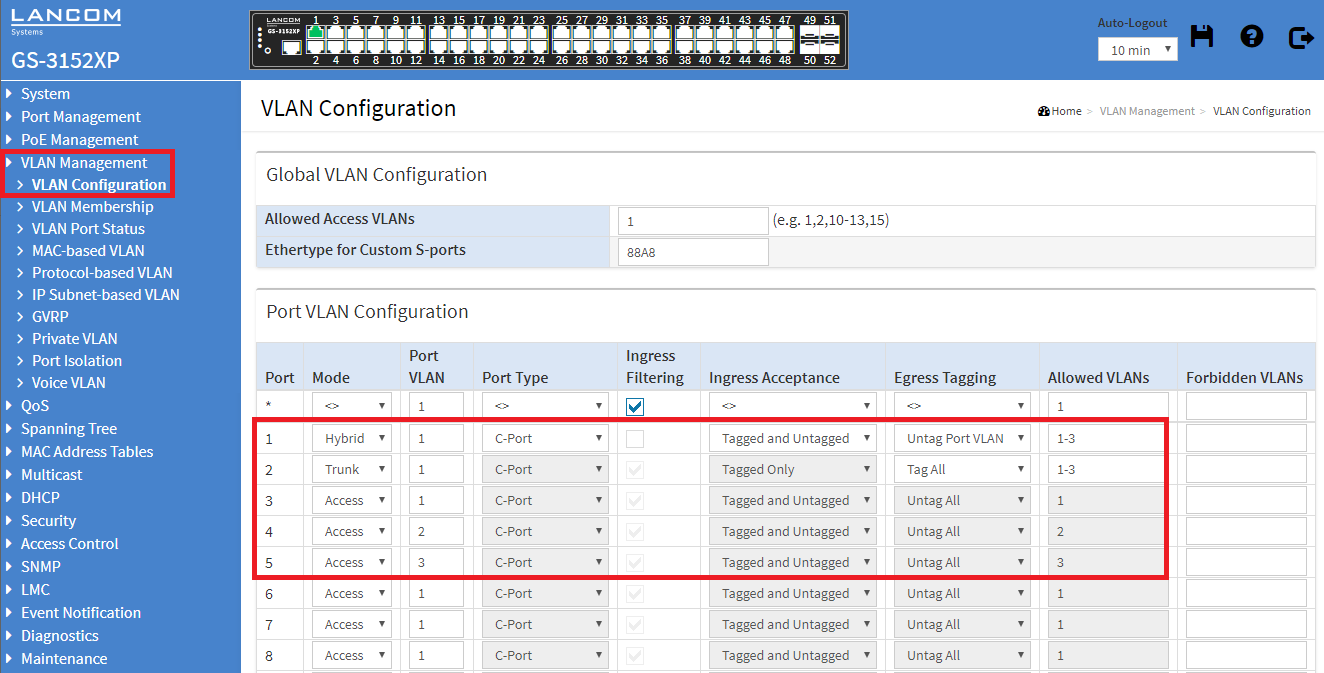
3) In the field Allowed Access VLANs enter all VLAN IDs, which are used by ports with the tagging mode Access (in this example the VLAN-IDs 1-3).
In the case of Allowed Access VLANs, you can also specify non-contiguous ports by separating them with a comma (e.g. 1,3,5). You can also specify contiguous and non-contiguous ports in the same entry (e.g. 1,3,5-10). |
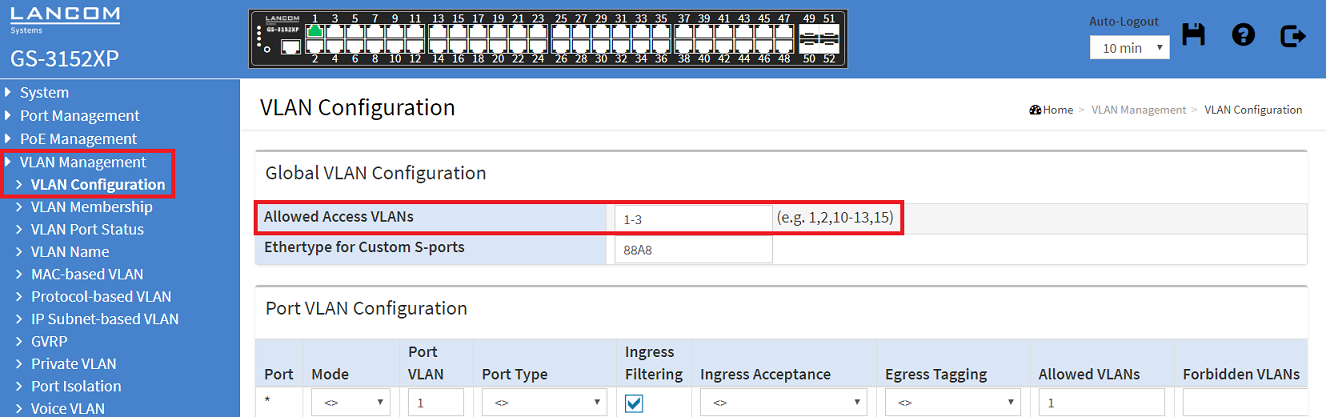
4) After completing the VLAN configuration, click Apply to keep the changes.
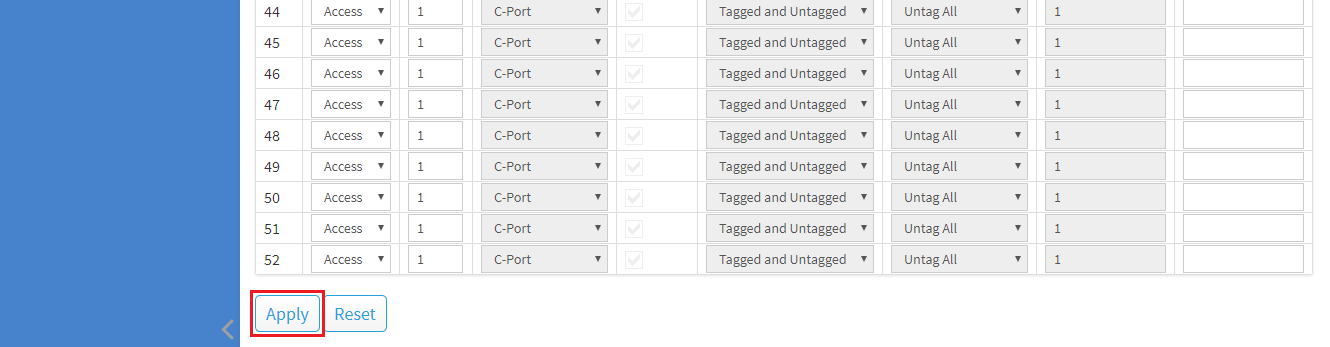
5) Change to the menu Maintenance → Configuration → Save Startup-config. Under File name, select the startup-config item and click on Save Configuration to set this configuration as the start configuration.
After restarting the switch, the start configuration is always loaded. If none is available, the default configuration will be loaded and the switch starts in its factory state. |
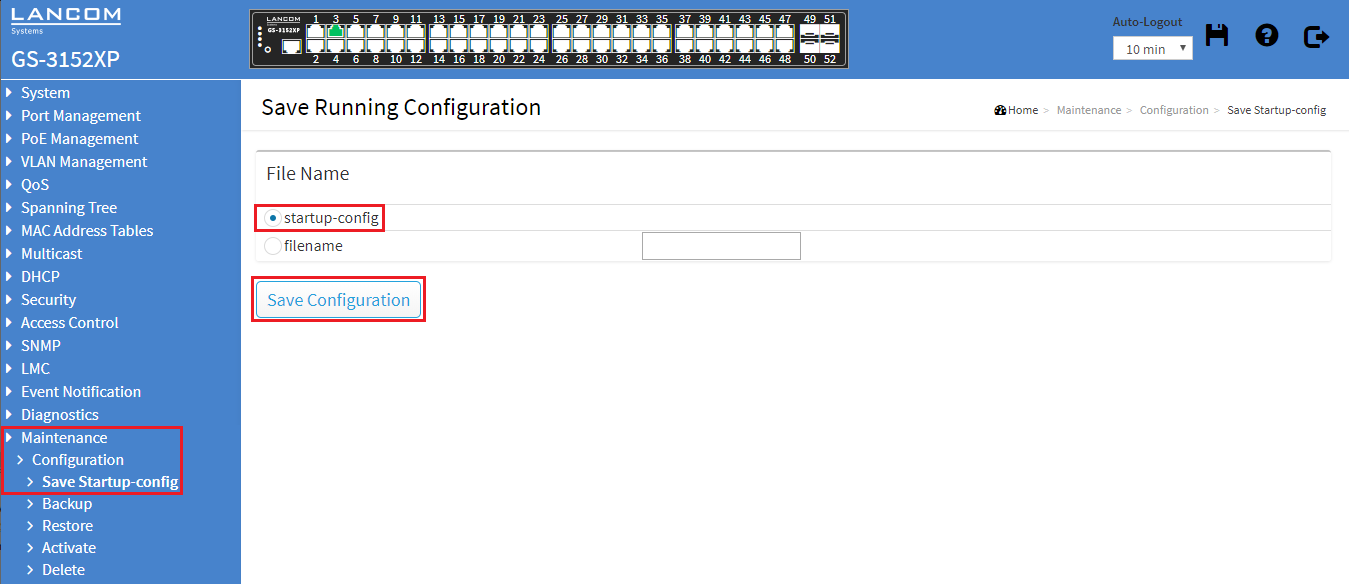
If no communication is possible in the VLAN 1 on a certain switch port, go to the menu VLAN Management → Private VLAN and make sure, that all ports are a member of the Private VLAN 1. When a Private VLAN has been created, a switch port must be a member of the respective VLAN as well as the corresponding Private VLAN for the communication to be possible. In the default configuration all switch ports are a member of the Private VLAN 1. Therefore only the VLAN 1 is affected unless additional Private VLANs are added. |