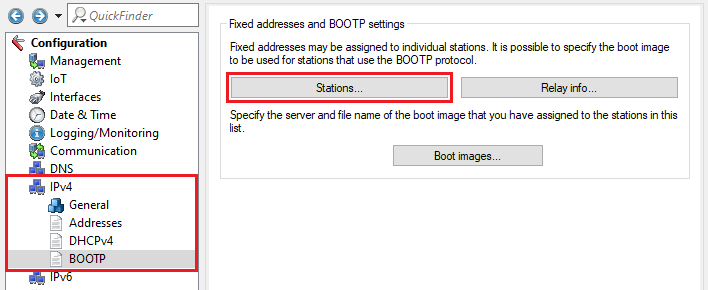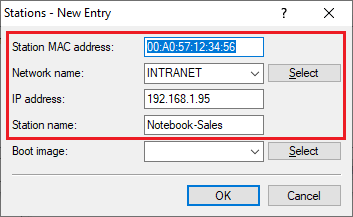Description:
This article describes, how a specific IP address can be assigned to an end device (e.g. a notebook) via a DHCP reservation.
In order for the MAC adress reservation to work, MAC adress randomization must not be active on the end devices. |
Requirements:
Procedure:
1) Open the configuration of the device in LANconfig and go to the menu IPv4 → BootP → Stations.
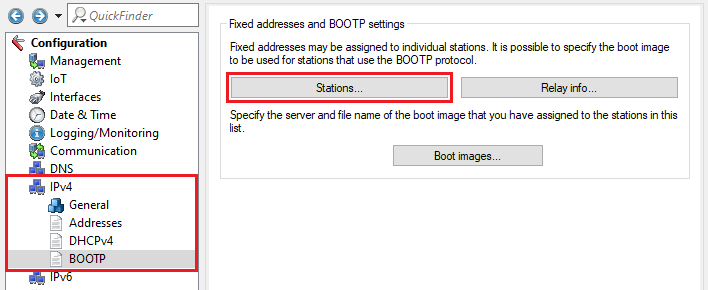
2) Add a new entry and enter the following parameters:
- Station MAC address: Enter the MAC address of the end device in the format 00:a0:57:12:34:56 (connection via LAN → MAC address of the LAN interface, connection via WLAN → MAC adddress of the WLAN interface).
- Network name: In the dropdown menu, select the Network, for which the DHCP reservation should be made. The DHCP server in this network must be active.
- IP address: Enter the IP address, which is to be assigned to the end device. The IP address can be outside the DHCP address range, but must be within the address range of the selected network.
- Stations name: For better identification, you can optionally enter a descriptive name for the end device.
Repeat this step for each additional end device. |
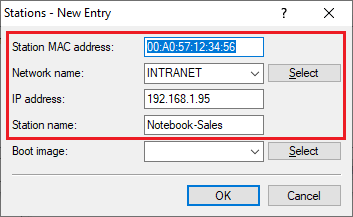
3) This concludes the configuration of the DHCP reservation. Write the configuration back to the device.