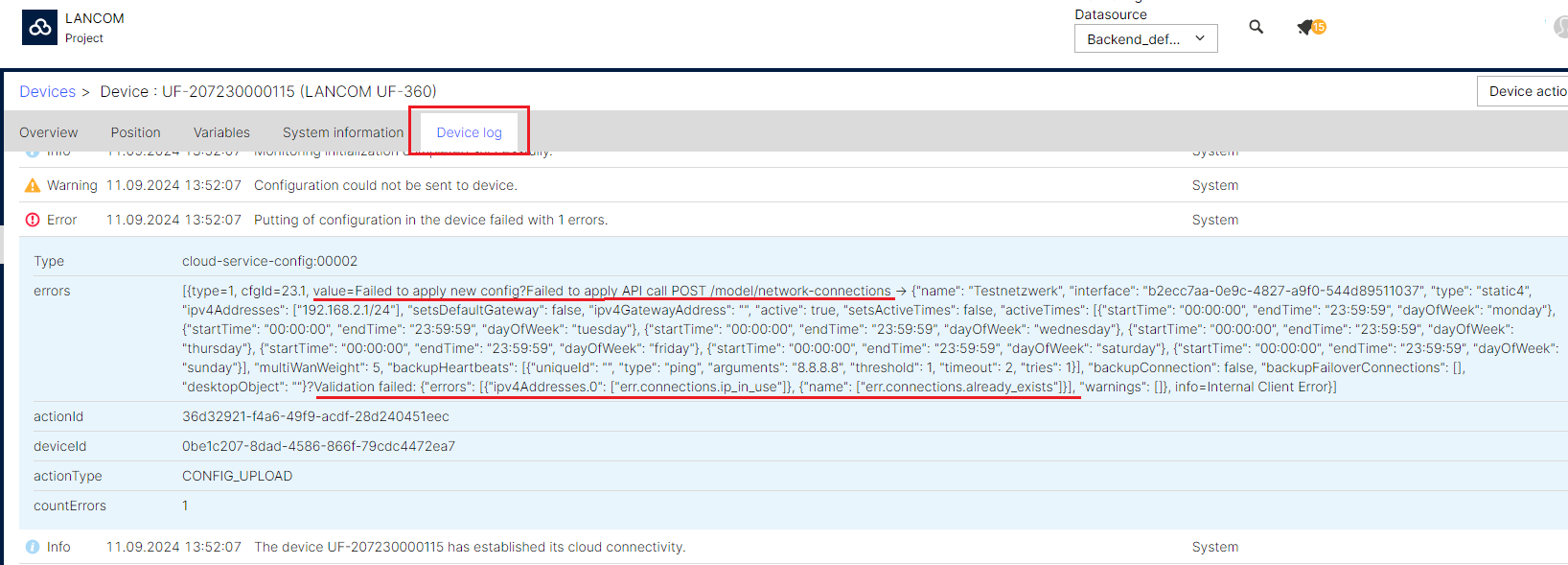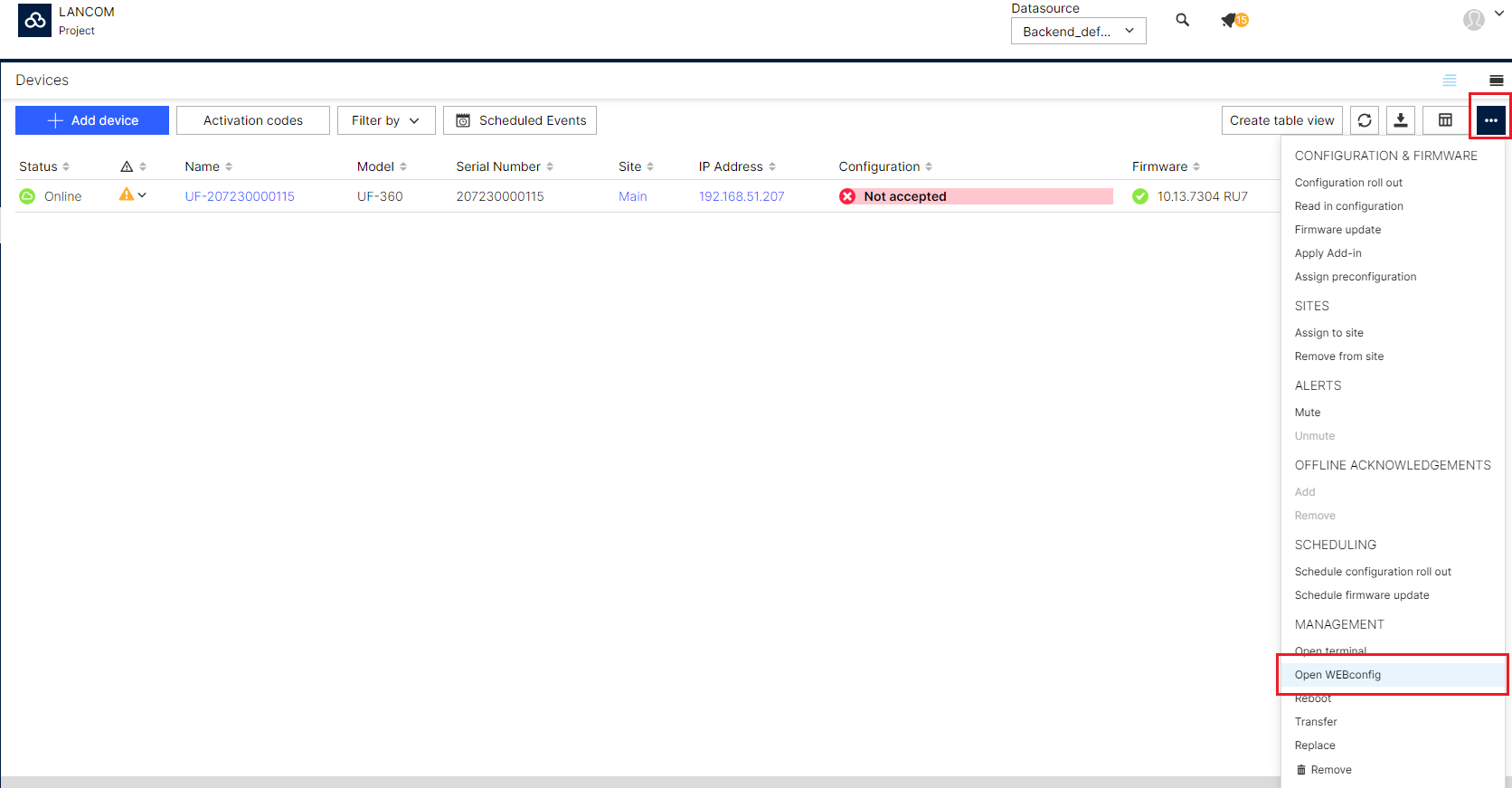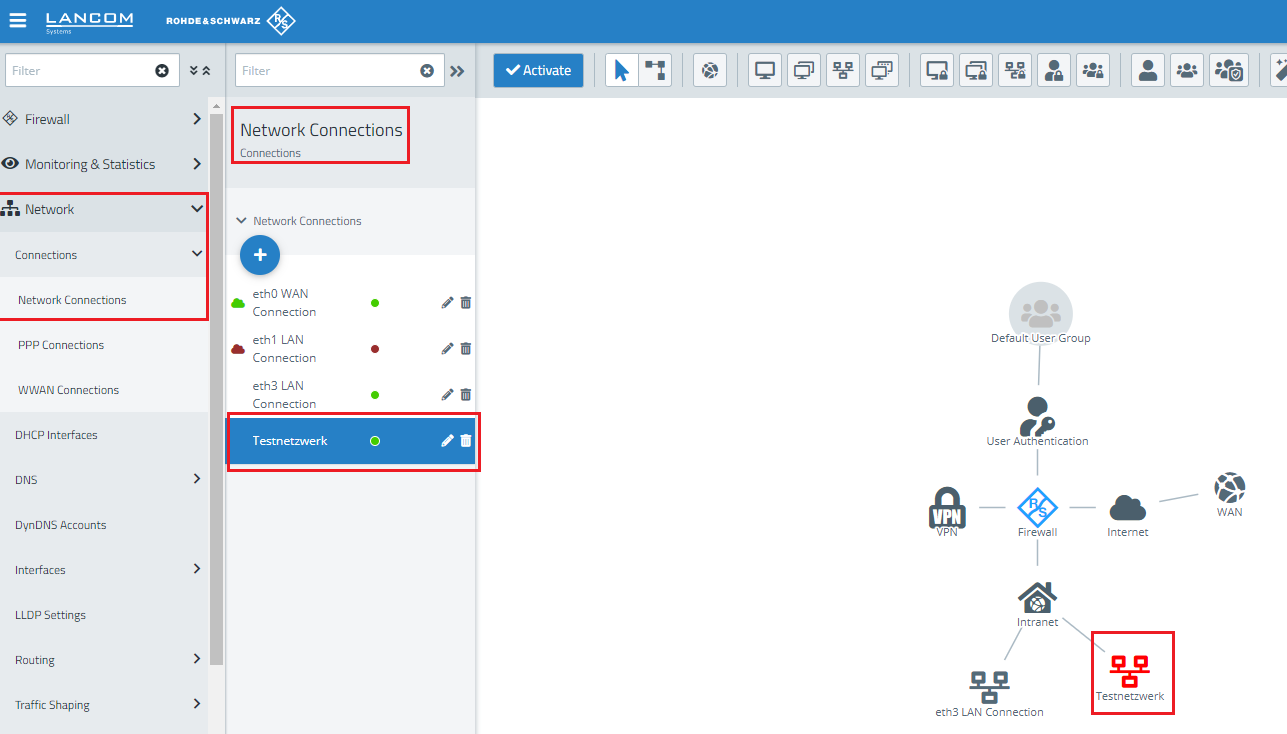Description:
This article provides helpful troubleshooting tips in the event that a device configuration or configurations cannot be rolled out from the LMC to LANCOM R&S®Unified Firewalls.
Requirements:
- Access to the LANCOM Management Cloud
- Access to the LANCOM R&S®Unified Firewall
Procedure:
Error pattern 1: Device configuration cannot be rolled out to the Unified Firewall due to a validation error
1. Open the device log of the affected device to view the error message.
To find the error quickly, read the error message backwards from its end and look for the string "Validation Failed". |

- In the following example, a configuration conflict for the network connection “testnetzwerk” can be identified by the error messages “err.connections.ip_in_use” and “err.connections.already_exists”.
- The error message starts by naming the relevant menu item: “Failed to apply API call POST /model/network-connections”.
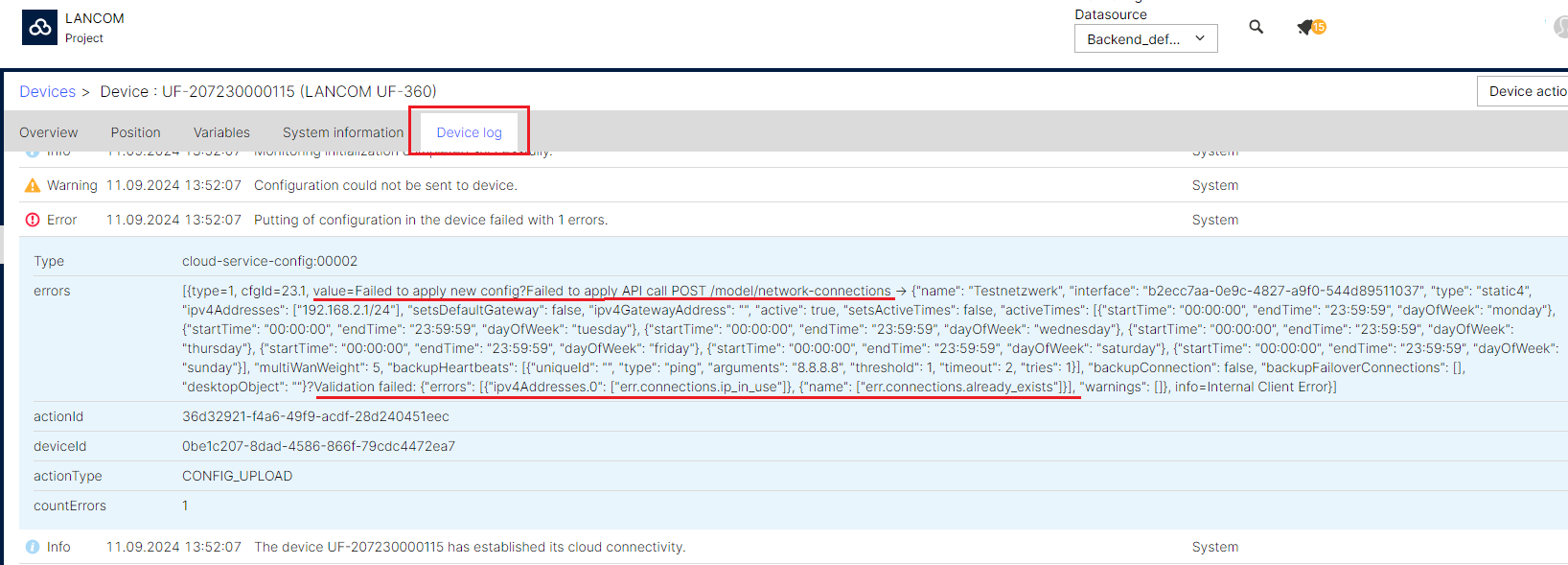
2. Open the Unified Firewall configuration in the device list by clicking the three-dots menu and the option Open WEBconfig.
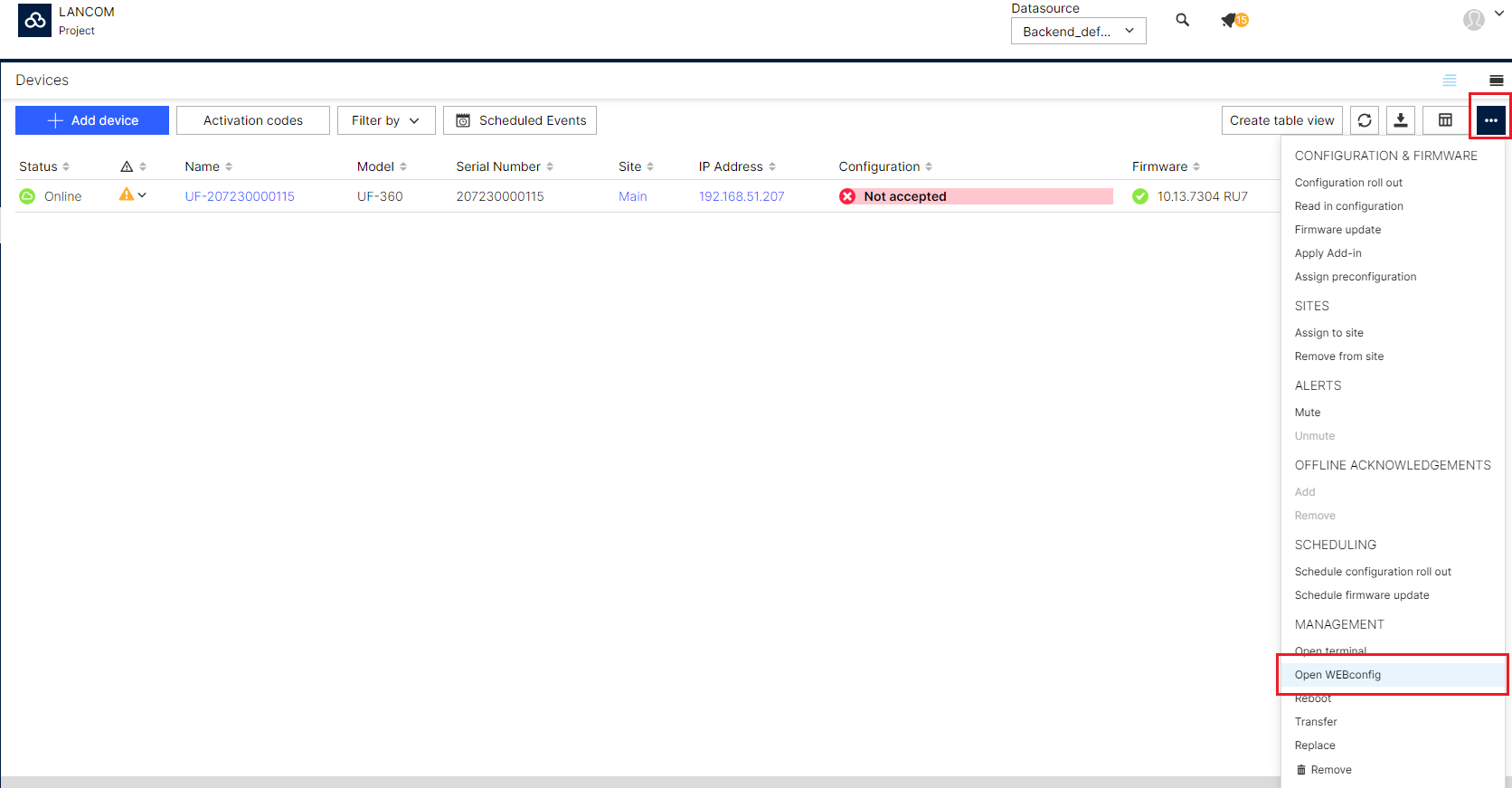
3. In the Unified Firewall configuration interface, open the configuration item mentioned in the LMC error message.
- In this example it is the menu item “Network → Connections → Network Connections”.
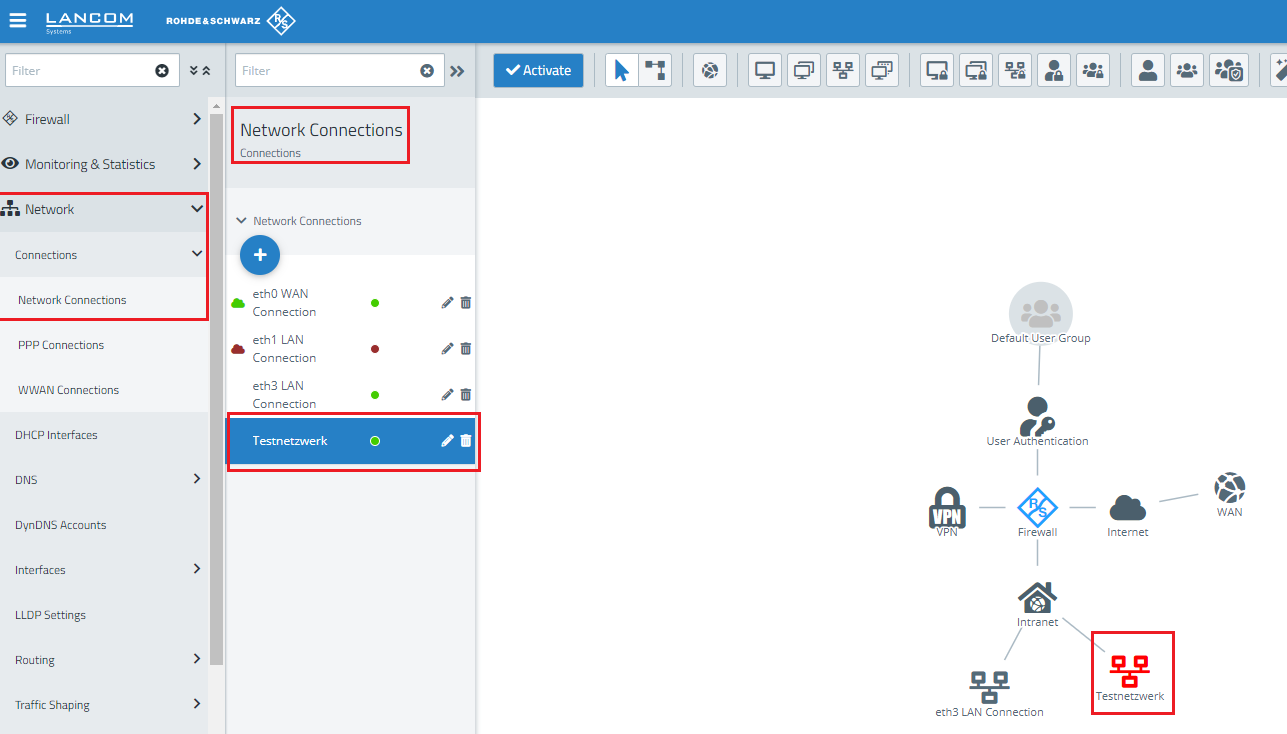
Cause of error:
- In the example, the configuration already exists in the local configuration of the Unified Firewall.
- A configuration conflict occurred because the LMC cannot overwrite local Unified Firewall settings.
Solution:
In case of configuration conflicts, the local settings in the configuration interface of the Unifed Firewall must be deleted. Configurations may only be rolled out via the LMC.
Error pattern 2: Device configuration cannot be rolled out to the Unified Firewall due to other errors