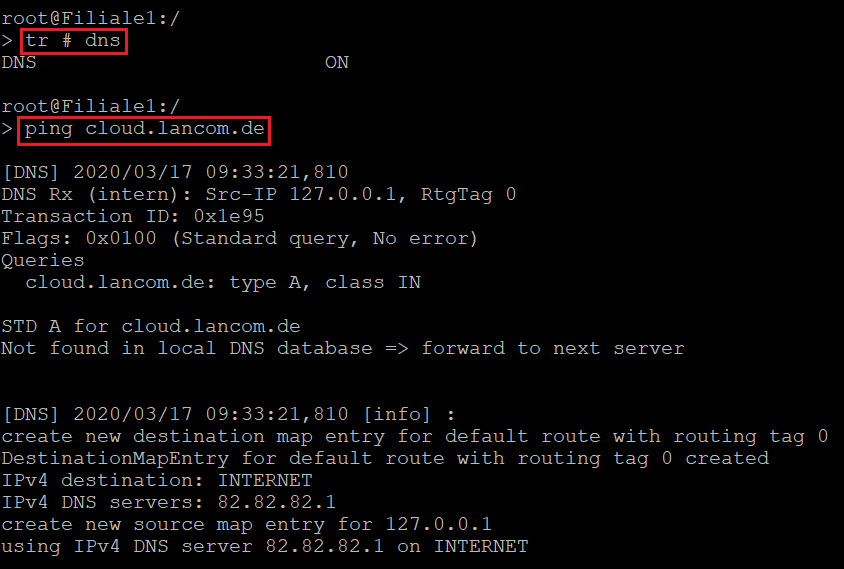
Description:
If one of your devices being managed by the LANCOM Management Cloud (LMC) is shown as “offline”, but is otherwise working normally, communication with the LMC is disrupted.
This article describes what steps for troubleshooting can be taken.
Requirements:
Procedure:
1) Checking whether DNS can resolve the LANCOM Management Cloud:
1.1) Connect to the router’s CLI and enter the following sequence of commands:
The # character serves as a toggle. The command tr # dns will either start or stop the trace, depending. |
In this example cloud.lancom.de cannot be resolved.
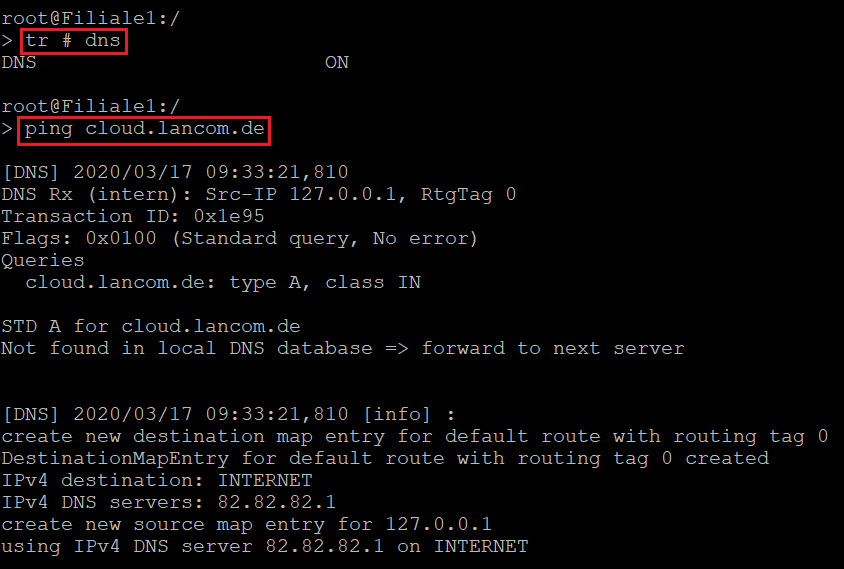
1.2) If the DNS cannot resolve cloud.lancom.de, you have to check whether the correct DNS server is being used:
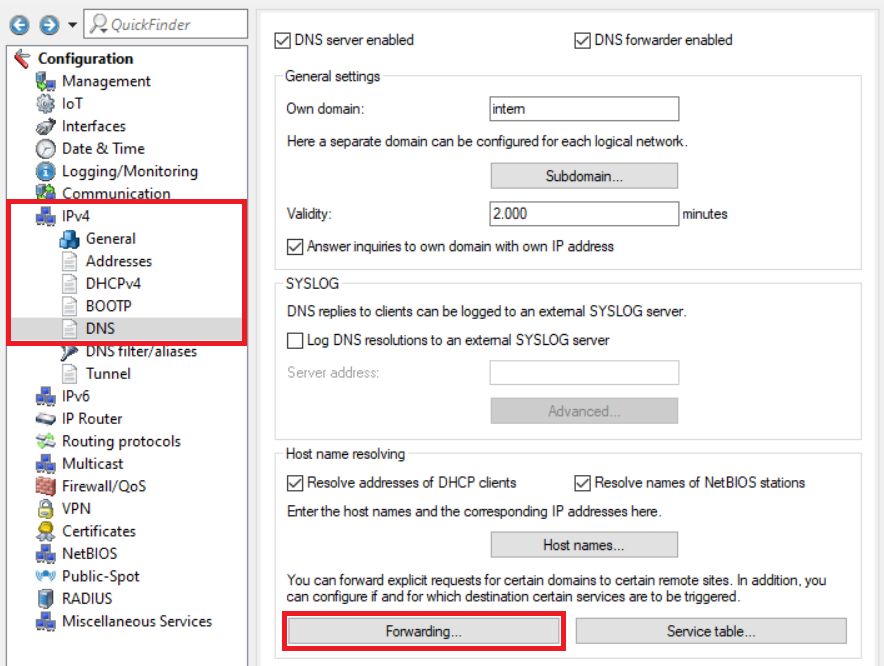
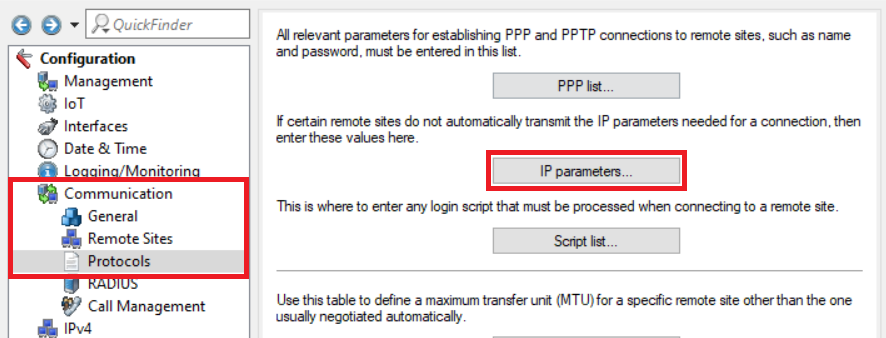
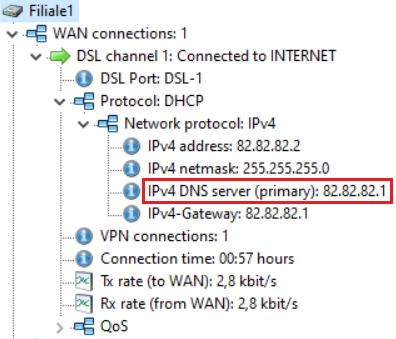
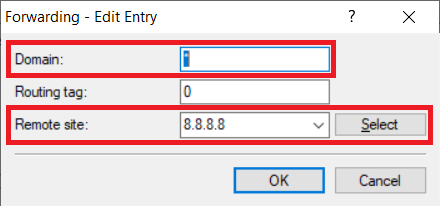
2) Changing the MTU on the Internet gateway (LANCOM router):
Connection problems with the LMC can also arise from an MTU which is too big. In this case the MTU has to be changed on the Internet gateway.
Please contact the manufacturer of your router regarding documentation for changing the MTU if you are using a router of another manufacturer as the Internet gateway. |
2.1) Check via a ping from a computer on the affected site to which size a packet doesn't have to be fragmented. on a Windows computer the command is ping -l <Packet size> <IP address/DNS name> -f.
In this example (regular DSL connection) a ping with an MTU of 1470 Bytes cannot be sent by the router because it would have to be fragmented. A ping with an MTU of 1464 Bytes doesn't have to be fragmented.
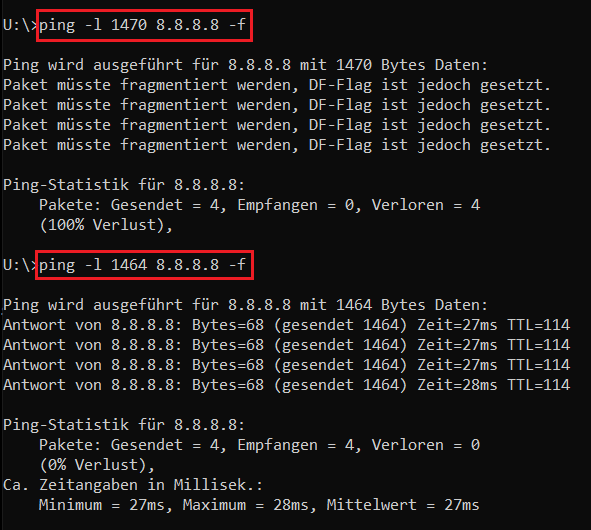
2.2) Open the router configuration in LANconfig and go to the menu Communication → Protocols → MTU list.
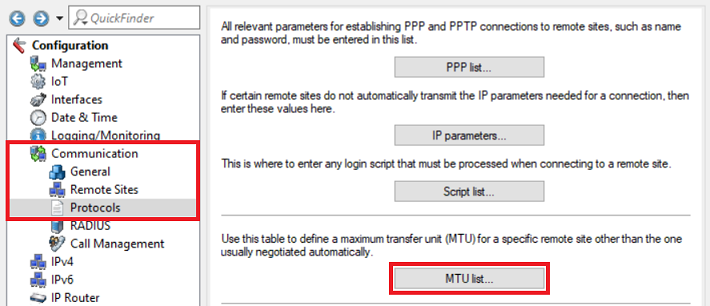
2.3) Create a new entry and change the following parameters:
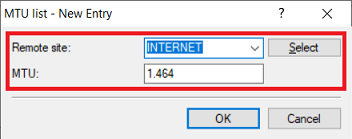
2.4) Write the configuration back into the router.
2.5) In order for the MTU to be used, the Internet connection has to be severed once.
Establish a connection with the CLI of the router and enter the command do Other/Manual-Dialing/Disconnect <Name der Internet-Verbindung> (in this example do Other/Manual-Dialing/Disconnect INTERNET).
As an alternative you can also sever the Internet connection in the LANmonitor by rightclicking on the Internet connection and clicking on Disconnect in the context menu. |
3) Further steps:
If the device in the LMC appears as “offline” even though the DNS name cloud.lancom.de is being resolved and the MTU has been changed, there are two ways to reconnect the device to the LMC.
With the two procedures described below, the device retains its current configuration! |
2.1) The affected device is “Cloud ready” and was connected to the LMC using the “Cloud PIN” shipped with the device:
Restart the device. The device will then reconnect to the LMC.
2.2) The affected device was connected to the LMC using an activation code generated in the LMC (for “Cloud ready” and “not Cloud ready” devices):
Generate a new activation code as described in the techpaper LANCOM Management Cloud (LMC) Rollout in the section “Assignment by activation code”, and use this code to connect the device to the LMC. The device will then reconnect to the LMC.
The activation code used to connect the device to the LMC must be sourced from the project where the device is currently shown as “offline”. |