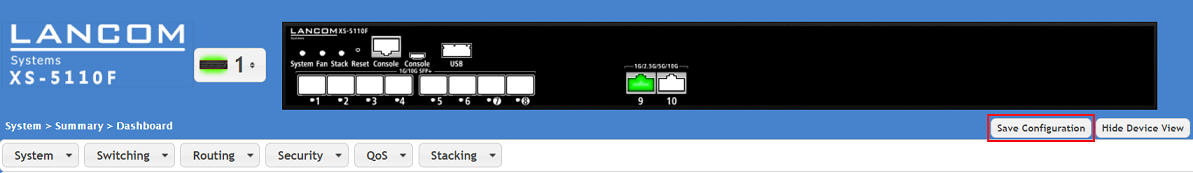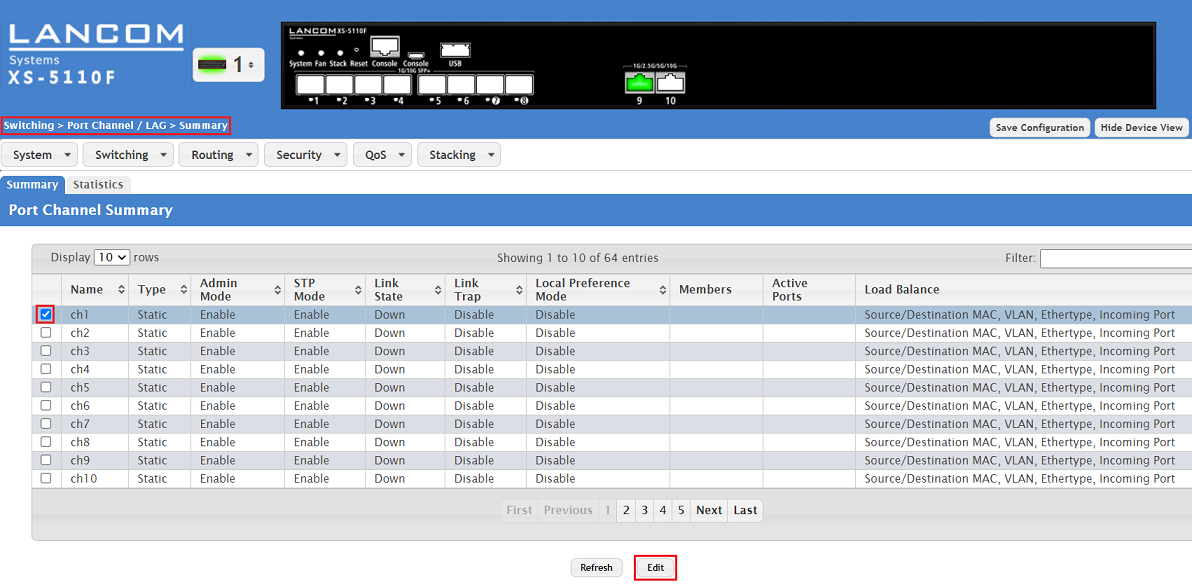
Description:
Due to higher bandwith or redundancy needs some scenarios require several switch ports to be combined. This can be implemented with the protocol LACP (Link Aggregation Control Protocol).
This article describes how to configure an LACP Trunk on an XS-xxxx series switch.
In contrast to a Static Trunk the feature LACP supports a dynamic negotiation, thus enabling the Trunk to remain active when a line fails. |
Requirements:
Procedure:
Conduct the following steps on both switches, which are to be connected with each other via an LACP Trunk.
1) Connect to the webinterface of the device, go to the menu Switching → Port Channel / LAG → Summary, select an unused Port Channel (in this example ch1) and click Edit
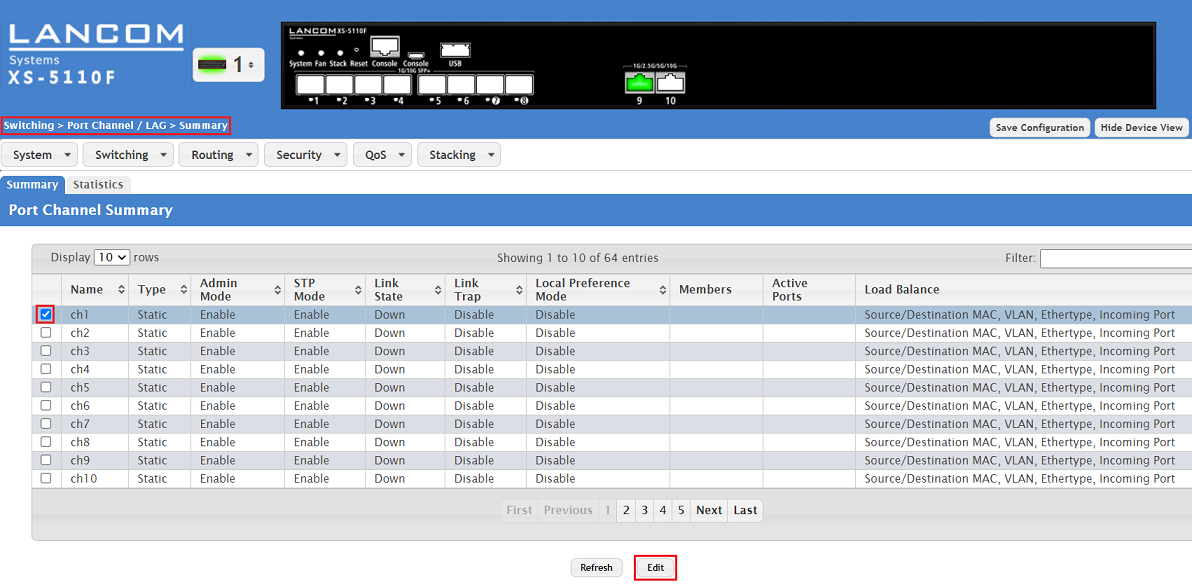
2) Modify the following parameters and click Submit:
The parameter STP Mode (Spanning Tree Protocol) as well as the feature STP (Switching → Spanning Tree → Switch) are active by default. Therefore the cables can be plugged beforehand without risking a loop if STP is also active on the LACP partner (e.g. another XS-xxxx switch). |
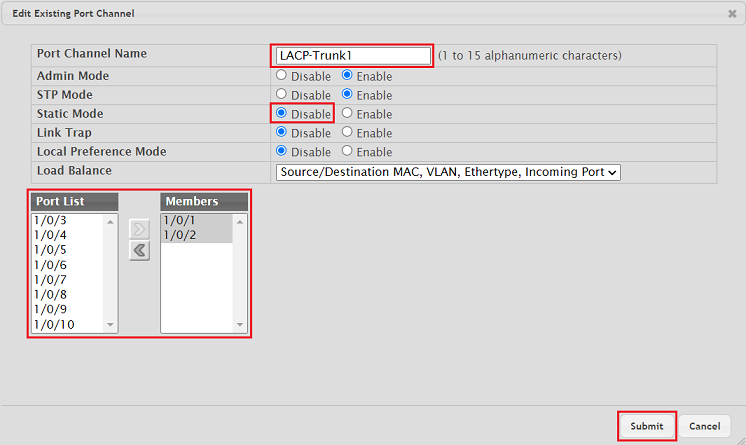
3) With the configuration complete, click on Save Configuration in the top right-hand corner to save the configuration as the boot configuration.
The start configuration is retained even if the device is restarted or there is a power failure. |