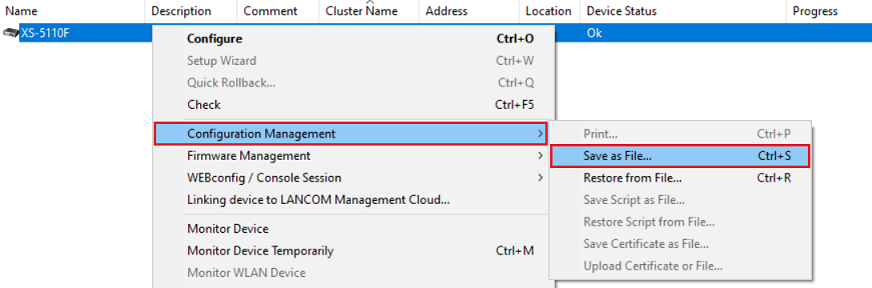
Description:
This article describes how the configuration of an XS series switch can be saved and exported via LANconfig.
Requirements:
Procedure:
1) Mark the switch in LANconfig, perform a rightclick on the device, and in the contect menu select Configuration Management → Save as File.
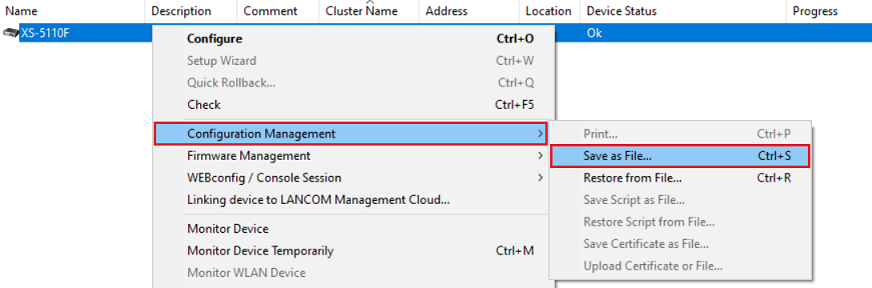
2) Select a save location and click Save. If required enter the login credentials.
You can also change the file name if necessary. |