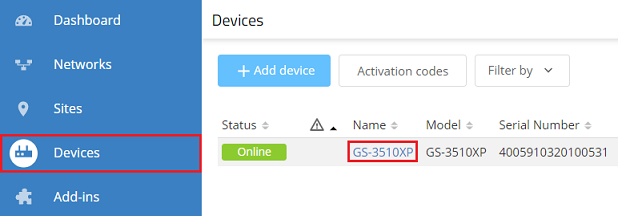
Description:
This article describes how to configure Link Aggregation (LACP) on a LANCOM switch via the LANCOM Management Cloud (LMC).
In contrast to a Static Trunk the feature LACP supports a dynamic negotiation, thus enabling the Trunk to remain active when a line fails. LANCOM Systems therefore recommends to always use LACP when combining switch ports to a trunk. |
Requirements:
Procedure:
1) Connect to the LMC, go to the menu Devices and click the switch Name (in this example GS-3510XP).
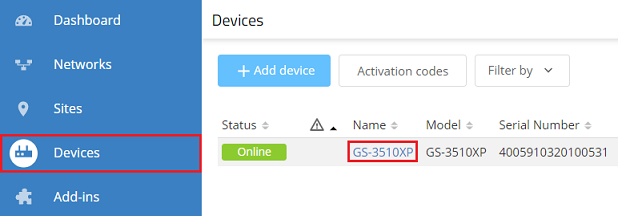
2) In the Overview click on a port, where Link Aggregation is to be configured (in this example port 9).
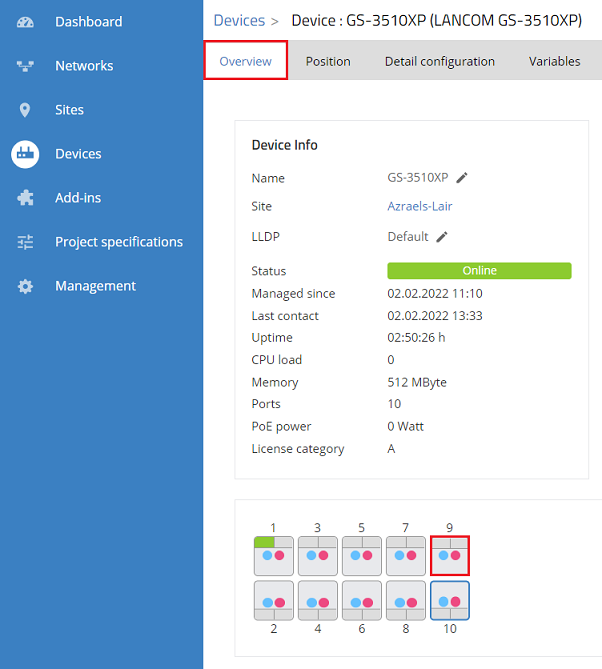
3) Modify the following parameters and click Save:
The LAG modes No network and Deactivated must not be used, as both deactivate Link Aggregation as well as VLAN. |
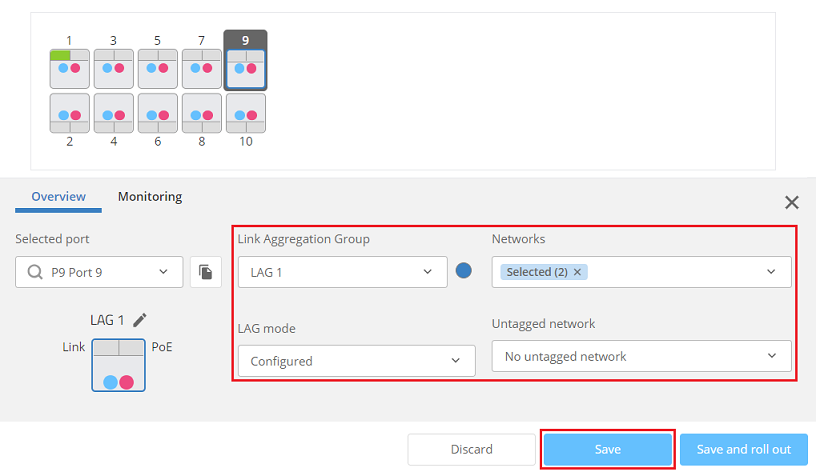
4) Select an additional port (in this example port 10) and select the same Link Aggregation Group as for the first Link Aggregation port (see step 3). The remaining parameters are automatically set analogous to the settings made for the first Aggregation port.
Click Save afterwards.
As an alternative you can also click the button Save and roll out. This skips the steps 5 - 7. |
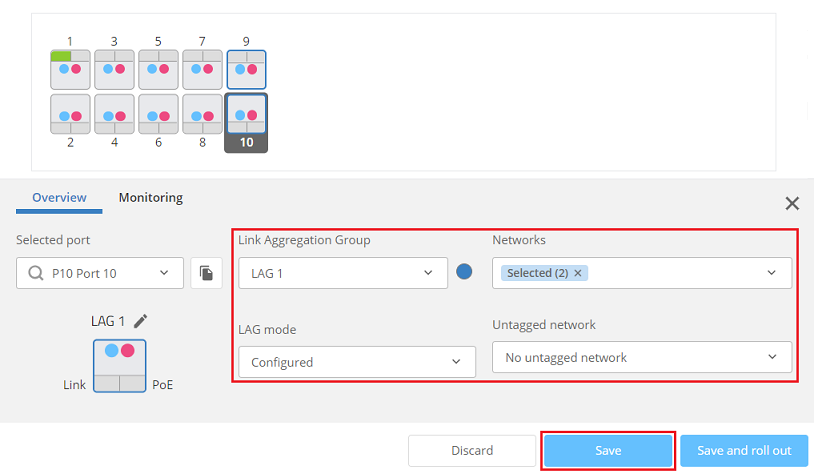
5) Go to the menu Devices, select the switch and click on the "three-dots" menu on the upper right corner.
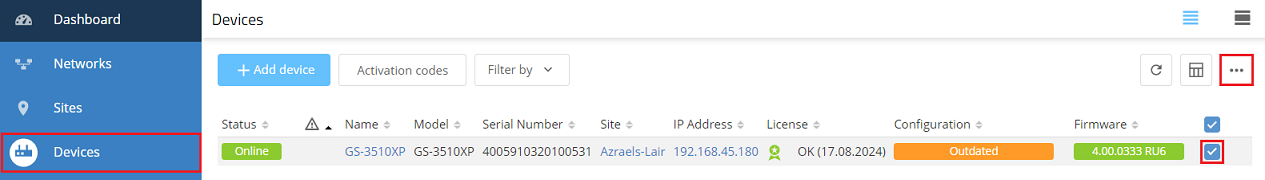
6) Click on Configuration roll out.
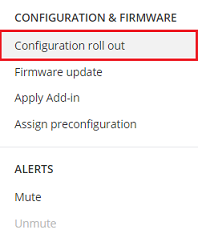
7) Acknowledge the prompt by clicking Roll out.
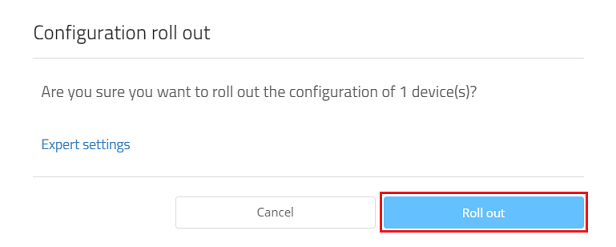
8) If necessary, repeat the steps 1 - 7 for an additional switch, which is to be connected to the first switch via Link Aggregation (if this switch is also managed by the LMC).