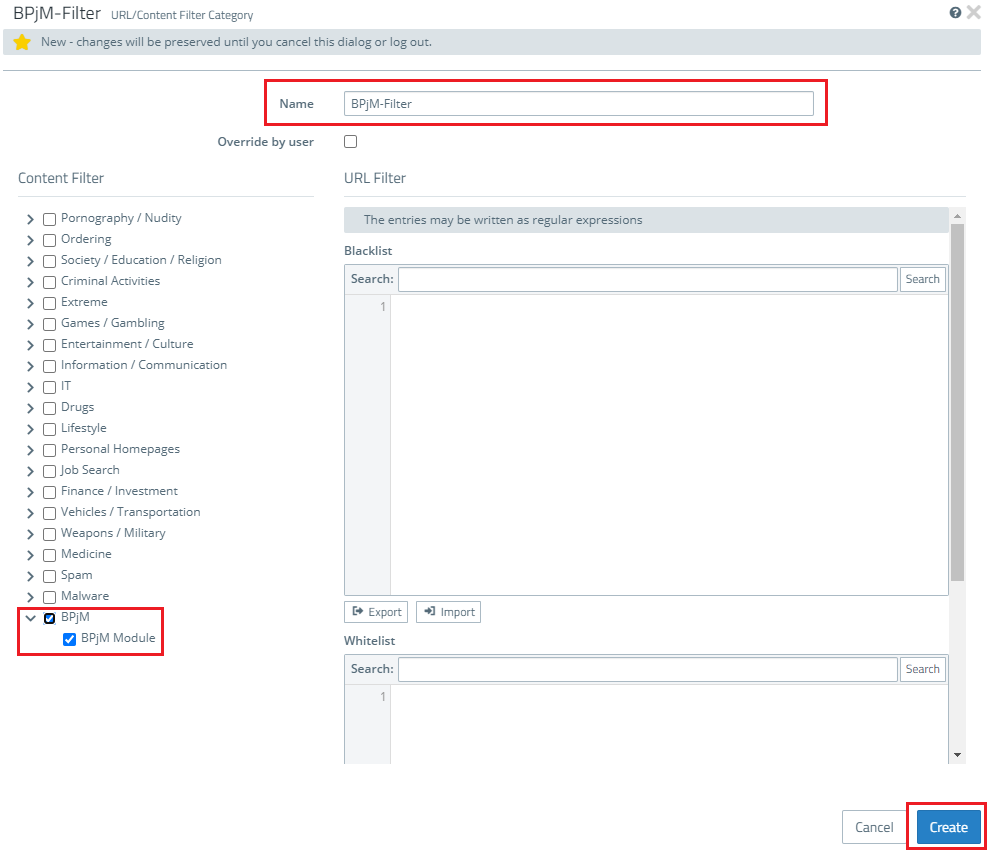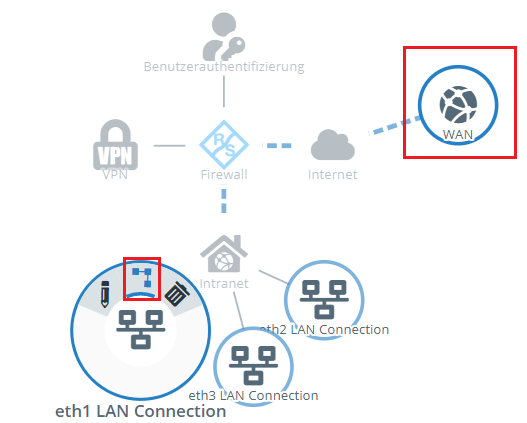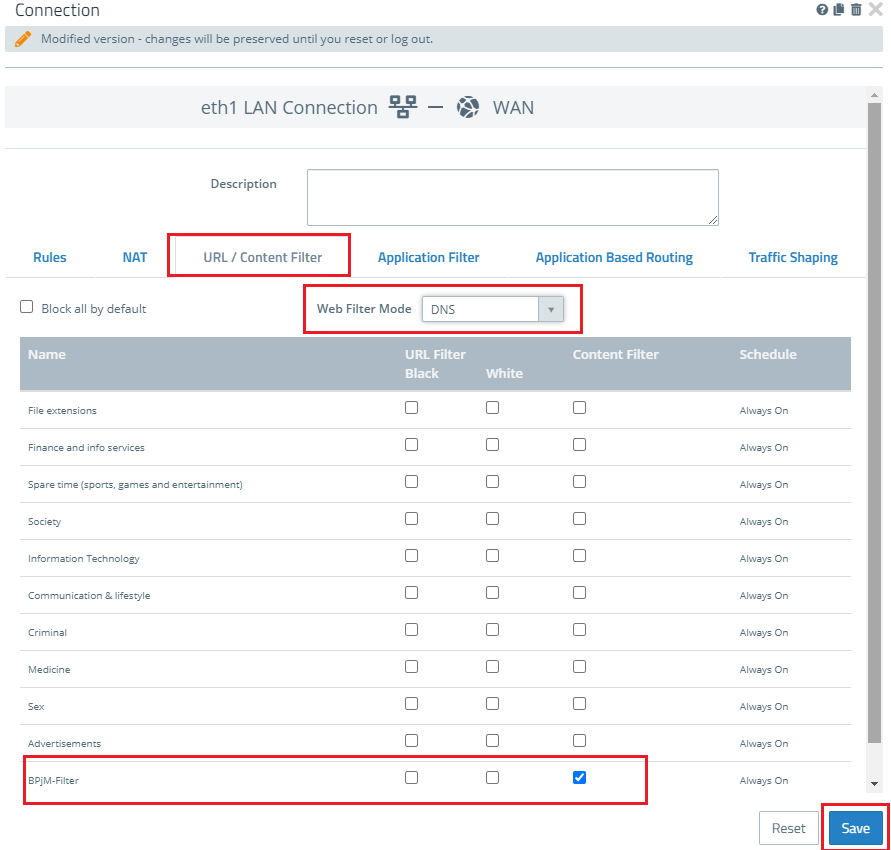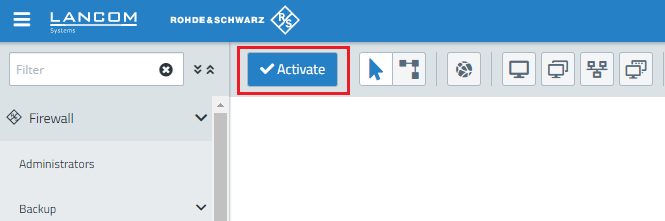Description:
The BPjM module is issued by the german "Bundeszentrale für Kinder- und Jugendmedienschutz" and blocks websites that may not be made accessible to children and young people in Germany. This function is particularly relevant for schools and educational institutions with underage pupils. This means that DNS domains whose content is officially classified as harmful to minors are not accessible to the corresponding target group in Germany.
Automatic and regular updating and expansion of this listing is guaranteed. The BPjM module blocks DNS domains that are on the official website list of the "Bundeszentrale für Kinder- und Jugendmedienschutz" (BPjM). Blocking by category or override is not possible.
This document describes how to set up the BPjM module in the content filter of a LANCOM R&S®Unified Firewall.
When the BPjM and the Content Filter are used at the same time, the block message is shown as "Unknown" after a website has been blocked.
Requirements:
- LANCOM R&S®Unified Firewall with LCOS FX from version 10.8 and activated Full License (download)
- Unified Firewall already set up with functioning Internet connection.
- The Unified Firewall must be configured as a DNS server or DNS forwarder in the network.
- Web browser for configuring the Unified Firewall
The following browsers are supported:
- Google Chrome
- Chromium
- Mozilla Firefox
To use the BPjM module, it is not necessary to activate the HTTP(S) proxy in the Unified Firewall.
Procedure:
1. Creating a Content Filter Profile for BPjM:
1.1 Open the configuration of the Unified Firewall and switch to the menu UTM → URL/Content Filter → URL/Content Filter.
1.2 Click on the "+" button to add a new filter.
1.3 Assign a name for the new filter and activate the option BPjM with the BPjM module in the left list.
Usually, no additional entries need to be added to the blacklist or whitelist, since the BPjM module receives the information on harmful sites from a list maintained by the german "Bundeszentrale für Kinder- und Jugendmedienschutz" (BPjM). Optionally. However, you can add your own URLs to the lists.
1.4 Click on Erstellen.
2. Assign the URL/Content Filter profile to connect from the internal network to the Internet:
2.1 Click on the respective network object on the desktop and select the connection tool. Link the network object with the Internet object.
2.2 Switch to the URL / Content Filter tab and set the web filter mode to DNS.
2.3 Then select the BPjM Filter profile in the Content Filter column.
2.4 Click Save.
2.5 Click the Activate button to apply the changes. BPjM is then ready for operation.