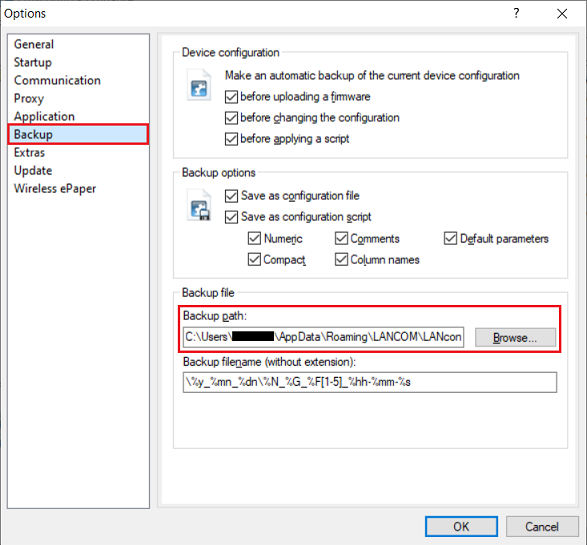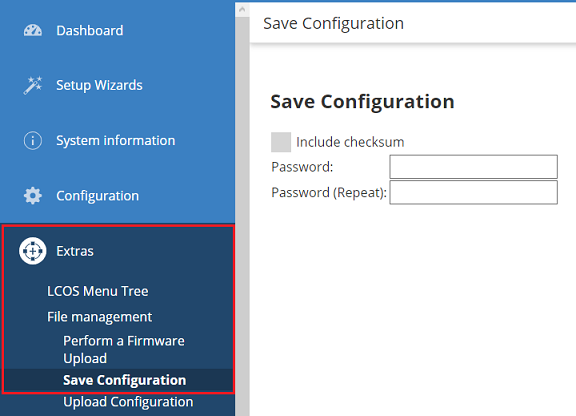Description:
Aufgrund neuer Features werden in neuen Firmware-Versionen neben komplett neuen Menüs auch neue Spalten in bestehenden Menüs hinzugefügt. Bei einem Firmware-Upgrade wird dies berücksichtigt und entsprechend konvertiert, sodass die korrekte Funktion weiterhin gegeben ist. Erfolgt dann ein Firmware-Downgrade auf eine ältere LCOS-Version (z.B. 10.40 Rel auf 10.32 RU10 oder auch 10.32 Rel auf 10.30 RU1), wird die Konvertierung nicht wieder rückgängig gemacht und es kann vorkommen, dass einzelne Konfigurations-Bestandteile nicht mehr korrekt funktionieren.
In diesem Artikel wird die empfohlene Vorgehensweise bei einem Firmware-Downgrade beschrieben, mit der die korrekte Funktion weiterhin gewährleistet ist.
When downgrading the firmware within an LCOS version (e.g. 10.32 RU10 to 10.32 RU8) the configuration back doesn't have to be uploaded.
Procedure:
After a firmware downgrade a configuration backup of the old firmware has to be uploaded (when downgrading from firmware 10.40 Rel to 10.32 RU10 a configuration backup of 10.32 RU10 has to be uploaded).
Configuration backup via LANconfig:
LANconfig automatically creates a configuration backup during a firmware upgrade and when configuration changes are made. You can find these in the path C:\Users\<Username>\AppData\Roaming\LANCOM\LANconfig\Config.
You can adjust the backup path in LANconfig in the menu Extras → Options → Backup.
As an alternative you can also manually create a configuration backup before upgrading the firmware via the context menu of the device (Configuration Management → Save as File).
Configuration backup via WEBconfig:
If you are using WEBconfig, the configuration backup has to be created manually before the
Sollten Sie WEBconfig verwenden, muss vor einem Firmware-Upgrade die Konfiguration manuell in dem Menü Extras → File management → Save Configuration exportiert werden.