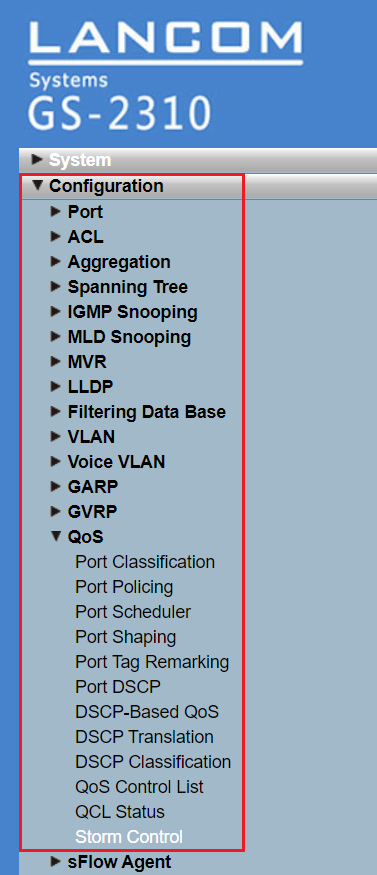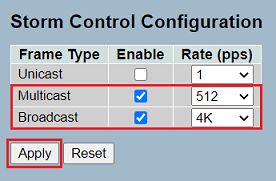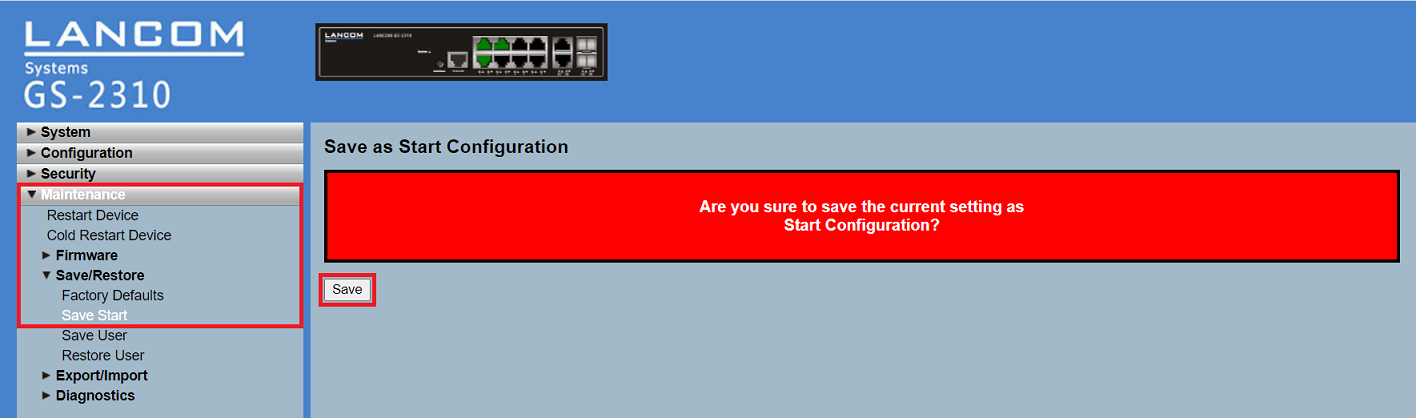Description:
High levels of broadcast or multicast traffic on a network can result in lower network performance and even network congestion. The function Storm Control allows the throughput of broadcast, multicast and unicast packets to be limited. In most cases only broadcast and multicast ackets are limited.
This article describes how the throughput of broadcast and multicast packets can be limited on GS-23xx series switch via the function Storm Control.
Requirements:
- GS-23xx series switch
- LCOS SX as of version 3.32 Rel (download latest version)
- Knowledge about the usual broadcast and multicast traffic in the network by observing and analysing the traffic (e.g. via SNMP)
- Any web browser for accessing the webinterface of the GS-23xx
Procedure:
1) Open the webinterface and go to the menu Configuration → QoS → Storm Control.
2) Change the following parameters and click Apply:
- Enable: Set the checkmark under Enable if the traffic for a specific Frame Type should be limited.
- Rate (pps): Enter a sensible value for the number of packets per second (pps = packets per second) the throughput should be limited to.
Der Buchstabe K bei rate (pps) steht für die Zahl 1000. 4K bedeutet also beispielsweise 4000.
3. Wechseln Sie in das Menü Maintenance → Save/Restore → Save Start und klicken auf Save, um die Konfiguration als Start-Konfiguration zu speichern.
Nach einem Neustart des Switches wird immer die Start-Konfiguration geladen. Liegt diese nicht vor, wird die Standard-Konfiguration geladen und der Switch befindet sich wieder im Werkszustand.
4. Die Konfiguration des Gerätes ist damit abgeschlossen.