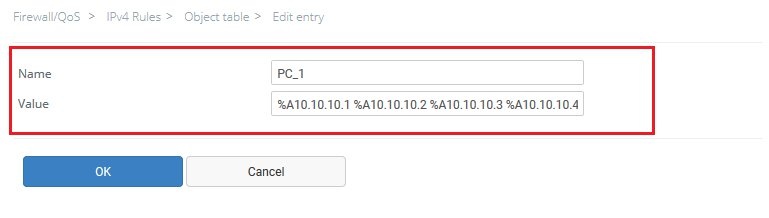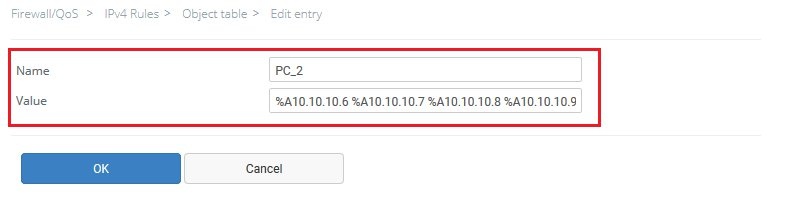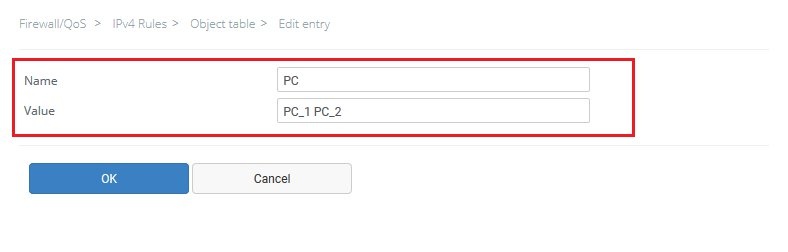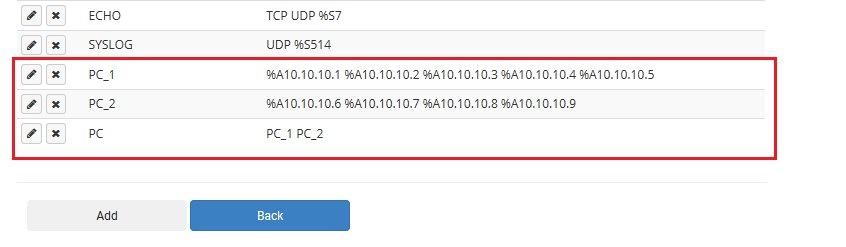Description:
The Value field in LCOS allows a maximum of 64 characters, e.g. for specifying IP addresses. If you are configuring firewall objects with WEBconfig or the LANCOM Management Cloud (LMC) and you need more than 64 characters, you have the option of nesting the objects.
In LANconfig, nesting is carried out automatically when you save the configuration.
Scenario:
- The 9 PCs in a warehouse require a station object to be created in the firewall of the LANCOM device.
- The local IP addresses of these devices start with 10.10.10.1 and end with 10.10.10.9.
- Since it is not possible to enter every IP address into a single Value field because of the character limitation, instead we create multiple station objects (in this case, two) containing all of the IP addresses. These two objects are then collected into a parent object.
Procedure:
1) Create the first object and enter all of the IP addresses, each with the prefix parameter %A and separated by a space, in the field Value (e.g. %A10.10.10.1 %A10.10.10.2 %A10.10.10.3 %A10.10.10.4 %A10.10.10.5).
Give the object any name (but not too long). Save the object with OK.
2) Create an additional object and enter the other IP addresses, each with the prefix parameter %A and separated by a space, in the field Value (e.g. %A10.10.10.6 %A10.10.10.7 %A10.10.10.8 %A10.10.10.9).
Give the object any name (but not too long). Save the object with OK.
3) Create a third object which contains the names of the objects created in steps 1) and 2) (separated by a space).
4) The nesting of the objects is now configured. The configuration can now be rolled out or copied to the LANCOM device.