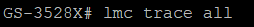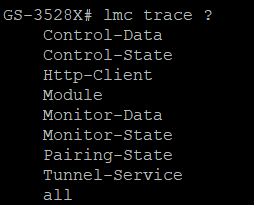Description:
This article describes how an LMC trace can be created on a GS-3xxx and XS as well as GS-45xx series switch. An LMC trace is required when problems with the LMC arise (e.g. connection problems).
Requirements:
- LCOS-SX as of version 4.00 RU2 on GS-3xxx switches (download latest version)
- LCOS-SX as of version 5.00 RU2 on XS as well as GS-45xx switches (download latest version)
- SSH client for accessing the CLI (e.g. PuTTY)
Procedure:
The traces are the same on both switch series.
1) Connect to the switch via the CLI and enter the trace command in the format lmc trace <Trace>.
In most cases all LMC traces are required. Therefore enter the command lmc trace all.
The command lmc trace ? shows all possible LMC traces.
2) Save the trace output in a text file.
3) Contact LANCOM Support and include the following information:
- Switch model and used firmware version
- Configuration backup of the device
- Exact description of the error
- LMC trace in a text file