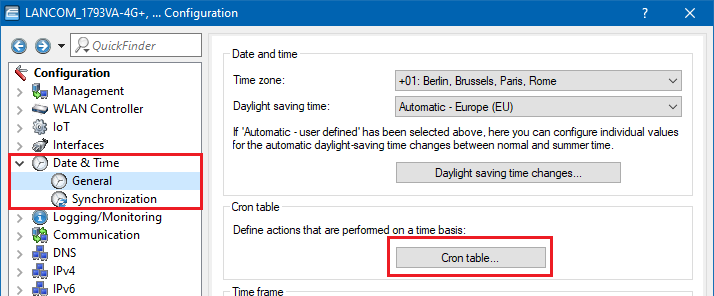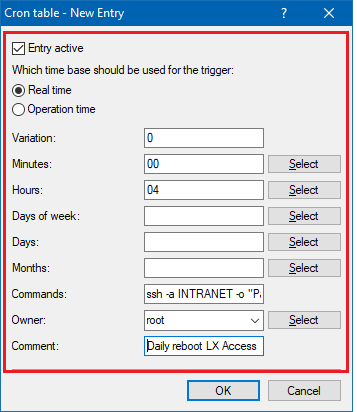Description:
This document describes how to create a cron job in the cron table of a router or access point operated with LCOS, which regularly performs a warm start of an LCOS LX access point on the local network.
This can be useful because cron jobs cannot be configured on the LCOS LX itself.
Requirements:
- LCOS as of version 10.72 RU4 on the LCOS router or access point (download)
Procedure:
1. Open the configuration of the LCOS-based LANCOM router or access point.
2. Go to the menu Date & Time → Cron table and add a new entry.
3. Configure the necessary date and time parameters and enter the following into the Commands field:
ssh -a INTRANET -o "Password=<Password of the LX-AP>" -o "StrictHostKeyChecking=no" root@<IP address of the LX-AP> do /other/reboot
Example:
An access point operated with LCOS LX with the local IP address 192.168.66.101 should perform a warm start every day at 4 AM. The command is as follows:
ssh -a INTRANET -o "Password=12345678" -o "StrictHostKeyChecking=no" root@192.168.66.101 do /other/reboot