Beschreibung:
Mit dem folgenden Add-in-Skript können Sie auf LANCOM Switches der XS-Serie eine statische IPv4-Adresse setzen, ein Management-VLAN festlegen und den DHCP-Client auf dem Gerät de-/aktivieren.
Liste der verwendeten Variablen:
| Variable | Beschreibung |
|---|
IP_Address IP_DHCPClient IP_Gateway IP_Nameserver IP_Subnet IP_VLAN | Statische IP Adresse des Geräts. On/Off Switch zur De-/Aktivierung des DHCP Clients. IP Adresse des Standard-Gateways. IP-Adresse des DNS-Servers. Subnetzmaske des Netzbereiches. Management VLAN ID. |
|
|
Add-in Code:
/**
* @param {Config} config
* @param {Context} context
* Do not edit this comment or parameter types. Required for code suggestions
*/
exports.main = function (config, context) {
config.setScalarByOid( "16.1.2.3.7" , context.vars. IP_DHCPClient ); // DHCP Client (1=off, 3=on)
config.setScalarByOid( "16.1.2.3.11" , context.vars. IP_VLAN ); // VLAN-ID
config.setScalarByOid( "16.1.2.3.101" , context.vars. IP_Address ); // IP-Address
config.setScalarByOid( "16.1.2.3.102" , context.vars. IP_Subnet ); // Subnet-Mask
config.setScalarByOid( "16.1.2.3.103" , context.vars. IP_Gateway ); // Default Gateway
var DNStable = config.getTableByOid( "16.1501.2" );
var DNSrow ;
DNSrow = DNStable .createNewRow();
DNSrow .setByOid( "1" , "1" ); // Addresstype (1=IPv4)
DNSrow .setByOid( "2" , context.vars. IP_Nameserver ); // IPv4/IPv6 Address
DNStable .addOrMerge( DNSrow );
}; |
|---|
Add-in als JSON-Datei:
 XS-GS45-StaticIP.json
XS-GS45-StaticIP.json