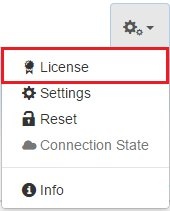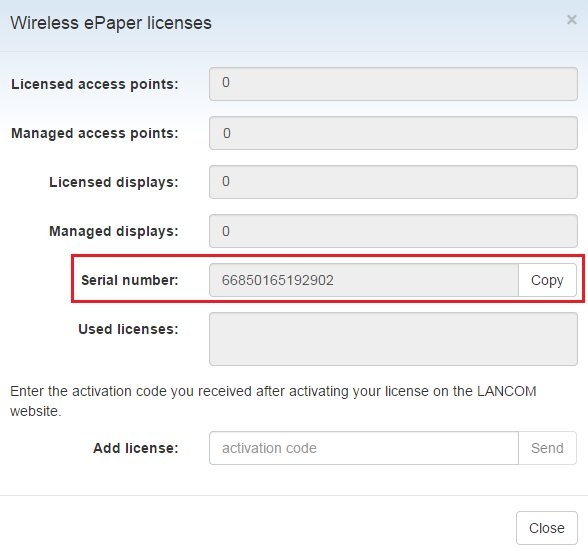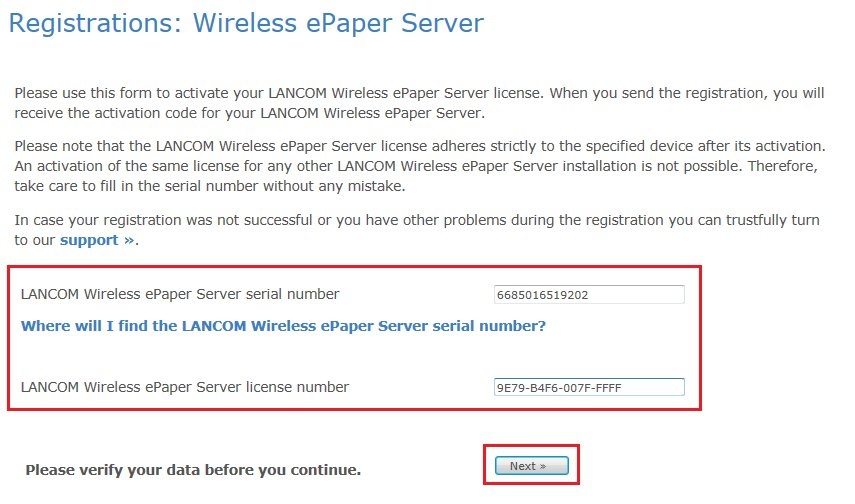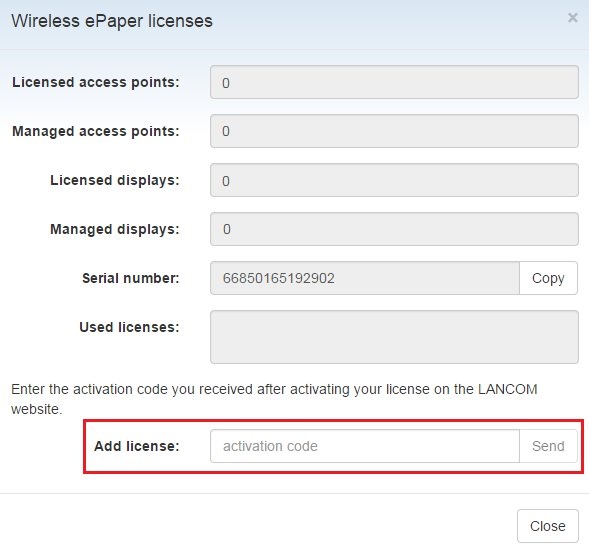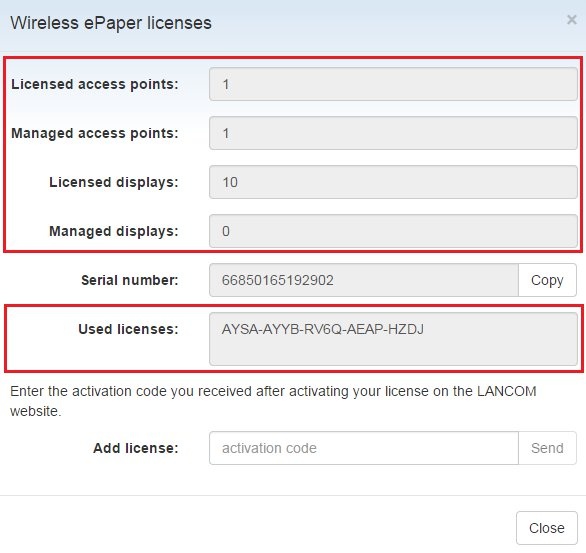| Seiteneigenschaften |
|---|
BeschreibungDescription:
Dieses Dokument beschreibt, wie Sie eine This document describes how you register a LANCOM Wireless ePaper -Lizenz auf der LANCOM Webseite registrieren und mit dem erhaltenen Aktivierungsschlüssel den license on the LANCOM website and then use the activation key returned to you to activate the LANCOM Wireless ePaper -Server aktivieren können.
Voraussetzungen:
Server.
| Info |
|---|
The ePaper server was discontinued in January 2024 (End of Sale).Therefore LANCOM Systems will not provide support for new installations of the ePaper server. LANCOM Systems will provide support for existing ePaper server installations up to and including January 2026. |
Requirements:
- LANtools as of version 9 (download latest version)
- Installed LANCOM Wireless ePaper Server as of version
- LANtools ab Version 9 (download aktuelle Version)
- Installierter LANCOM Wireless ePaper Server ab Version 1.40 (download aktuelle Versionlatest version)
VorgehensweiseProcedure:
1. Bevor Sie Ihre ) Before you register your LANCOM Wireless ePaper -Lizenz registrieren, müssen Sie die Seriennummer des installierten license, you first determine the serial number of the your LANCOM Wireless ePaper -Servers ermittelnServer.
1.1 Öffnen Sie die Verwaltungs-Oberfläche des LANCOM Wireless ePaper-Servers und wechseln Sie in das Menü Konfiguration → Lizenz.
1.2 Das Feld Seriennummer enthält die Seriennummer Ihres installierten LANCOM Wireless ePaper Servers. Mit der Schaltfläche Copy kopieren Sie diese Nummer in die Zwischenablage.
1.3 Starten Sie einen Webbrowser und rufen Sie die LANCOM Website für die Registrierung von Wireless ePaper-Lizenzen auf.
...
) Open the management interface for the LANCOM Wireless ePaper Server and switch to the menu item Configuration → License.
1.2) The field Serial number contains the serial number of your LANCOM Wireless ePaper Server. Use the Copy button to copy this number to the clipboard.
1.3) Start a web browser and call the LANCOM Website for registering Wireless ePaper licenses.
1.4) Copy the serial number of the LANCOM Wireless ePaper Server into the appropriate field. In the field below this, enter the license number of your LANCOM Wireless ePaper Server license.
1.5) Click Next and fill out the registration form. Once you have entered all of the requested information, you will receive an activation key .
1.6) Navigate to the management interface for the LANCOM Wireless ePaper Server and go to the menu item Configuration → License once again.
1.7) Enter your new activation key into the field Add license and click the Send button.
1.8) A message is displayed to indicate that the activation was successful . Finally, the licensing and activation data are displayed in the Licenses dialog .
1.6 Wechseln Sie in die Verwaltungs-Oberfläche des LANCOM Wireless ePaper-Servers und öffnen Sie erneut das Menü Konfiguration → Lizenz.
1.7 Geben Sie den erhaltenen Aktivierungsschlüssel im Feld Lizenz hinzufügen ein und klicken Sie auf die Schaltfläche Senden.
1.8 Eine erfolgreiche Aktivierung wird mit einer Meldung angezeigt. Anschließend werden die Lizenz- und Aktivierungsdaten im Dialog Lizenzen angezeigt