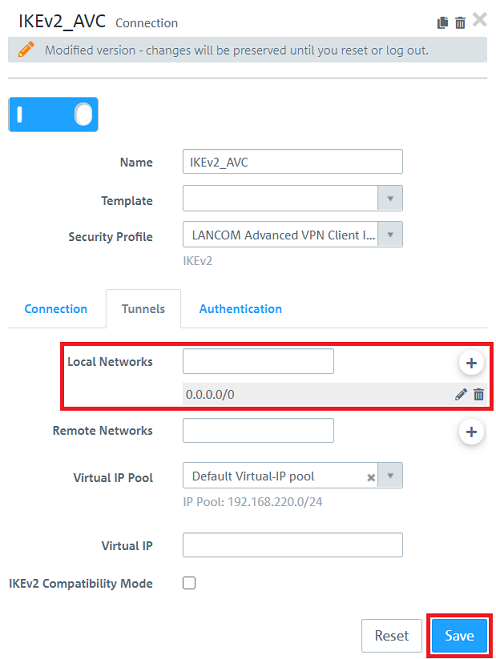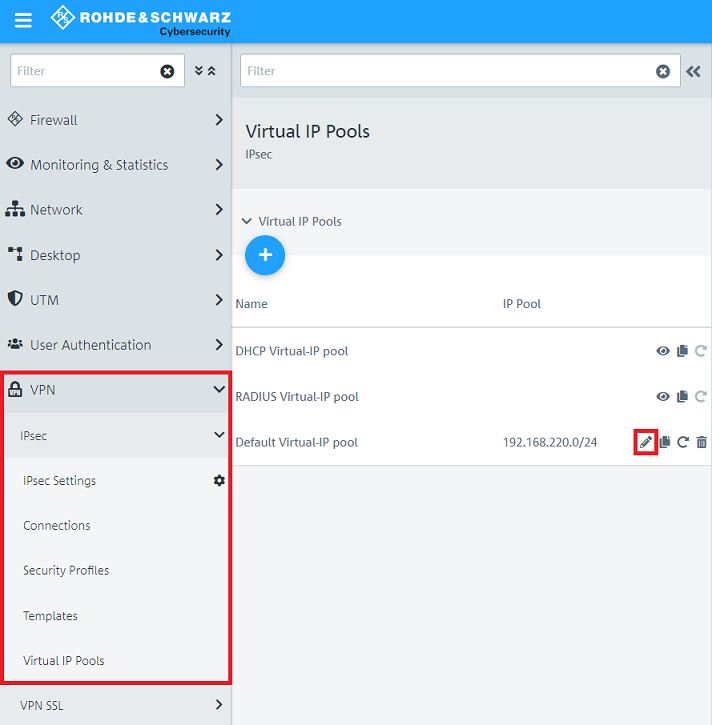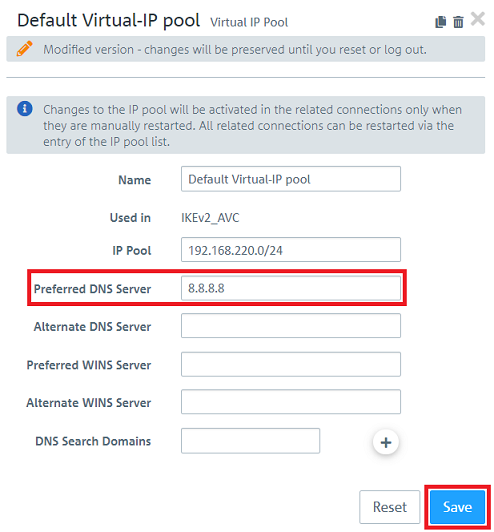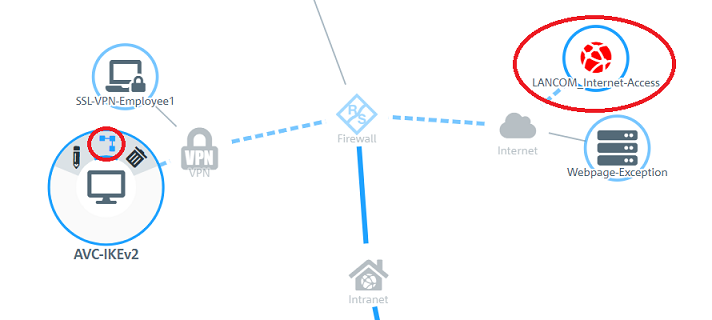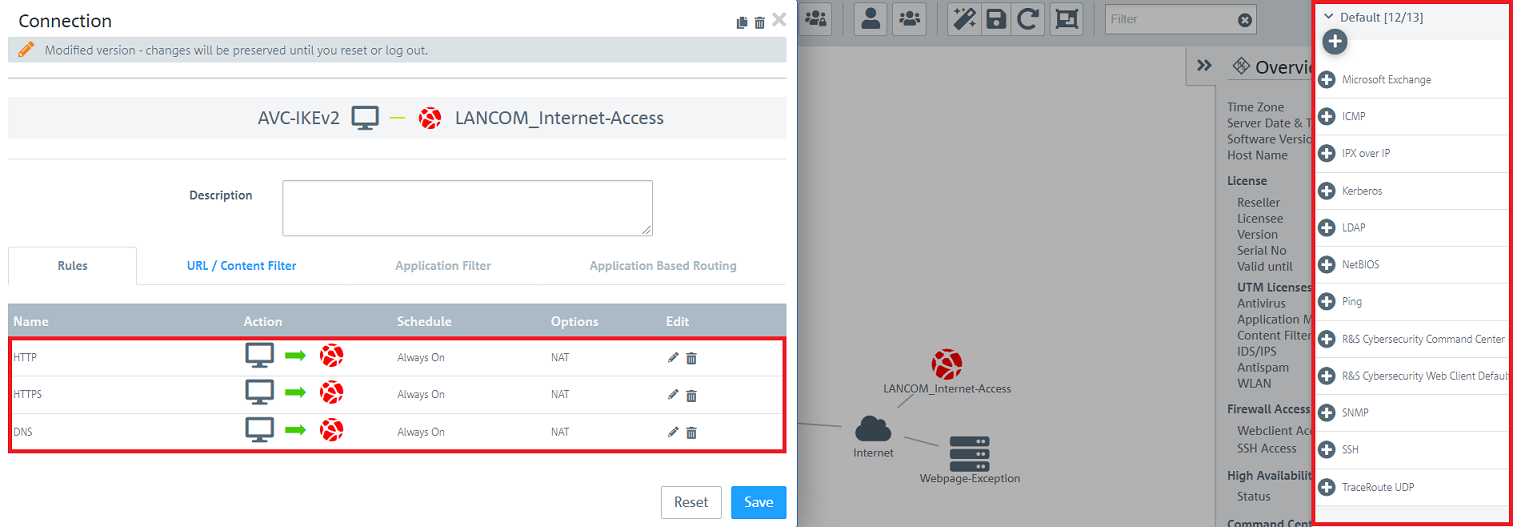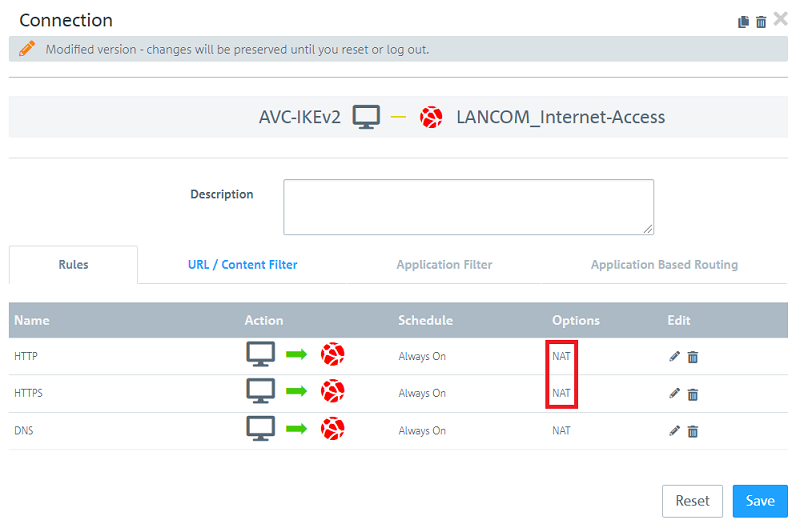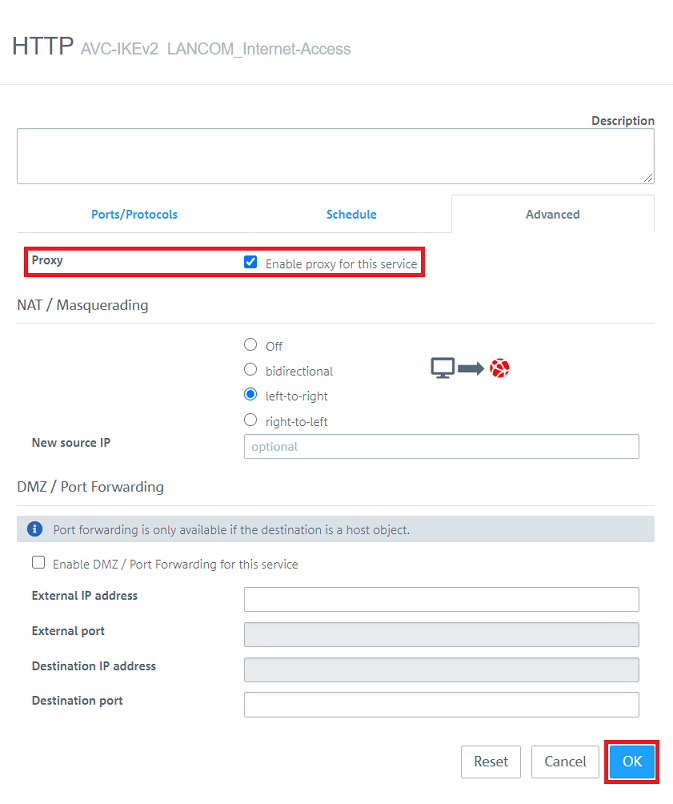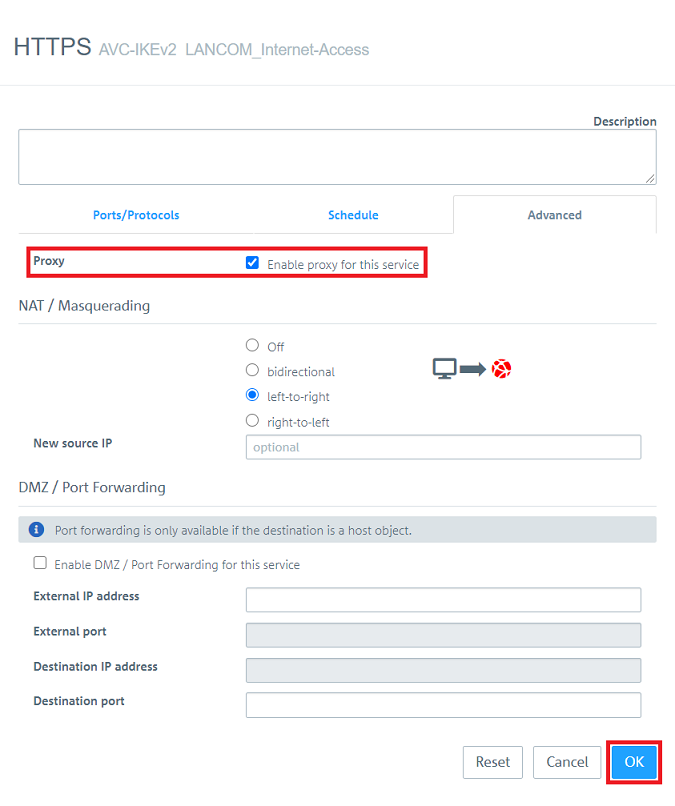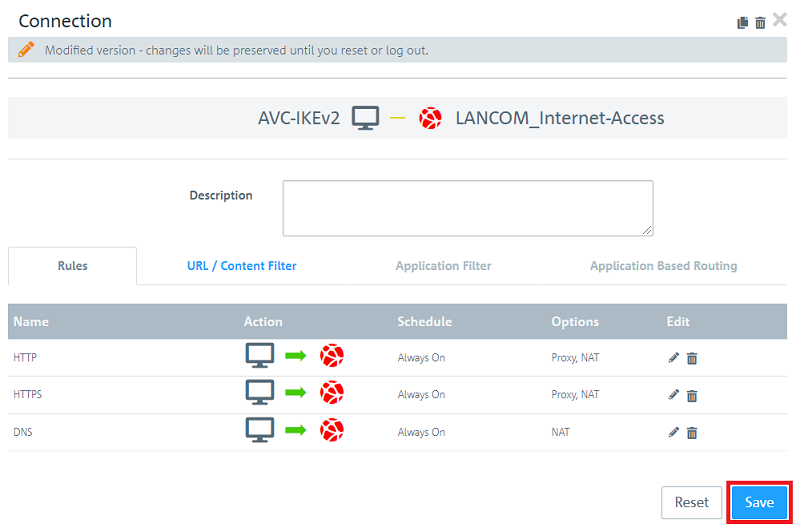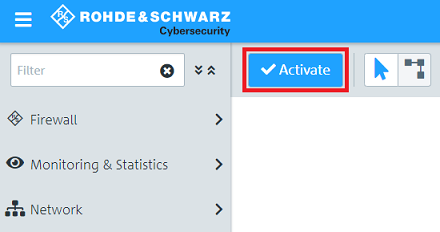...
| Seiteneigenschaften |
|---|
Description:
Soll der Internet-Datenverkehr von mobilen Mitarbeitern durch die Unified Firewall überprüft werden, muss sämtlicher Datenverkehr über diese geroutet werden.
If the Internet traffic of a mobile worker should be checked by the Unified Firewall all traffic has to be routed via the Firewall.
This article describes how the Internet traffic of a mobile worker who establishes a dial-in VPN connection to the company can be scanned by the HTTP Proxy of the Unified Firewall. In diesem Artikel wird beschrieben, wie der Internet-Datenverkehr eines Mitarbeiters, der sich mit dem Advanced VPN Client in die Firma einbucht, durch den HTTP-Proxy einer Unified Firewall geprüft werden kann.
Requirements:
- LANCOM R&S® Unified Firewall mitwith LCOS FX ab Version as of version 10.4
- LANCOM Advanced VPN Client ab Version as of version 4.1
- Bereits eingerichtete und funktionsfähige Internet-Verbindung auf der A configured and functional Internet connection on the Unified Firewall
- Bereits eingerichteter und funktionsfähiger HTTP-Proxy auf der Configured and functional HTTP Proxy on the Unified Firewall.
- Web -Browser zur Konfiguration der browser for configuring the Unified Firewall.
Es werden folgende Browser unterstützt
The following browsers are supported:- Google Chrome
- Chromium
- Mozilla Firefox
Scenario:
- A mobile worker establishes an IKEv2 connection with the Advanced VPN Client to the company.
- For the Internet traffic of the mobile worker to be encrypted it is routed via the VPN connection to the Unified Firewall.
- The Internet traffic of the mobile worker is to be scanned by the HTTP Proxy of the Unified Firewall
- Ein mobiler Mitarbeiter baut mit dem Advanced VPN Client eine IKEv2 Verbindung in die Firma auf.
- Damit der Internet-Datenverkehr des mobilen Mitarbeiters verschlüsselt übertragen wird, wird dieser über die Unified Firewall geroutet.
- Der Internet-Datenverkehr des mobilen Mitarbeiters soll durch den HTTP-Proxy der Unified Firewall geprüft werden.
Procedure:
1. Einrichtung der ) Configuring the Advanced VPN Client Verbindungconnection:
1.1 Öffnen Sie die Konfiguration der ) Open the configuration of the Unified Firewall in einem Browser und richten eine IKEv2 Verbindung für den a browser and set up an IKEv2 connection for the Advanced VPN Client ein.
1.2 Tragen Sie in Schritt ) In step 1.5 bei Lokale Netzwerke anstelle des lokalen Netzwerks die Adresse for Local Networks enter the address 0.0.0.0/0 ein. Diese steht für beliebige Netzwerke und ermöglicht, dass sämtlicher Datenverkehr durch den VPN-Tunnel übertragen wird instead of the local network. This address represents any network and thus makes it possible for the entire data traffic to be routed via the VPN connection.
| Hinweis |
|---|
Im In the Advanced VPN Client darf in dem verwendeten Profil in dem Reiter profile no network must be present in the tab "Split Tunneling" kein Netzwerk hinterlegt sein! Ansonsten wird nur der für dieses Netzwerk bestimmte Datenverkehr über den VPN-Tunnel übertragen! Otherwise only the traffic destined for this network is routed via the VPN connection. |
1.3 Die Einrichtung der ) The configuration of the Advanced VPN Client Verbindung ist damit abgeschlossenconnection is now complete.
2. Manuelle Konfigurations-Schritte) Manual configuration steps:
2.1 Wechseln Sie in das Menü ) Go to the menu VPN → IPSec → Virtuelle Virtual IP -Pools und bearbeiten den verwendeten IP-Pool (in diesem Beispiel der Pools and edit the IP Pool used for the VPN connection (in this example Default Virtual-IP pool).
2.2 Hinterlegen Sie bei Bevorzugter DNS-Server die IP-Adresse eines DNS-Servers und klicken auf Speichern. Dieser wird dem VPN-Client bei der Einwahl zugewiesen und ermöglicht die Auflösung von DNS-Namen über den VPN-Tunnel) For Preferred DNS Server enter the IP address of a DNS server and click Save. This server is assigned to the VPN client during the dial-in process and enables resolving DNS names via the VPN connection.
2.3 Klicken Sie auf dem Desktop auf den in Schritt 1. erstellten VPN-Host (in diesem Beispiel ) On the desktop click on the VPN host created in step 1 (in this example AVC-IKEv2), wählen das Verbindungswerkzeug aus und klicken auf das Internet-Objekt, um die Firewall-Regeln anzupassenselect the Connection Tool and click on the Internet object to set up firewall rules.
2.4 Fügen Sie die Protokolle ) Add the protocols HTTP, HTTPS und and DNS hinzu.
2.5 Klicken Sie bei den Protokollen HTTP und HTTPS bei Optionen nacheinander auf NAT) For the protocols HTTP and HTTPS under Options click on NAT consecutively.
2.6 Setzen Sie für HTTP und HTTPS jeweils den Haken bei Proxy für diesen Dienst aktivieren und klicken auf ) For HTTP and HTTPS activate the option Enable proxy for this service and click OK.
2.7 Klicken Sie auf Erstellen, damit die Firewall-Regeln erstellt werden) Click Save for the firewall rules to be created.
2.8 Klicken Sie auf Aktivieren, damit die vorgenommenen Änderungen von der Unified Firewall umgesetzt werden) Click Activate in order for the changes to be implemented by the Unified Firewall.
3. Import des HTTP-Proxy Zertifikats in den Computer mit dem ) Importing the HTTP proxy certificate into the computer with the Advanced VPN Client:
Exportieren Sie das HTTP-Proxy Zertifikat wie in Schritt 3. in diesem Knowledge Base Artikel beschrieben und importieren dieses anschließend in den Computer mit dem Advanced VPN Client.
Export the HTTP proxy certificate and import it into the computer with the Advanced VPN client. The procedure is explained in step 3 in this Knowledge Base article.
4) Configuring additional UTM functions 4. Konfiguration weiterer UTM-Funktionen (optional):
Anschließend können weitere UTM-Funktionen eingerichtet werden, welche den HTTP-Proxy voraussetzenAdditional UTM functions, which require the HTTP proxy can now be configured.
- LANCOM R&S®Unified Firewall: Konfiguration der Antivirus-FunktionConfiguring the antivirus feature
- LANCOM R&S®Unified Firewall: Konfiguration des Configuring the URL-/Content - Filter