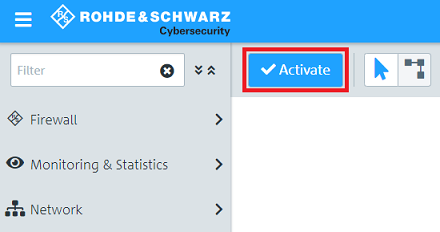...
| Seiteneigenschaften |
|---|
Description:
Soll der Internet-Datenverkehr von mobilen Mitarbeitern durch die Unified Firewall überprüft werden, muss sämtlicher Datenverkehr über diese geroutet werden.
If the Internet traffic of a mobile worker should be checked by the Unified Firewall all traffic has to be routed via the Firewall.
This article describes how the Internet traffic of a mobile worker who establishes a dial-in VPN connection to the company can be scanned by the HTTP Proxy of the Unified Firewall. In diesem Artikel wird beschrieben, wie der Internet-Datenverkehr eines Mitarbeiters, der sich mit dem Advanced VPN Client in die Firma einbucht, durch den HTTP-Proxy einer Unified Firewall geprüft werden kann.
Requirements:
- LANCOM R&S® Unified Firewall mitwith LCOS FX ab Version as of version 10.4
- LANCOM Advanced VPN Client ab Version as of version 4.1
- Bereits eingerichtete und funktionsfähige Internet-Verbindung auf der A configured and functional Internet connection on the Unified Firewall
- Bereits eingerichteter und funktionsfähiger HTTP-Proxy auf der Configured and functional HTTP Proxy on the Unified Firewall.
- Web -Browser zur Konfiguration der browser for configuring the Unified Firewall.
Es werden folgende Browser unterstützt
The following browsers are supported:- Google Chrome
- Chromium
- Mozilla Firefox
Scenario:
- A mobile worker establishes an IKEv2 connection with the Advanced VPN Client to the company.
- For the Internet traffic of the mobile worker to be encrypted it is routed via the VPN connection to the Unified Firewall.
- The Internet traffic of the mobile worker is to be scanned by the HTTP Proxy of the Unified Firewall
- Ein mobiler Mitarbeiter baut mit dem Advanced VPN Client eine IKEv2 Verbindung in die Firma auf.
- Damit der Internet-Datenverkehr des mobilen Mitarbeiters verschlüsselt übertragen wird, wird dieser über die Unified Firewall geroutet.
- Der Internet-Datenverkehr des mobilen Mitarbeiters soll durch den HTTP-Proxy der Unified Firewall geprüft werden.
Procedure:
1) Configuring the Advanced VPN Client connection:
1.1) Open the configuration of the Unified Firewall in a browser and set up an IKEv2 connection for the Advanced VPN Client.
1.2) In step 1.5 for Local Networks enter the address 0.0.0.0/0 instead of the local network. This address represents any network and thus makes it possible for the entire data traffic to be routed via the VPN connection.
...
2.8) Click Activate in order for the changes to be implemented by the Unified Firewall.
3. Import des HTTP-Proxy Zertifikats in den Computer mit dem ) Importing the HTTP proxy certificate into the computer with the Advanced VPN Client:
Exportieren Sie das HTTP-Proxy Zertifikat wie in Schritt 3. in diesem Knowledge Base Artikel beschrieben und importieren dieses anschließend in den Computer mit dem Advanced VPN Client.
Export the HTTP proxy certificate and import it into the computer with the Advanced VPN client. The procedure is explained in step 3 in this Knowledge Base article.
4) Configuring additional UTM functions 4. Konfiguration weiterer UTM-Funktionen (optional):
Anschließend können weitere UTM-Funktionen eingerichtet werden, welche den HTTP-Proxy voraussetzenAdditional UTM functions, which require the HTTP proxy can now be configured.
- LANCOM R&S®Unified Firewall: Konfiguration der Antivirus-FunktionConfiguring the antivirus feature
- LANCOM R&S®Unified Firewall: Konfiguration des Configuring the URL-/Content - Filter