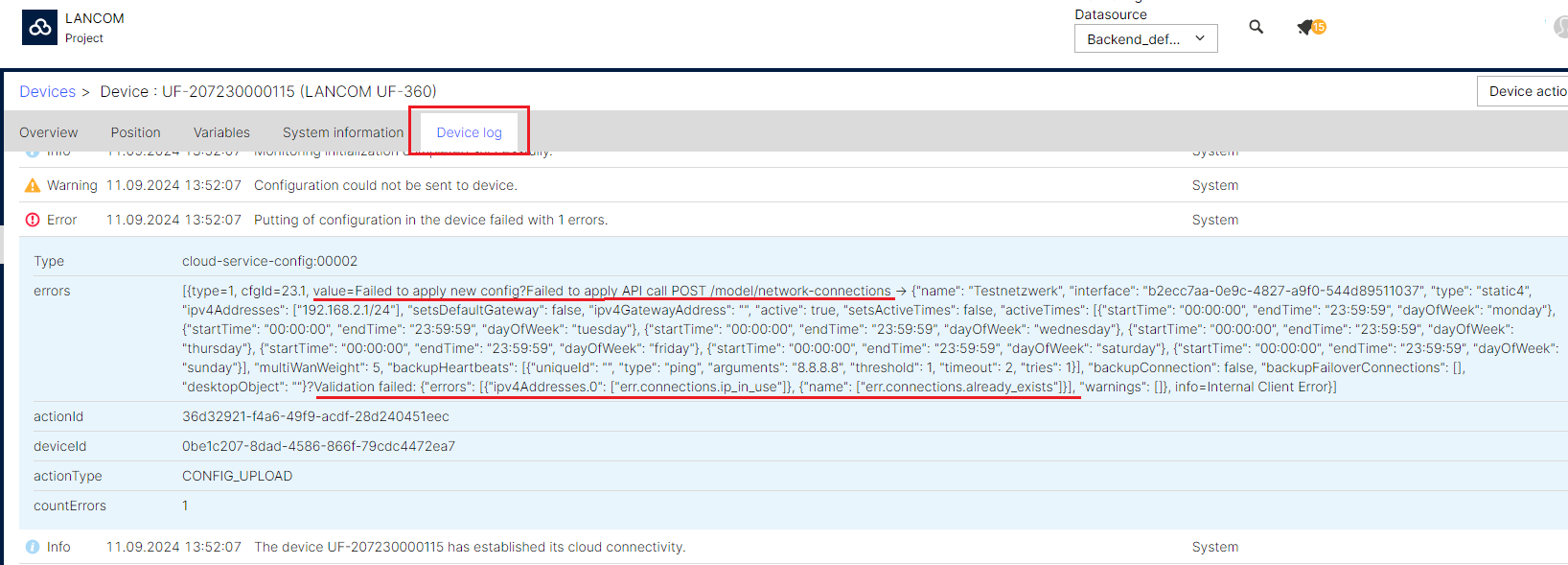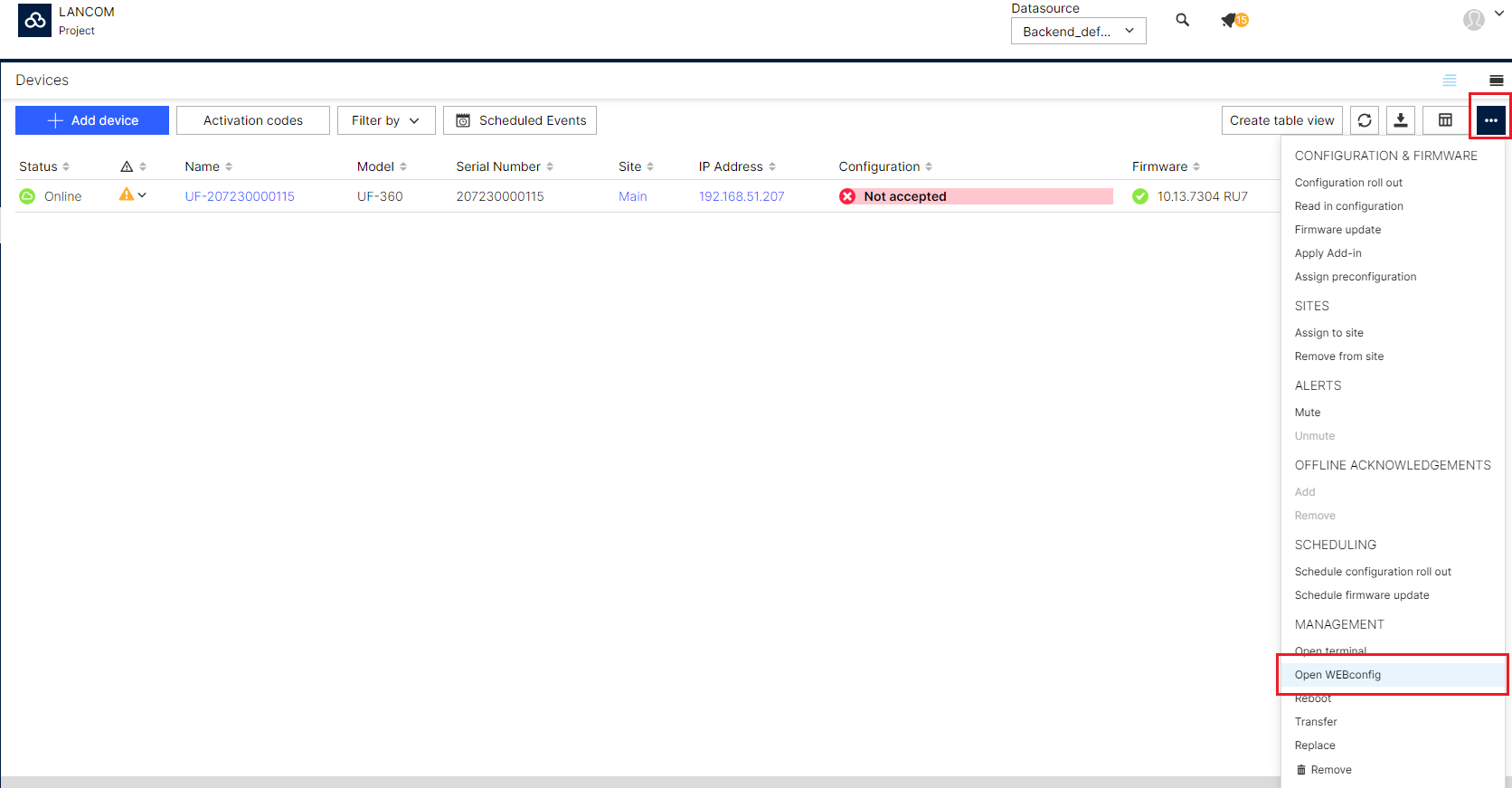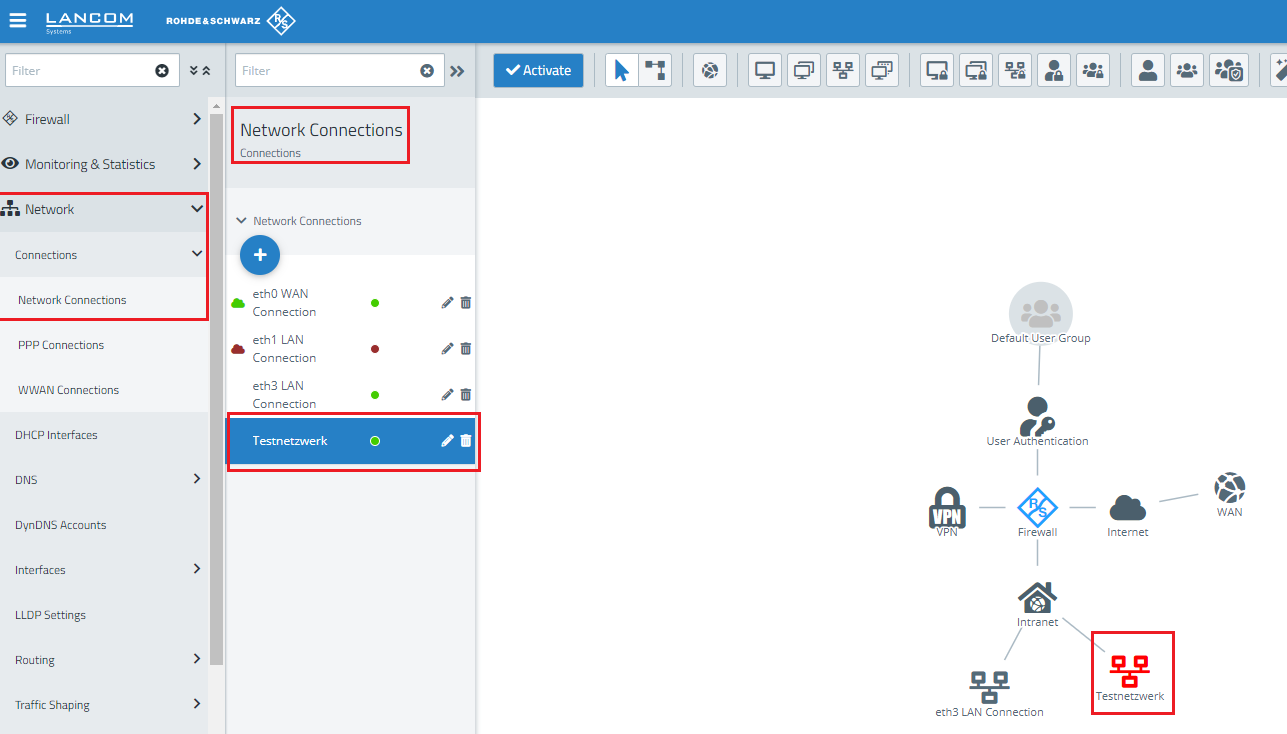| PageIdMakro |
|---|
| Seiteneigenschaften |
|---|
Beschreibung:
Description:
This article provides helpful troubleshooting tips in the event that a device configuration or configurations cannot be rolled out from the LMC to Dieser Artikel gibt hilfreiche Hinweise zur Fehlersuche und Behebung, für den Fall dass Geräte-Konfigurationen nicht von der LMC auf LANCOM R&S®Unified Firewalls ausgerollt werden können.
...
Requirements:
- Zugang zur Access to the LANCOM Management Cloud
- Zugang zur Access to the LANCOM R&S®Unified Firewall
...
Procedure:
Fehlerbild 1: Gerätekonfiguration kann wegen eines Validierungsfehlers nicht auf die Unified Firewall ausgerollt werden
1. Öffnen Sie das Geräte-Log des betroffenen Gerätes um die Fehlermeldung einsehen zu können.
| Info |
|---|
Um den Feher schnell zu finden, sollten Sie die Fehlermeldung von hinten lesen und die Meldung "Validation Failed" suchen. |
Error pattern 1: Device configuration cannot be rolled out to the Unified Firewall due to a validation error
1. Open the device log of the affected device to view the error message.
| Info |
|---|
To find the error quickly, read the error message backwards from its end and look for the string "Validation Failed". |
- In the following example, a configuration conflict for the network connection “testnetzwerk” can be identified by the error messages “errIm folgenden Beispiel wird ein Konfigurationskonflikt für die Netzwerkverbindung "Testnetzwerk" anhand der Fehlermeldungen "err.connections.ip_in_use" und „erruse” and “err.connections.already_exists“ identifiziert.exists”.
- The error message starts by naming the relevant menu item: “Failed Zusätzlich wird zu Beginn der Fehlermeldung der betroffene Menüpunkt genannt: "Failed to apply API call POST /model/network-connections"connections”.
2. Öffnen Sie die Konfiguration der Open the Unified Firewall in der Geräte-Liste, indem Sie über das Drei Punkte Menü die Option WEBconfig öffnen auswählen. configuration in the device list by clicking the three-dots menu and the option Open WEBconfig.
3. Öffnen Sie dann in der Konfiguationsoberfläche der Unified Firewall den in der LMC-Fehlermeldung genannten Konfigurationspunkt.
- In diesem Beispiel ist es das Menü "Netzwerk → Verbindungen → Netzwerk-Verbindungen".
Fehlerursache:
- In dem Beispiel ist die Konfiguration bereits in der lokalen Konfiguration der Unified Firewall vorhanden.
- Es zu einem Konfigurationskonflikt gekommen, da die LMC keine lokalen Einstellungen der Unifed Firewall überschreiben kann.
Lösung:
Bei Konfigurationskonflikten müssen die lokalen Einstellungen in der Konfigurationsoberfläche der Unifed Firewall gelöscht werden. Die Konfigurationen dürfen nur über die LMC ausgerollt werden.
Fehlerbild 2: Gerätekonfiguration kann wegen anderer Fehlermeldungen nicht auf die Unifid Firewall ausgerollt werden
In the Unified Firewall configuration interface, open the configuration item mentioned in the LMC error message.
- In this example it is the menu item “Network → Connections → Network Connections”.
Cause of error:
- In the example, the configuration already exists in the local configuration of the Unified Firewall.
- A configuration conflict occurred because the LMC cannot overwrite local Unified Firewall settings.
Solution:
In case of configuration conflicts, the local settings in the configuration interface of the Unifed Firewall must be deleted. Configurations may only be rolled out via the LMC.
Error pattern 2: Device configuration cannot be rolled out to the Unified Firewall due to other errors
- In this case, you should send debug data to LANCOM Support.
- The procedure is described in the Knowledge Base article
- In diesem Fall müssen Debug-Daten an den LANCOM Support gesendet werden.
- Die Vorgehensweise ist im Knowledge Base Artikel LANCOM R&S®Unified Firewalls: Sending debug data to LANCOM Support beschrieben.
...
| Inhalt nach Stichwort | ||||||||||||||
|---|---|---|---|---|---|---|---|---|---|---|---|---|---|---|
|