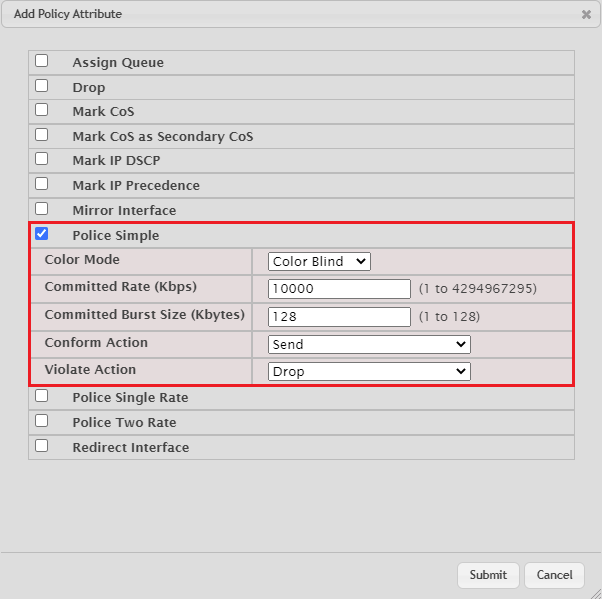...
- Data traffic on the network 192.168.10.0/24 should be limited to 10 Mb MBit on all switch ports.
- Data traffic on all other networks should be unrestricted.
...
- IP address: Enter the address of the network where the QoS settings are to be applied (in this example 192.168.10.0).
- IP Mask: Enter the subnet mask 255.255.255.0 for the related network.
...
- IP address: Enter the address of the networkwhere the QoS settings are to be applied (in this example 192.168.10.0).
- IP Mask: Enter the subnet mask 255.255.255.0 for the related network.
...
- Color Mode: Leave the setting on Color Blind, since DiffServ classes are not assigned.
- Committed Rate (Kbps): Enter the value required for the maximum bandwidth in kbps (in this example 10000 kbps).
- Commited Burst Size (Kbytes): Enter the maximum allowed value of 128 kbps.
- Confirm Action: From the drop-down menu, select the option Send, so that packets can be transmitted under the committed rate Committed Rate.
- Violate Action: From the drop-down menu, select the option Drop, so that packets above the committed rate Committed Rate are discarded.
3.2.2) Global outbound traffic:
...
- Color Mode: Leave the setting on Color Blind, since DiffServ classes are not assigned.
- Committed Rate (Kbps): Enter the value required for the maximum bandwidth in kbps (in this example 10000 kbps).
- Commited Burst Size (Kbytes): Enter the maximum allowed value of 128 kbps.
- Confirm Action: From the drop-down menu, select the option Send, so that packets can be transmitted under the committed rate Committed Rate.
- Violate Action: From the drop-down menu, select the option Drop, so that packets above the committed rate Committed Rate are discarded.
4) Configuring the services:
...