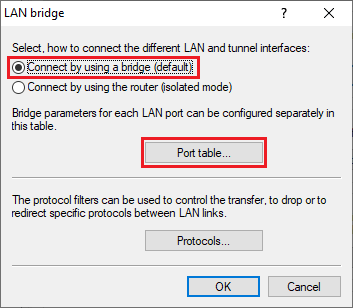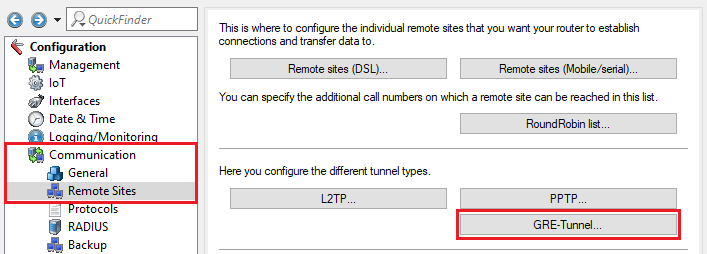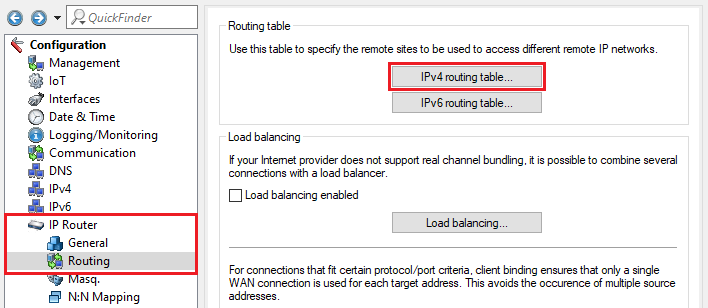...
2.3) Make sure that the option Connect by using a bridge (default) is selected. Then go to the Port table menu.
2.4) Make sure that the used logical LAN interface (see step 2.1) and the GRE tunnel (see step 2.6) are both set with the same bridge group (in this example BRG-1).
...
2.5) Switch to the menu Communication → Remote sites → Remote Sites → GRE tunnel.
2.6) Click EoGRE tunnel and select a previously unused GRE tunnel (in this example GRE-Tunnel-1).
...
2.12) Navigate to the menu IP router -> → Routing -> → IPv4 routing table.
2.13) Choose the routing entry that was created for the VPN connection to the branch office and click Edit.
...
3.5) Switch to the menu Communication → Remote sites → Remote Sites → GRE tunnel.
3.6) Click EoGRE tunnel and select a previously unused GRE tunnel (in this example GRE-Tunnel-1).
...
3.7) Activate the GRE tunnel and set the IP address to an address from a previously unused the same IP address range assigned to the router in the headquarter in step 2.7. This is the address where the end point of the GRE tunnel at the headquarters should be reached (in this example 193.1.1.1).
...