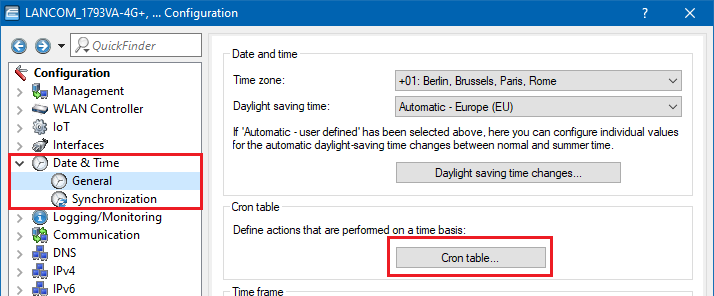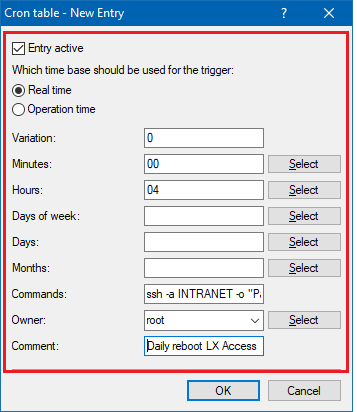| PageIdMakro |
|---|
| Seiteneigenschaften |
|---|
...
Description:
Dieses Dokument beschreibt, wie in der Cron-Tabelle eines mit LCOS betriebenen Routers oder Access Point ein Cron-Job angelegt wird, über welchen ein im lokalen Netzwerk vorhandener LCOS LX Access Point regelmäßig einen Warmstart ausführt.
Dies Vorgehensweise kann nützlich sein, da im LCOS LX selber keine Cron Jobs konfiguriert werden können.
Voraussetzungen:
- LCOS ab Version 10.72 RU4 auf dem LCOS Router oder Access Point (download)
Vorgehensweise:
1. Öffnen Sie die Konfiguration des mit LCOS betriebenen LANCOM Router oder Access Point.
2. Wechseln Sie in das Menü Datum/Zeit → Cron-Tabelle und fügen Sie einen neuen Eintrag hinzu.
This document describes how to create a cron job in the cron table of a router or access point operated with LCOS, which regularly performs a warm start of an LCOS LX access point on the local network.
This can be useful because cron jobs cannot be configured on the LCOS LX itself.
Requirements:
- LCOS as of version 10.72 RU4 on the LCOS router or access point (download)
Procedure:
1. Open the configuration of the LCOS-based LANCOM router or access point.
2. Go to the menu Date & Time → Cron table and add a new entry.
3. Configure the necessary date and time parameters and enter the following into the Commands field3. Konfigurieren Sie die gewünschten Datums- und Zeit-Parameter und geben Sie im Feld Befehle folgende Befehls-Syntax ein:
ssh -a INTRANET -o "Password=<Passwort des <Password of the LX-AP>" -o "StrictHostKeyChecking=no" root@<IP -Adresse address of the LX-AP> do /other/reboot
| Info |
|---|
BeispielExample: Ein mit LCOS LX betriebener Access Point mit der lokalen IP-Adresse An access point operated with LCOS LX with the local IP address 192.168.66.101soll täglich um 4 Uhr morgens einen Warmstart durchführen. Der Befehl muss dann folgendermaßen aussehen should perform a warm start every day at 4 AM. The command is as follows: ssh -a INTRANET -o "Password=12345678" -o "StrictHostKeyChecking=no" root@192.168.66.101 do /other/reboot |
...