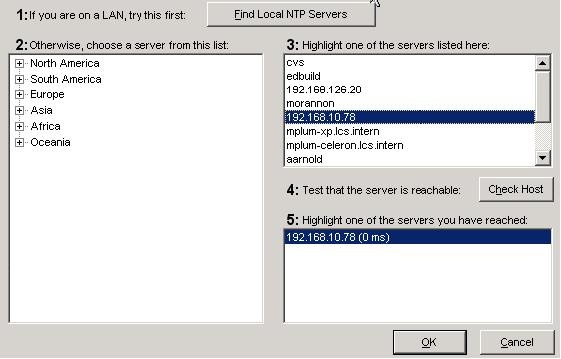 Image Added Microsoft Windows XP, Vista, Windows 7 & Windows 8.x as NTP clients: Image Added Microsoft Windows XP, Vista, Windows 7 & Windows 8.x as NTP clients: - In MS Windows XP, the 'Date & time properties' provides a function for synchronizing the time with NTP servers. To query the NTP module in the router, simply enter the LAN IP of the router as the server.
|
|







