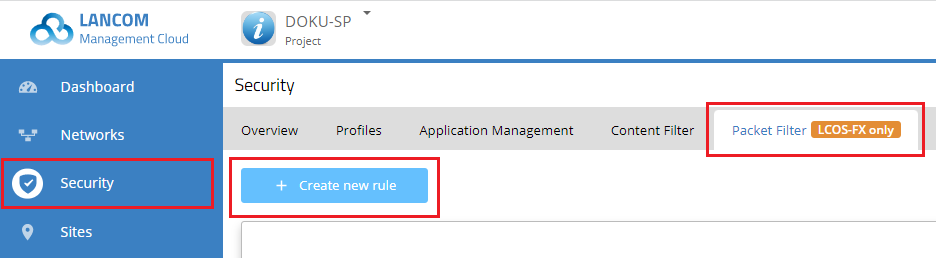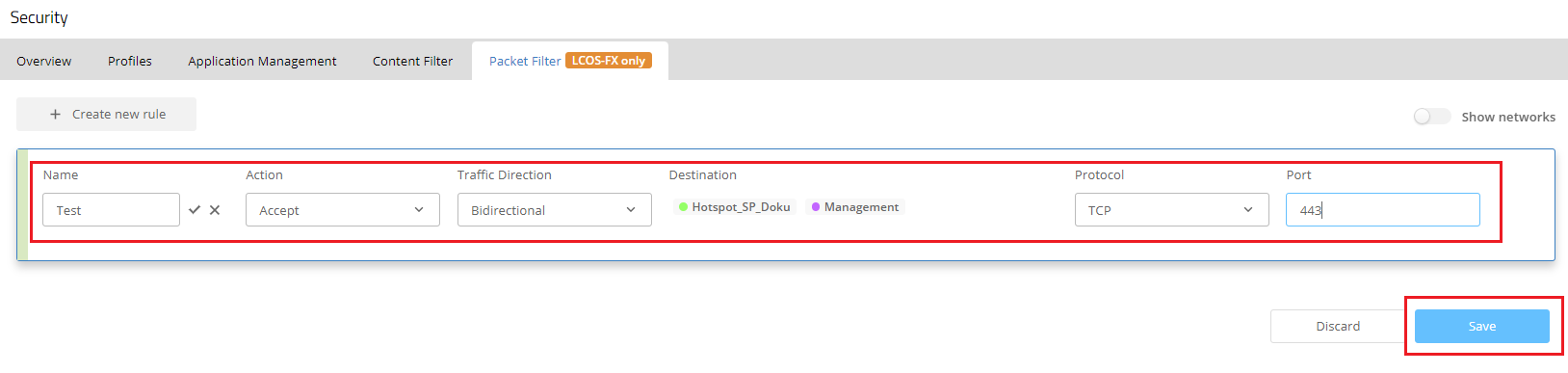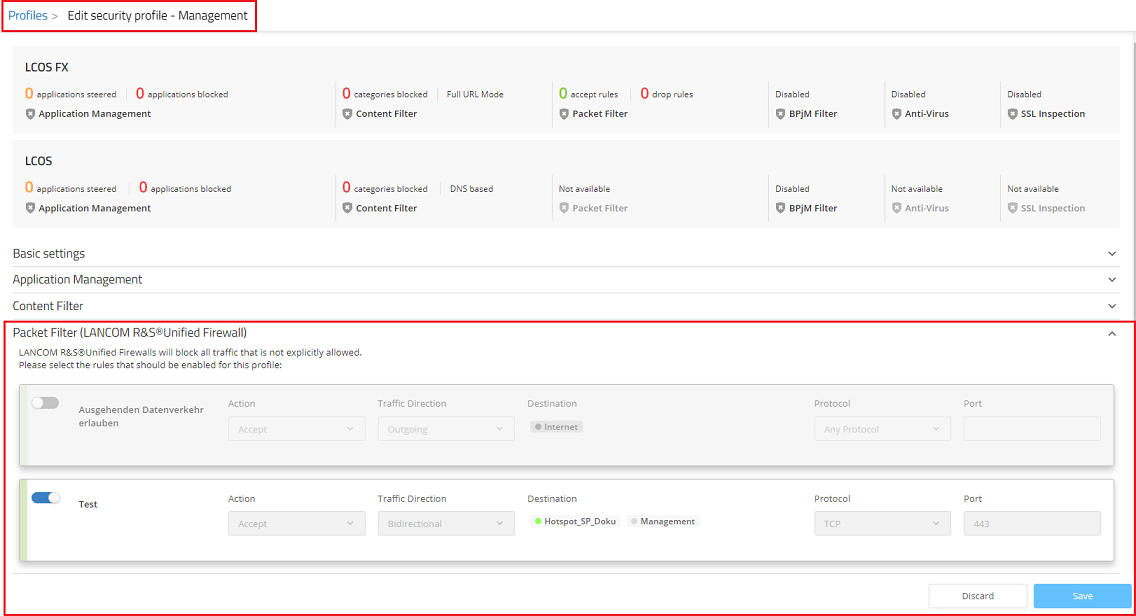Description:
In the security menu of the LANCOM Management Cloud (LMC), packet filter rules can be configured for the LANCOM R&S®Unified Firewall. This document describes how to proceed.
Requirements:
- LANCOM R&S® Unified Firewall with LCOS LX as of version 10.10REL (download)
LMC project and LMC access (chargeable)
- LMC managed LANCOM R&S®Unified Firewall
Procedure:
1. In the configuration of the LMC, open the menu Security → Packet Filter.
2. Click on the button Create new Rule.
3. In the following menu you can
- assign a name for the rule
- determine whether the data traffic is to be accepted or denied
- specify the direction of the communication
- select a destination
- and specify the protocols (including certain ports such as HTTPS).
4. Click on Save to apply the packet filter rule to the configuration.
The source of the rule is determined via the security profile in the menu Security → Profiles.
Click on the name of the desired network.
Activate the desired rule under the menu item Packet Filter.