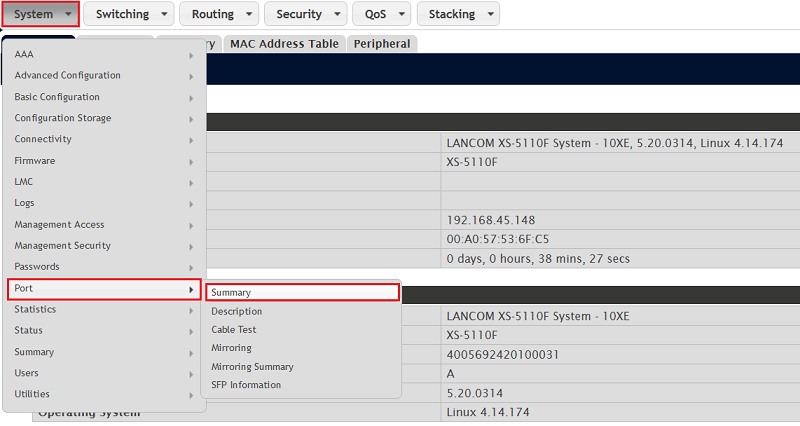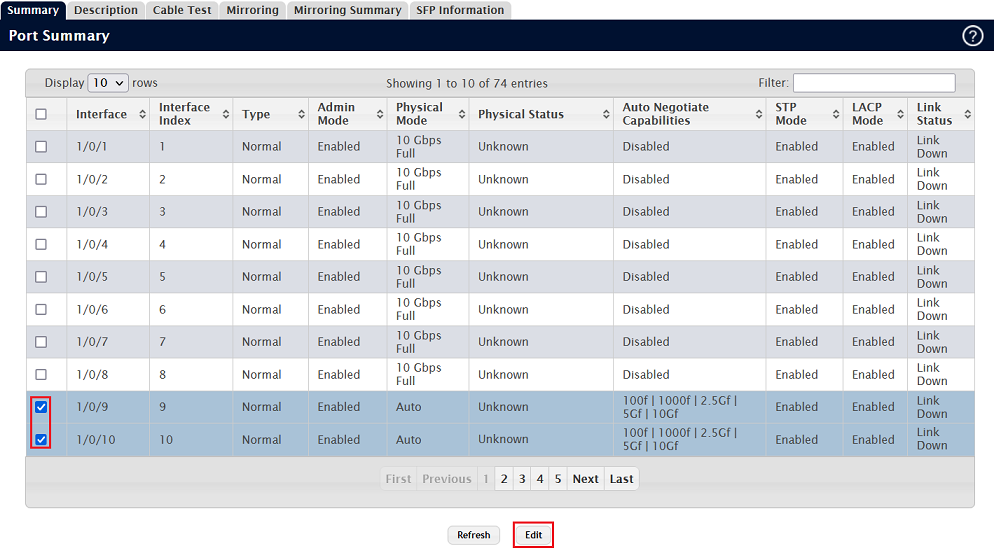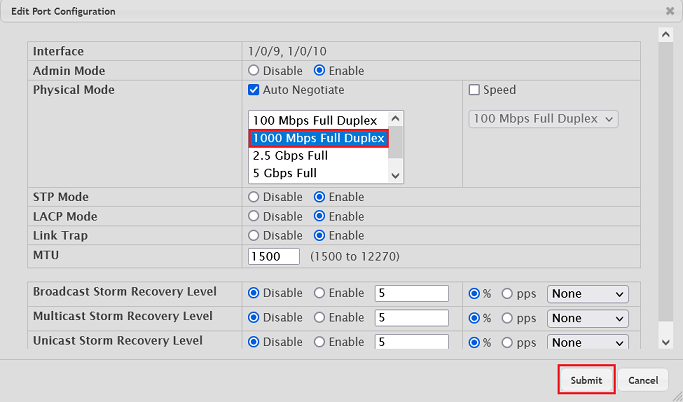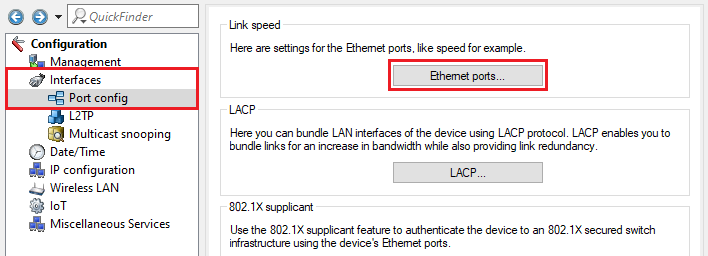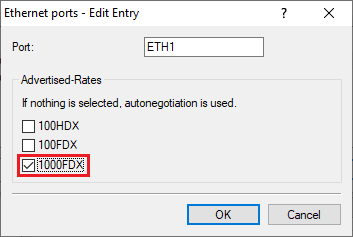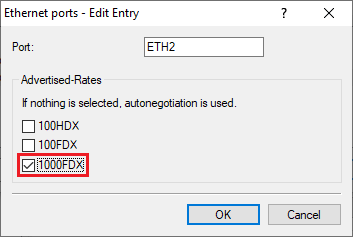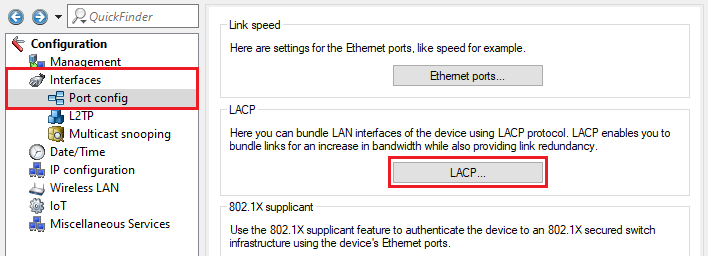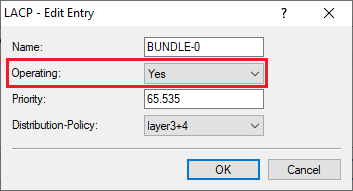Description:
Due to higher bandwith or redundancy needs some scenarios require several switch ports to be combined. This can be implemented with the protocol LACP (Link Aggregation Control Protocol).
Bei Access Points Points mit LCOS LX wird durch einen LACP-Trunk zu einem Switch hauptsächlich die Redundanz erhöht. Bei Access Points mit zwei 2,5 GBit Ports (z.B. der LX-6500) und passendem Switch kann ein LACP-Trunk bei extrem hoher Datenübertragung im WLAN auch die Performance verbessern.
This article describes how to configure an LACP trunk between an XS or GS-45xx series switch and an LCOS LX access point.
LACP unterstützt im Gegensatz zu einem Static Trunk eine dynamische Aushandlung, sodass der Trunk auch bei Ausfall einer Leitung noch funktionsfähig ist. LANCOM Systems empfiehlt daher bei Verbindung von Switch-Ports zu einem Trunk immer LACP zu verwenden.
Um die bestmögliche Redundanz zu realisieren, ist es empfehlenswert die Access Points sowohl per Netzteil als auch per PoE anzubinden (sofern PoE vom Switch unterstützt wird). Fällt das Netzteil aus, übernimmt ein Switch der GS-45xx Serie die Stromversorgung per PoE nathlos.
Requirements:
- XS or GS-45xx series switch
- LCOS SX as of version 5.00 RU2 (download latest version)
- LCOS LX as of version 6.12 (download latest version)
- LANtools as ofvVersion 10.80 Rel (download latest version)
- Any web browser for accessing the webinterface
Procedure:
Die Kabel dürfen erst nach erfolgter LACP-Konfiguration auf dem Switch und dem Access Point gesteckt werden, da ansonsten ein Loop auftritt!
1) Configuration steps on the switch:
1.1) Configuring LACP on the switch:
Set up LACP on the switch as described in the following Knowledge Base article:
Configuring an LACP Trunk on an XS or GS-45xx series aggregation switch
1.2) Modifying the port speed to a maximum value:
The port speed of the switch ports used for LACP must be limited to the maximum supported speed of the access points (see step 2.1).
1.2.1) Connect to the switch via the webinterface and go to the menu System → Port → Summary.
1.2.2) Select the ports, LACP was configured for in step 1.1 and click Edit.
1.2.3) For the Physical Mode under Auto Negotiate select the highest port speed, which is supported by both ports of the access point (see step 2.1). In this example the option 1000 Mbps Full Duplex has to be selected for a port speed of 1 GBit.
Click Save afterwards.
If the switch ports support 10 GBit like in this example, the port speed also has to be limited for access points with 2.5 GBit ports (e.g. LX-6500). In this case, the option 2.5 Gbps Full has to be selected.
1.2.4) With the configuration complete, click on Save Configuration in the top right-hand corner to save the configuration as the boot configuration.
The start configuration is retained even if the device is restarted or there is a power failure.
2) Configuration steps on the access point:
2.1) Setting the port speed of both access point ports to the same value:
As some LCOS LX access points support different port speeds (e.g. LX-6400 with ETH1: 2.5 GBit and ETH2: 1 GBit), the speed must be set to highest speed supported by both ports (for an LX-6400 this would be 1 GBit).
Skip step 2.1, if you are using an access point, where both ports support the same speed (e.g. the LX-6500 has two Ethernet ports with 2.5 GBit each).
2.1.1) Connect to the access point via LANconfig and go to the menu Interfaces → Port config → Ethernet ports.
2.1.2) Edit both ports and select the highest speed, which is supported by both ports. In this example, this is 1 GBit, therefore the option 1000FDX has to be selected.
2.2) Configuring LACP on the access point:
2.2.1) Go to the menu Interfaces → Port config → LACP.
2.2.2) Edit the existing entry for the Bundle-0 and for Operating select the option Yes.
2.2.3) This concludes the configuration of LACP on the access point. Write the configuration back to the device.