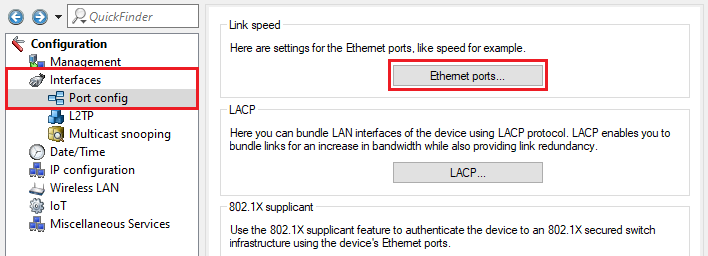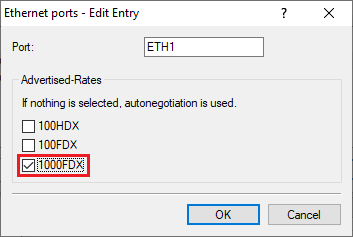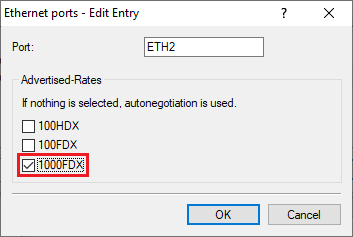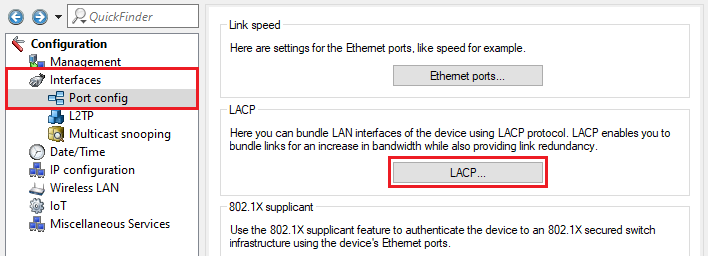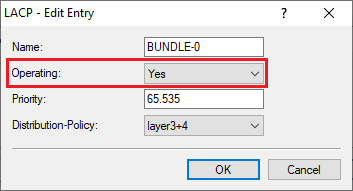Description:
Due to higher bandwith or redundancy needs some scenarios require several switch ports to be combined. This can be implemented with the protocol LACP (Link Aggregation Control Protocol).
Using an LACP trunk between an LCOS LX access point and a GS-23xx series switch leads to increased redundancy.
This article describes how to configure an LACP trunk between a GS-23xx series switch and an LCOS LX access point.
In contrast to a Static Trunk the feature LACP supports a dynamic negotiation, thus enabling the Trunk to remain active when a line fails. LANCOM Systems therefore recommends to always use LACP when combining switch ports to a trunk.
To ensure optimal redundancy, it is recommended to connect the access points via a power supply unit as well as via PoE (if PoE is supported by the switch). If the power supply unit fails, the GS-23xx takes over the power supply via PoE. In this process the access point reboots.
Requirements:
- GS-23xx series switch
- LCOS SX as of version 3.34 Rel (download latest version)
- LCOS LX as of version 6.12 Rel (download latest version)
- LANtools as of version 10.80 Rel (download latest version)
- Any web browser for accessing the webinterface
Procedure:
The cables must not be connected before concluding the LACP configuration on the switch and the access point as otherwise a loop will occur!
1) Configuration steps on the switch:
Configure LACP on the switch as described in the following Knowledge Base article in step 1:
Configuring an LACP trunk between a LANCOM GS-23xx series switch and a LANCOM router or access point
2) Configuration steps on the access point:
2.1) Setting the port speed of both Ethernet ports to 1 GBit:
As some LCOS LX access points support different port speeds (e.g. LX-6400 with ETH1: 2.5 GBit and ETH2: 1 GBit), the speed must be set to highest speed supported by both ports (for an LX-6400 this is 1 GBit). Also the speed must be set to 1 GBit in general, as this is the highest speed supported by GS-23xx series switches (except on SFP+ ports).
2.1.1) Connect to the access point via LANconfig and go to the menu Interfaces → Port config → Ethernet ports.
2.1.2) Edit both ports and select the option 1000FDX.
2.2) Configuring LACP on the access point:
2.2.1) Go to the menu Interfaces → Port config → LACP.
2.2.2) Edit the existing entry for the Bundle-0 and for Operating select the option Yes.
2.2.3) This concludes the configuration of LACP on the access point. Write the configuration back to the device.