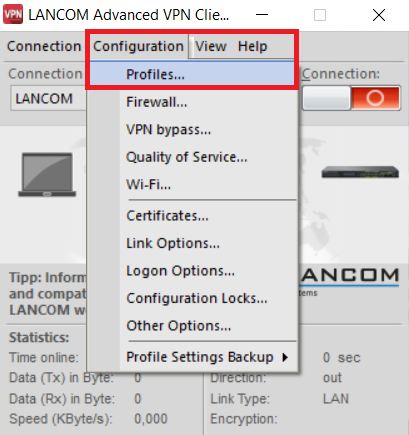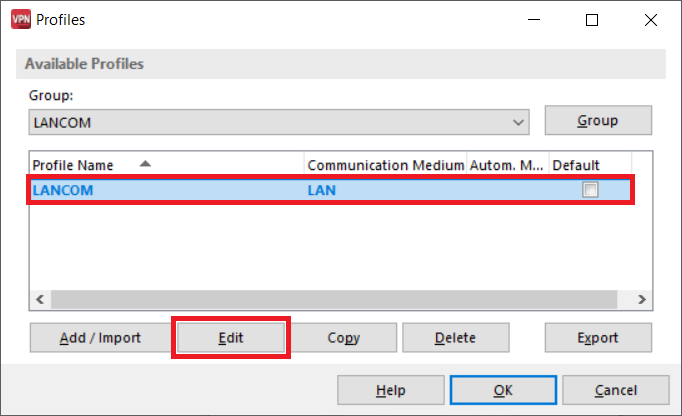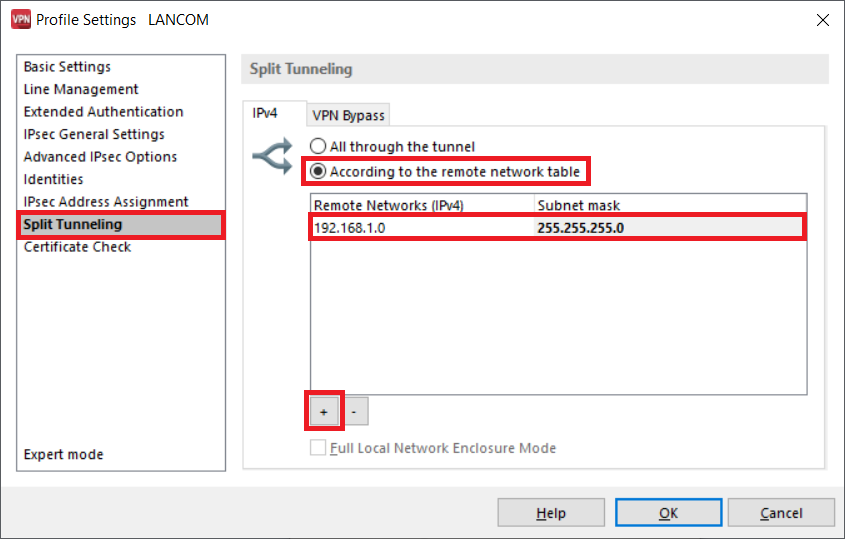Description:
Without making changes to an Advanced VPN Client profile all traffic will be routed via the VPN connection. This includes traffic destined for the local network as well as traffic destined for the internet. Thus access to local network resources isn't possible. When accessing web sites longer loading times can occur.
This article describes how Split Tunneling can be configured in a VPN profile of the Advanced VPN Client.
Requirements:
- Advanced VPN Client for Windows as of version 2.3 (download latest version)
- Advanced VPN Client for macOS as of version 2.05 RU1 (download latest version)
Procedure:
1. Open the Advanced VPN Client and click on Configuration → Profiles.
2. Select the utilized profile and click on Edit.
3. Change to the submenu Split Tunneling and select the option According to the remote network table.
Afterwards add a new entry via the "Plus" symbol and enter the network address as well as the associated subnet mask.
4. Click OK to save the profile.