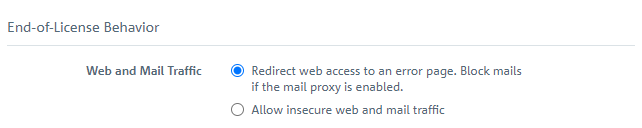Information:
The LANCOM R&S®Unified Firewall checks the license expiry dates in the license file at regular intervals. If a license expires or the trial period ends, all licensable functions will be deactivated until you upload a new license via the web client.
Regardless of the configured end-of-license behavior, all functions are always deactivated for editing or modification in the user interface when the license expires.
- After a basic license has expired, the configured features (e.g. packet filter, VPN connections) continue to function without restrictions.
- After a full license has expired, the configured basic features (e.g. packet filter, VPN connections) also continue to work without restrictions, but configured UTM features become inoperative.
After the license has expired, web and e-mail traffic is either blocked or forwarded unfiltered through the LANCOM R&S®Unified Firewall. In the first case you can see immediately that you have to use a new license when your current license data has expired.
You can configure the end-of-license behavior in the Firewall → License menu:
If you operate the system in an unsafe mode after the license expires, you will only be notified on the user interface of the LANCOM R&S®Unified Firewall.
The license information in the notification area of the web client appears in red text as soon as the period until the license expires is less than 30 days.
A temporary serial number is displayed in the notification area for a non-licensed LANCOM R&S® Unified Firewall. After purchasing a license, this will be replaced by a valid license number.
If you have installed the LANCOM R & S® Unified Firewall on a virtual machine, the UUID of the virtual machine is displayed in the notification area.