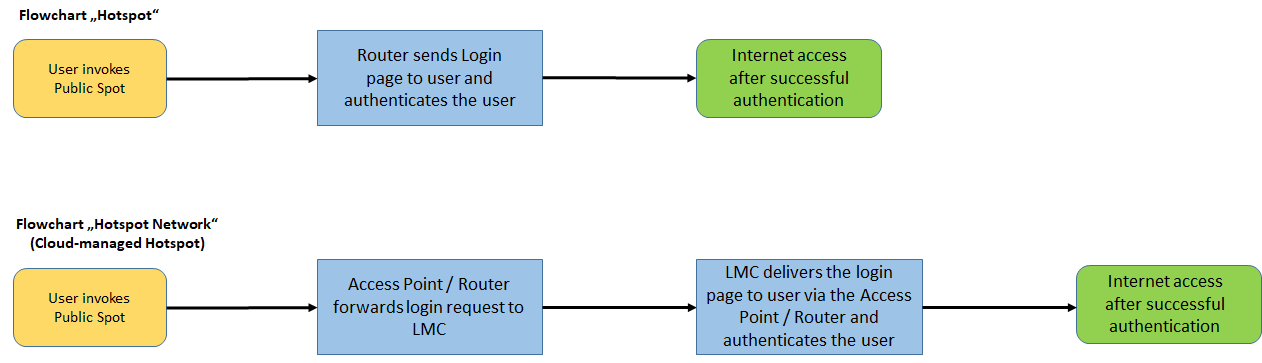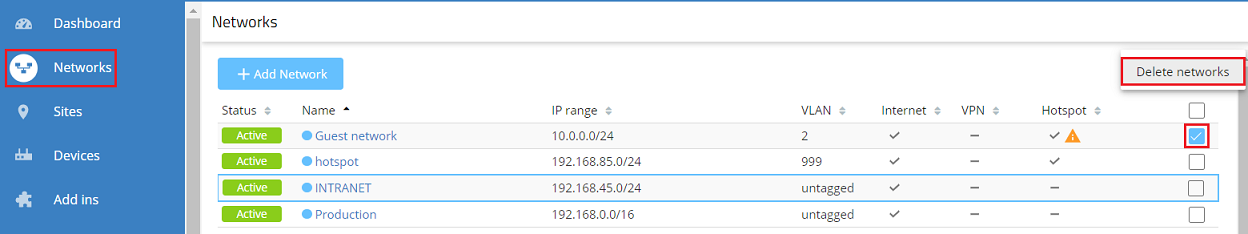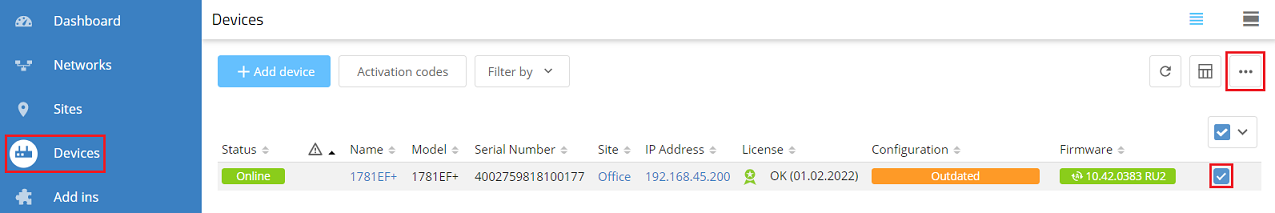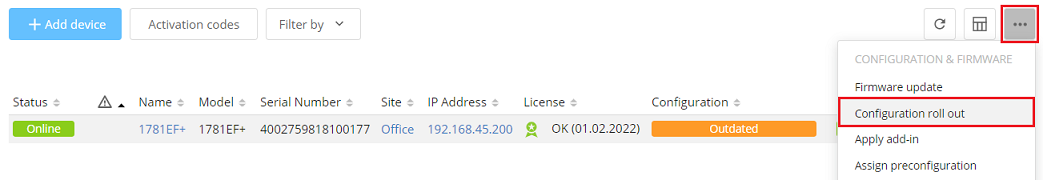Description:
This article compares the features Hotspot and Hotspot Network (Cloud-managed Hotspot) and highlights the differences.
The Hotspot feature is discontinued and replaced by the Hotspot Network. Therefore no new Hotspot can be created. Existing installations will continue to function until the feature expires, but no changes can be made.
LANCOM Systems therefore recommends the feature Hotspot Network for new installations as well as when changes have to be made.
| Hotspot | Hotspot Network |
|---|---|
| Requires a router as Gateway in the LMC. | No LANCOM router as Gateway in the LMC necessary. An access point can be used as a Hotspot Gateway too. |
| The Public Spot Option is activated on the device by the LMC temporarily. | The Public Spot Option is activated on the device by the LMC temporarily (Exception access points with LCOS LX). |
| The SSID name and network name can be determined differently. | The SSID name and network name canot be determined differently. The SSID name matches the entered network name. |
| The Public Spot websites are hosted in the Public Spot Gateway. | The Public Spot websites are hosted in the LMC. |
| The Public Spot login page URL can be changed in the device configuration (Device hostname). | The Public Spot login page can be reached via the URL hotspot.lmc.de. |
| The Public Spot login page is invoked unencrypted via HTTP. | The Public Spot login page is invoked encrypted via HTTPS. |
| Public Spot users are visible in the RADIUS user table of the router and can be deleted manually. | Public Spot users are not visible in the RADIUS user table of the router / access point. Only authenticated users can be viewed (ls Status/Public-Spot/Station-Table) and also deleted (do Status/Public-spot/Delete-Station and Status/Public-spot/Cleanup-Table) via the CLI or the LCOS menu tree in WEBconfig. |
| No permanent connection to the LMC is necessary after the configuration. New users are able to login to the Public Spot without a connection to the LMC. | Requires an active connection to the LMC, as users are set up in the LMC only. Without a connection to the LMC no new users are able to login to the Public Spot. There is no restriction for users which are already authenticated. |
| The successful Public Spot configuration can be verified in the device configuration (LANconfig / WEBconfig and Detail configuration in the LMC). | The successful Public Spot configuration can only be verified in the LMC in the menu Sites → Devices.
The successful configuration can also be verified in the device configuration of LCOS devices (LANconfig / WEBconfig and detail configuration in the LMC), if an IP address from the Hotspot network is present on the device. Special case LCOS LX Access Points: The command show diag hotspot allows you to check if there are entries present in the IP tables. |
| Expiry times can be changed in the device configuration. | Expiry times cannot be changed (end devices are always authenticated for 24 hours). |
Switching from "Hotspot" to "Hotspot Network":
Unfortunately a migration between the two Hotspot features isn't possible. Therefore, in the event of a switch, a new Hotspot Network with an SSID deviating from the previous Hotspot installaton has to be created (SSID matches the network name).
When the old Hotspot isn't used anymore, the associated network can be deleted in the LMC. Proceed as follows:
1) In the LANCOM Management Cloud to go the menu Network and mark the network used for the old Hotspot. Click the "dots symbol" and select the option Delete networks.
2) Go to the menu Devices, mark the router, which serves as the Public Spot Gateway and click the "dots symbol" to gain access to the extended settings.
3) in the extended menu click Configuration roll out to transfer the changes to the device.