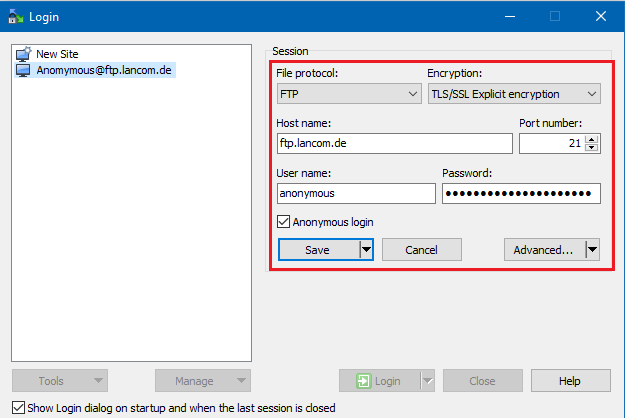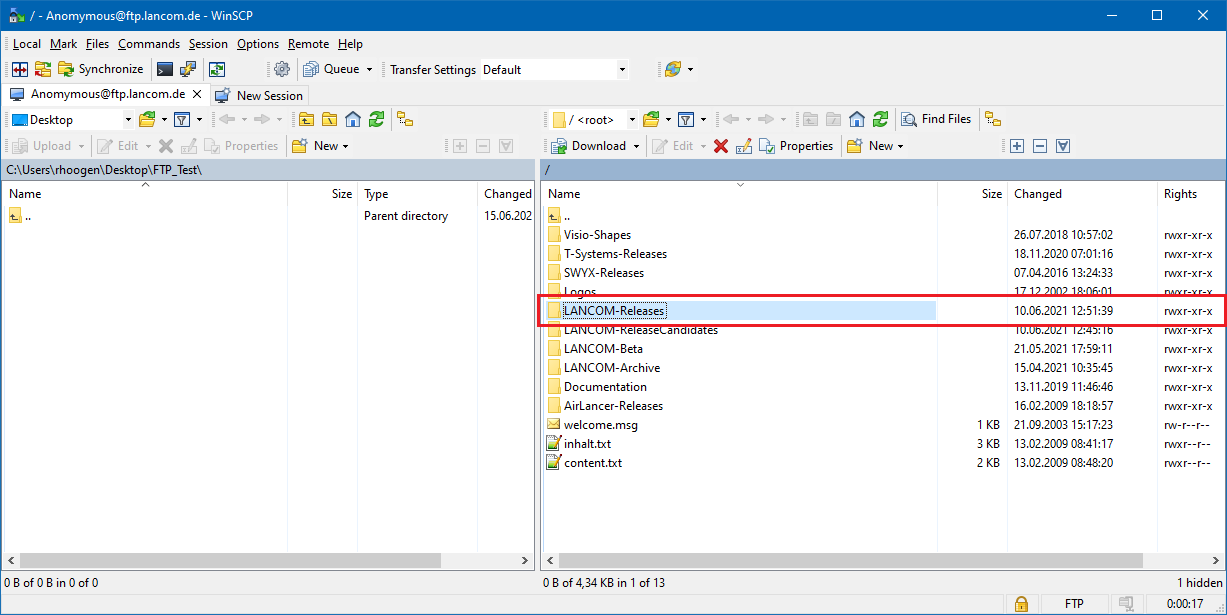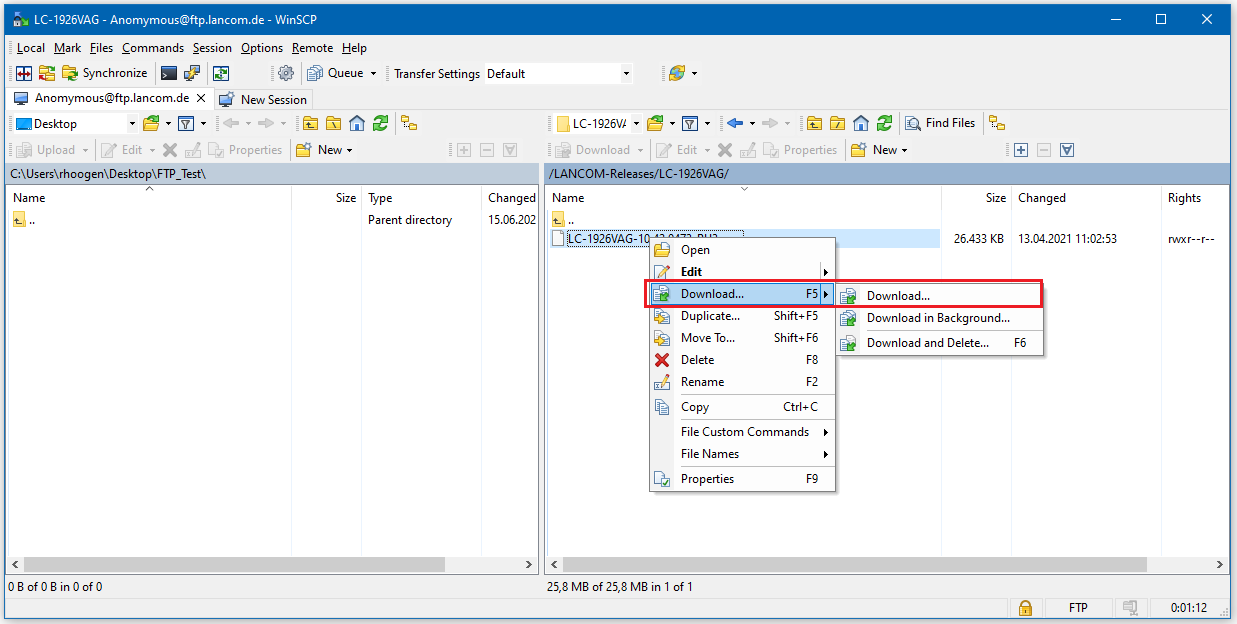Description:
Since 01.06.2021, the LANCOM FTP server is only accessible via FTP with additional TLS/SSL encryption. Therefore, an FTP client that supports this must be used for access.
This article describes how to access the LANCOM FTP server using the free program WinSCP.
Requirements:
- FTP-Client withTLS/SSL-support (e.g. WinSCP)
Procedure:
1. Start WinSCP, enter the credentials, and click Log In:
- Transfer Protocol: Select FTP from the drop-down menu.
- Encryption: Select TLS/SSL-explicit encryption from the drop-down menu.
- Server Address: Enter the address ftp.lancom.com.
- Check the box for Log on anonymously. This will use the user anonymous.
It is recommended to save the access data as connection destination by clicking Save, so that they do not have to be entered again when accessing the FTP server again.
2. On the left-hand side, navigate to the desired folder where the downloaded files are to be saved. Then navigate to the desired folder on the right-hand side (in this example LANCOM Releases → 1926VAG).
3. On the right side, select the desired file, right-click it and choose Download from the context menu.
Alternatively, you can also start the file download by dragging and dropping.