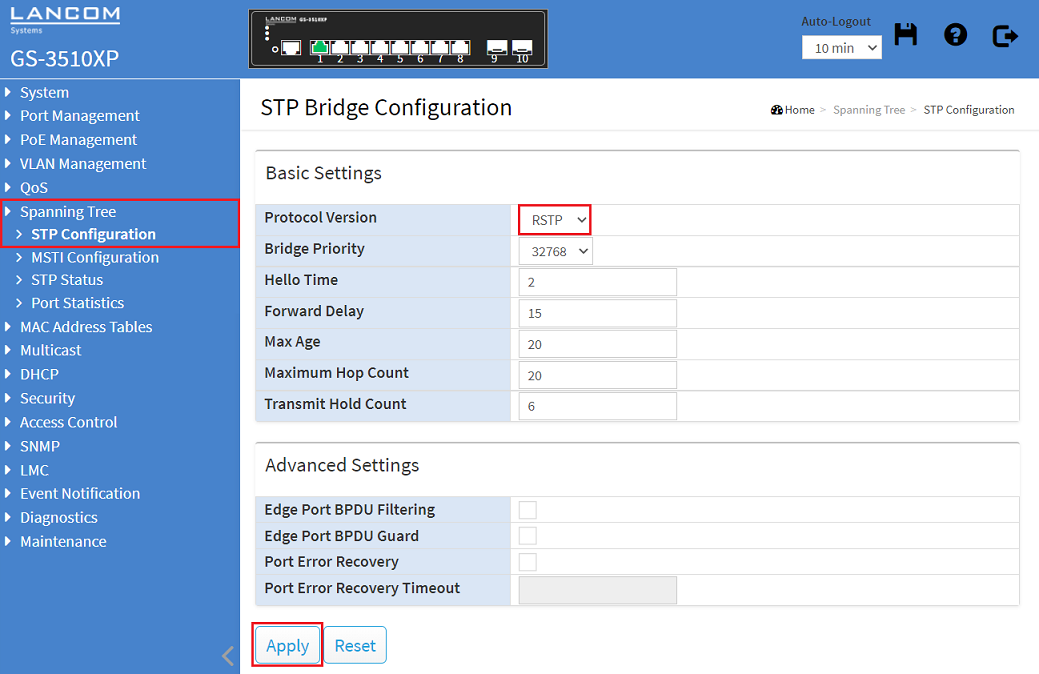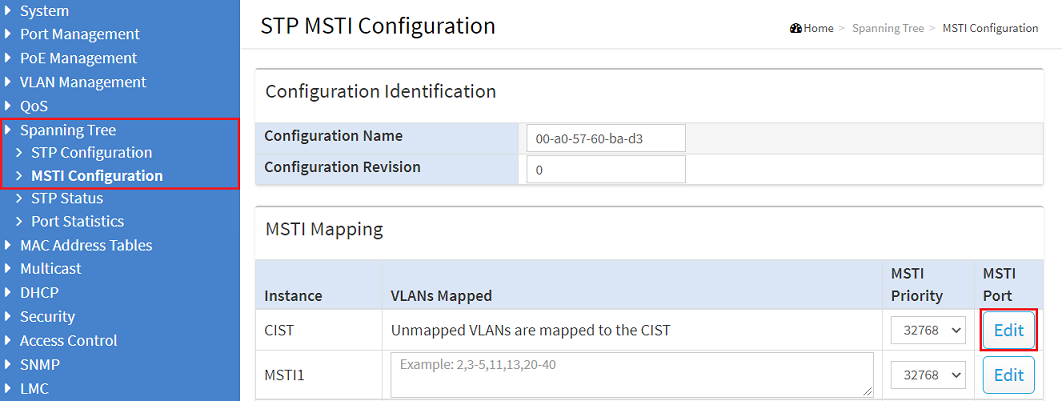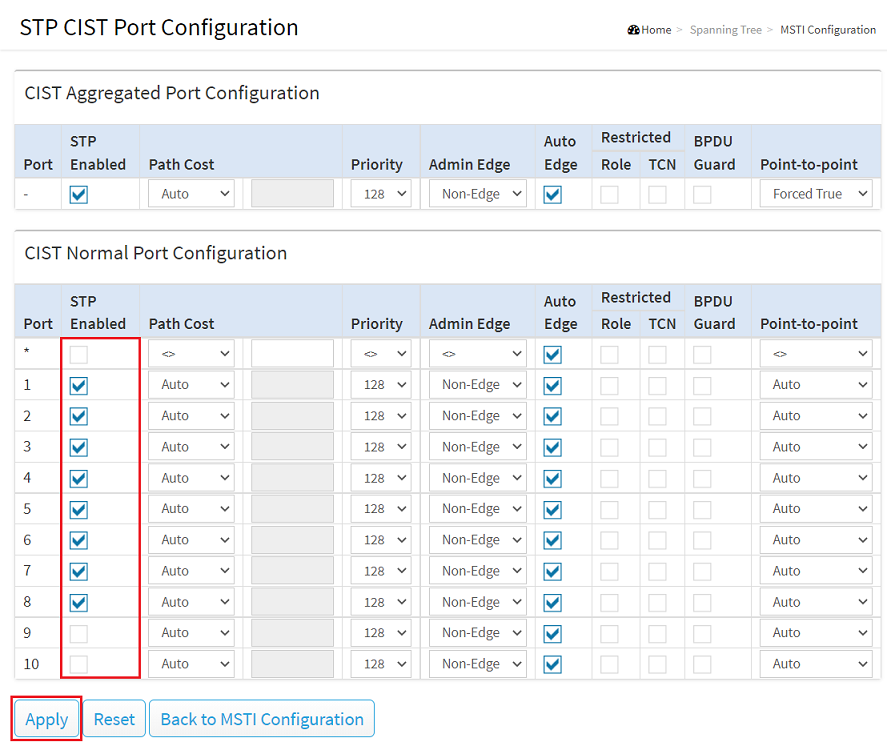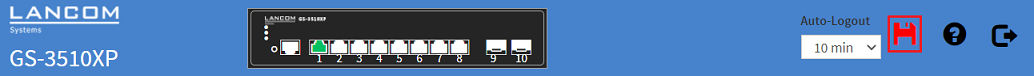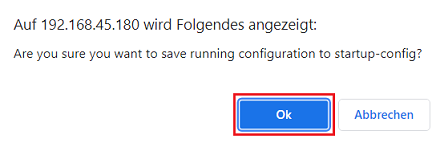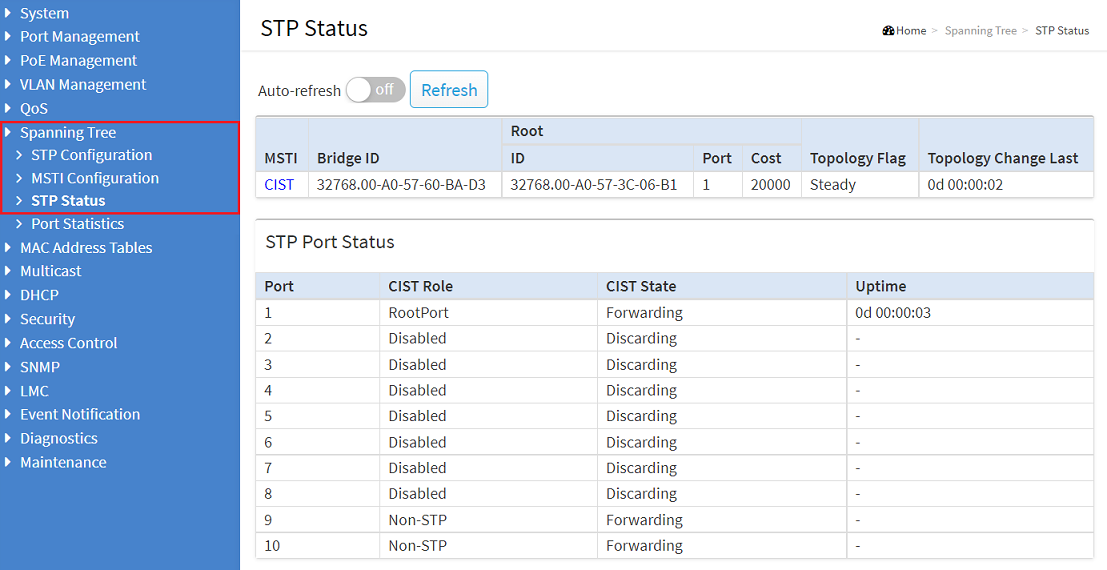Description:
In many scenarios a redundant connection of network devices is required, which can only be implemented by redundant cabling. In order to prevent a loop, which would cripple the whole network, the Spanning Tree Protocol (STP) was created. By using STP only the shortest path is set active and the communication is transmitted via this path. When an outage of the active path occurs, a change to another path takes place.
This article describes how Rapid Spanning Tree Protocol (RSTP) can be configured on a GS-3xxx series switch.
In contrast to STP topology changes happen much faster with RSTP, thus minimizing downtimes.
Please also note the article Best Practice recommendations for redundant scenarios with LANCOM switches.
The features Loop Protection and Spanning Tree should not be used together on the same port, as both features can deactivate ports. Otherwise this could lead to network problems!
Requirements:
- LCOS SX as of version 4.00 Rel (download aktuelle Version)
- At least one other network device with active RSTP besides the XS series switch
- Any web browser for accessing the webinterface
Procedure:
1. Configuring RSTP on the switch:
1.1) Connect to the webinterface of the device, wechseln in das Menü Spanning Tree → STP Configuration und wählen bei Protocol Version die Option RSTP aus. Klicken Sie anschließend auf Apply.
Optional können Sie die Bridge Priority anpassen. Je niedriger der Wert, desto höher die Priorität. Das Gerät mit der niedrigsten Bridge Priority wird zur Root-Bridge. Verwenden zwei Geräte die gleiche Bridge Priority, so wird das Gerät mit der niedrigeren MAC-Adresse zur Root-Bridge.
1.2 Wechseln Sie in das Menü Spanning Tree → MSTI Configuration und klicken unter MSTI Mapping bei der Instanz CIST unter MSTI Port auf Edit.
1.3 Aktivieren Sie unter CIST Normal Port Configuration alle Ports, auf denen RSTP verwendet werden soll und klicken anschließend auf Apply.
Wenn Sie Link Aggregation verwenden (z.B. LACP) muss unter CIST Aggregated Port Configuration die Option STP Enabled aktiviert sein (Standard-Einstellung).
1.4 Klicken Sie in der rechten oberen Ecke auf das rote Disketten-Symbol, um die Konfiguration als Start-Konfiguration zu speichern.
Die Start-Konfiguration bleibt auch nach einem Neustart des Gerätes oder einem Stromausfall erhalten.
1.5 Bestätigen Sie die Abfrage mit einem Klick auf OK.
2. Kontrolle des Spanning Tree Status der einzelnen Switch-Ports:
Die Status-Informationen für die einzelnen Switch-Ports können Sie in dem Menü Spanning Tree → STP Status einsehen.