Description:
This article describes how to configure the SMTP client on a LANCOM router or access point for the purpose of sending E-Mails.
The feature Modern Authentication in Microsoft Exchange and Office 365 is not supported by the SMTP client in LCOS. In this case the feature has to be deactivated for the respective user in Exchange or Office 365. |
Requirements:
Procedure:
Configuring the SMTP client:
Please contact your E-Mail provider about the SMTP parameters or consult the help pages. |
Open the configuration of the device in LANconfig, go to the menu Logging/Monitoring → SMTP Account und modify the following parameters:
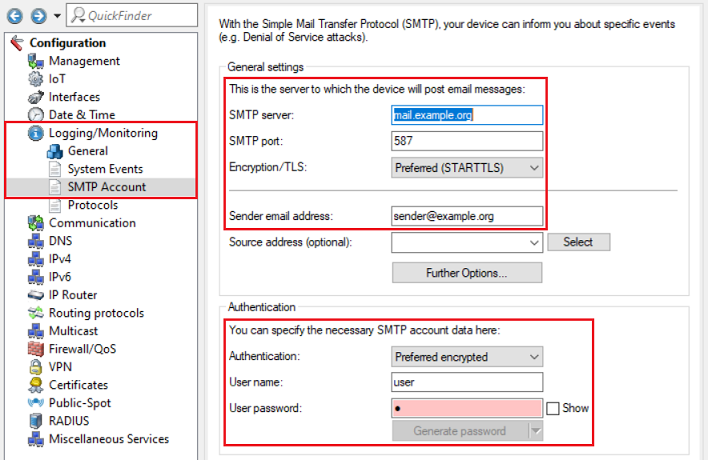
Additional Knowledge Base articles:
Configuring an E-Mail notification:
Special settings and troubleshooting: