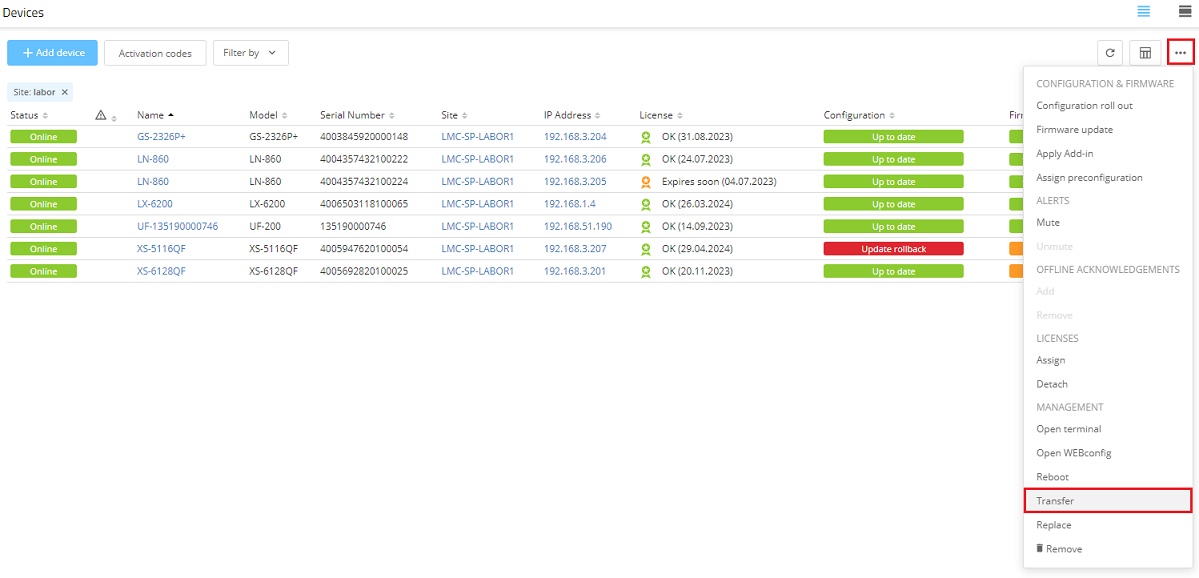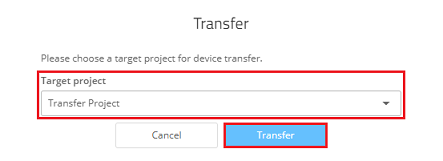Description:
This document describes, how valid LMC licenses, which aren't needed in an LMC project anymore (e.g. because the project is deleted), can be transferred to another LMC project.
Transferring LMC licenses is only possible for projects, if they are in the same organisation!
Requirement:
- Administrative access to the projects (Project Administrator)
Procedure:
In this example LMC licenses are assigned to managed devices in an LMC project. However the project is to be deleted and the devices as well as the assigned licenses should "move" to another project.
Both LMC projects are in the same LMC organisation.
1) In the LMC open the menu Devices and select all devices whose valid license is to be transferred to the other project.
Damit die Lizenzen in ein anderes Projekt übetragen werden können, müssen diese einem Gerät zugewiesen sein. Sollte dies noch nicht der Fall sein, weisen Sie die Lizenzen jeweils einem Gerät zu.
2. Klicken Sie in der rechten oberen Ecke auf das "Punkte-Symbol" und wählen die Option Transferieren aus.
3. Wählen Sie das Ziel-Projekt aus und klicken anschließend auf Transferieren.