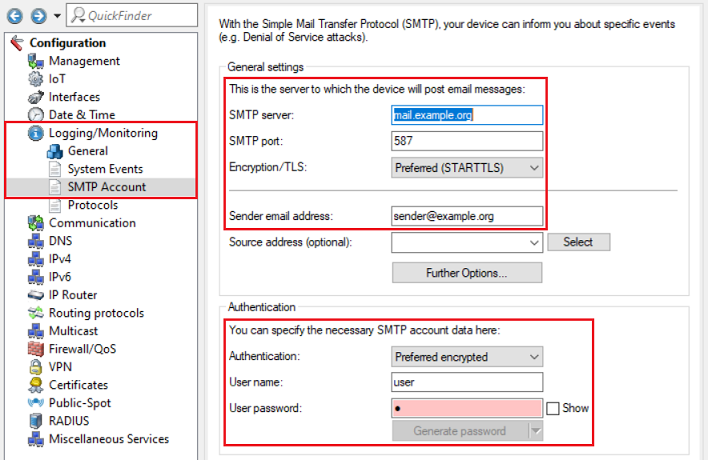Description:
This article describes how to configure the SMTP client on a LANCOM router or access point for the purpose of sending E-Mails.
The feature Modern Authentication in Microsoft Exchange and Office 365 is not supported by the SMTP client in LCOS. In this case the feature has to be deactivated for the respective user in Exchange or Office 365.
Requirements:
- LCOS as of version 9.24 (download aktuelle Version)
- LANtools ab version 9.24 (download aktuelle Version)
Procedure:
Configuring the SMTP client:
Please contact your E-Mail provider about the SMTP parameters or consult the help pages.
Open the configuration of the device in LANconfig, go to the menu Logging/Monitoring → SMTP Account und modify the following parameters:
- General settings:
- SMTP server: Enter the DNS name or the IP address of the SMTP server (in this example mail.example.org).
- SMTP port: Enter the port, the SMTP server uses.
- Encryption/TLS: Select the encryption type. In this example the default setting Preferred (STARTTLS) is used. In doing so, the connection setup is unencrypted. If the SMTP server supports STARTTLS, further communication is then encrypted.
- Sender email address: Enter the E-Mail address to be used as the sender in sent E-Mails.
- Authentication:
- Authentication: Select the authentication type. In this example the default setting Preferred encrypted is used. In doing so, the authentication is encrypted, if the SMTP server supports encryption.
- User name: Enter the user name for authentication with the SMTP server.
- User password: Enter the password for authentication with the SMTP server.
Additional Knowledge Base articles:
Configuring an E-Mail notification:
- E-mail notification of change of public IP address
- Notification of disconnection (by e-mail and/or SMS text message)
- Sending status tables by E-Mail
- Setting up monitoring and notification for the LANCOM Battery Pack
- Configuring reminders about the expiry of time-limited LANCOM device options
- LANCOM Public Spot: Using the LANCOM Public Spot Wizard for configuration and sending login data by e-mail
- Updating the firmware for LANCOM routers and access points (LCOS)
Special settings and troubleshooting:
- Special characters in the device name prevent e-mails from being sent by the LANCOM router’s internal mail client
- Sending encrypted e-mails (SSL/STARTTLS) from LANCOM routers
- E-mail notification does not work because the SMTP server requires authentication