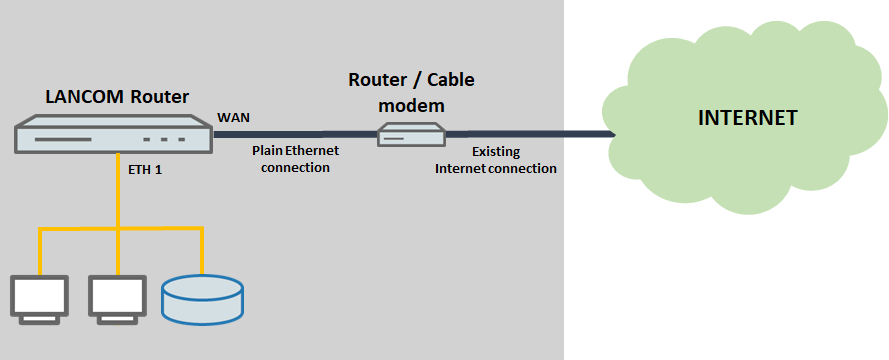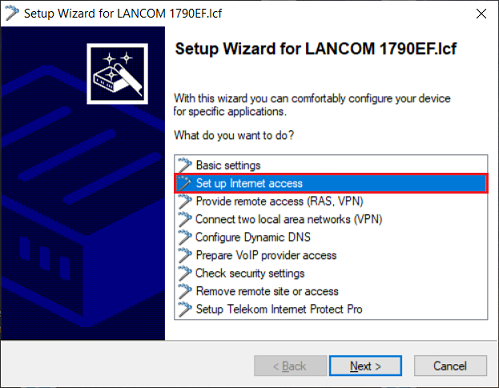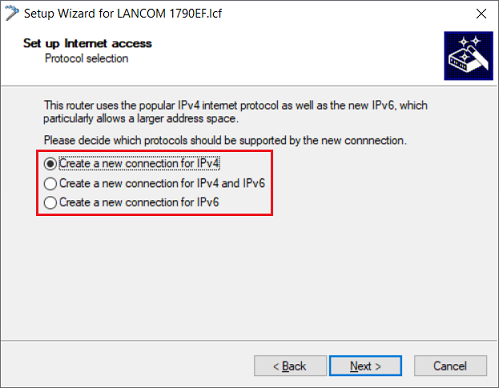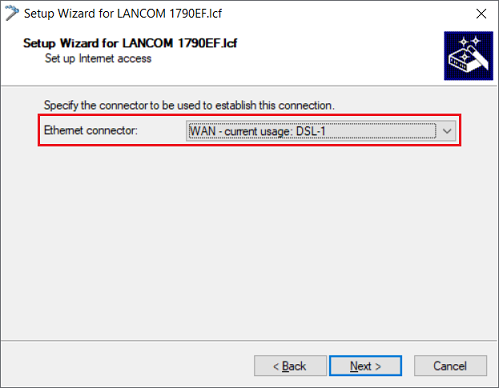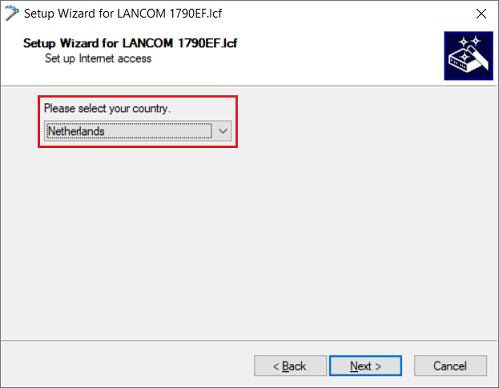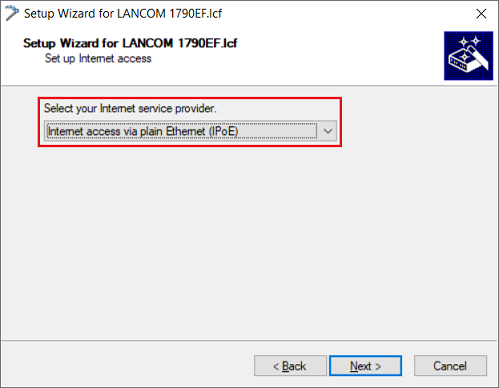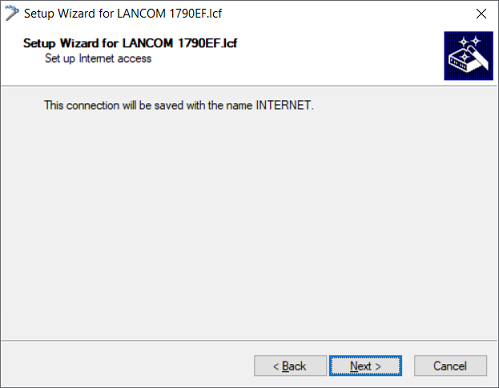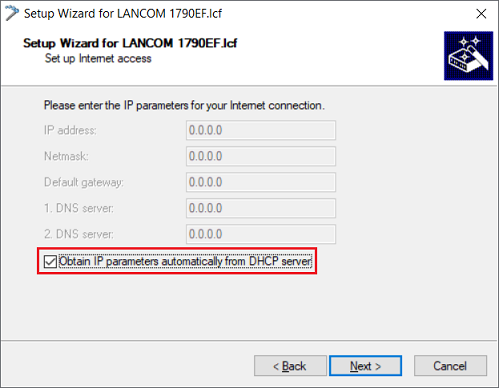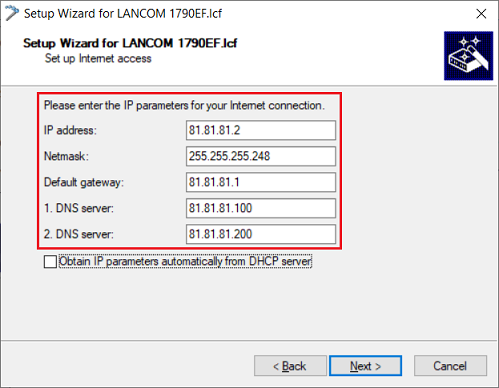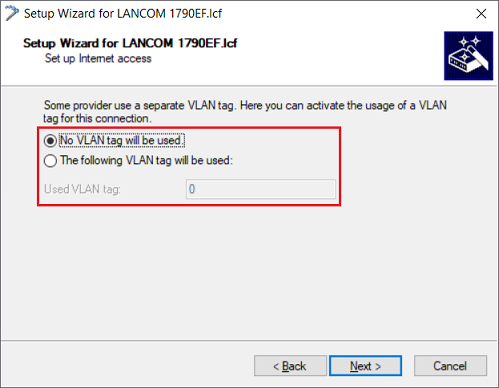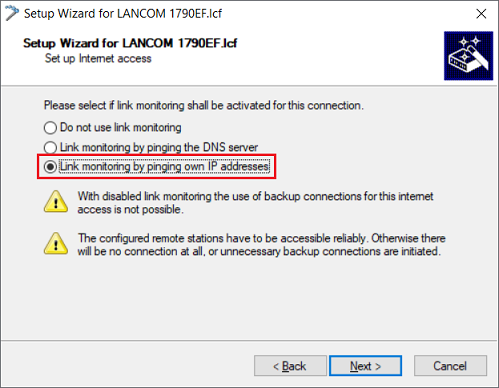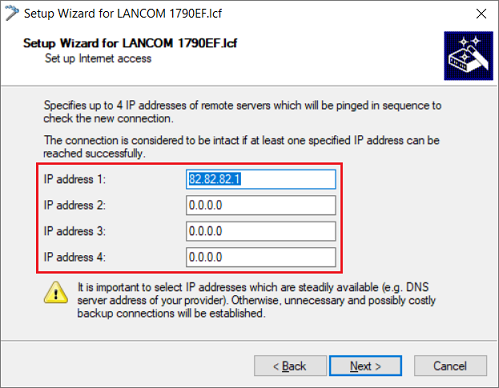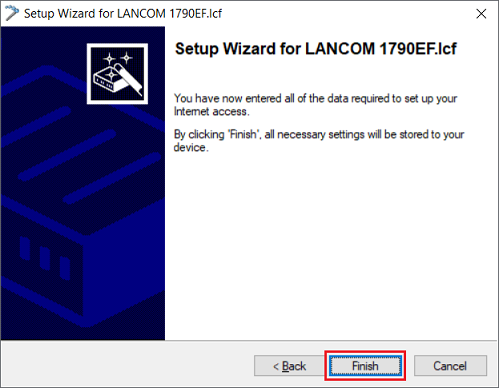Description:
This document describes how to set up Internet access over a plain Ethernet connection. This type of Internet access is used when the LANCOM router is connected to another upstream router or cable modem that actively provides access to the Internet.
Different IP ranges have to be used for the Plain Ethernet connection and the internal network. Otherwise this will lead to communication problems!
Requirements:
- LCOS as of version 7.x (download latest version)
- LANtools as of version 7.x (download latest version)
Scenario:
The configuration is carried out for the following example scenario.
- The LANCOM router is connected to another upstream router or cable modem, which is connected to Ethernet port WAN of the LANCOM router.
- The upstream device actively establishes the Internet connection.
- The LANCOM router is already connected to the local network via Ethernet interface ETH 1.
- All of the PCs in the local network of the LANCOM router are to have access to the Internet.
Procedure:
1) Start the program LANconfig and mark the LANCOM router which is to be set up with the plain Ethernet connection.
2) Right-click on the LANCOM router and select the option Setup Wizard.
3) Select the option Set up Internet access and confirm with Next.
4) Select the IP protocol to be used (IPv4 and/or IPv6). Please contact your Internet service provider regarding the supported IP protocol.
In this example a pure IPv4 connection is configured.
5) In the following step, select the physical interface to be used for the connection. In this example, we use the interface WAN.
6) Select the country.
7) In the dialog for the Internet service provider, the option Internet access via plain Ethernet (IPoE) has to be selected.
8) The name of the first Internet connection is automatically set to INTERNET. The name can be chosen freely for additional Internet connections.
9) If the upstream router or cable modem is configured as a DHCP server that automatically assigns IP parameters to the LANCOM router, then in the following dialog you need only to select the option Obtain IP parameters automatically from the DHCP server.
If the upstream router or the cable modem is not configured as a DHCP server, you must disable the Obtain IP parameters automatically from the DHCP server option and enter the IP parameters into the fields manually.
- IP address:
Here you enter a public IP address for use in the WAN, as communicated to you by your Internet provider. - Netmask:
Enter the netmask provided to you by your Internet provider. If the provider allocates several public IP addresses, the router recognizes this IP address range via the netmask. The IP addresses can then be used for a portforwarding or a public DMZ for instance. - Default gateway:
Here you enter the public IP address as used by the upstream router or cable modem. - 1st DNS server:
IP address used by the first DNS server used for the Internet connection. Enter the IP address provided to you by your Internet provider. - 2nd DNS server:
IP address used by the second DNS server used for the Internet connection. Enter the IP address provided to you by your Internet provider.
10) Select the option No VLAN tag will be used.
In individual cases a VLAN tag will be used by the Internet service provider. In this case the option The following VLAN tag will be used has to be selected and the VLAN tag has to be specified.
11) An ICMP polling is mandatory for a Plain Ethernet connection for connection monitoring. Therefore the option Link monitoring by pinging own IP addresses has to be selected.
The option Link monitoring by pinging the DNS server should not be used.
- DNS server of Internet service providers often don't respond to a ping (ICMP request). In this case the Internet connection cannot be established or is interupted.
- If the upstream router is used as DNS server, only the connection to the upstream router can be monitored. It is not possible to determine, whether the Internet connection of the upstream router is functional or not.
12) Enter up to four public IP addresses, which are always reachable (no ISP DNS server).
13) Exit the setup Internet connection wizard with the Finish button. The configured values are then written to the LANCOM router.
14) This concludes the steps required for the configuration. Once this configuration has been written back to the LANCOM router, the Internet connection is available for use.
When working with cable modems, it may occur that the Internet connection does not work. In this case, the LANCOM router has not received the necessary IP parameters from the upstream cable modem.
The cause may be that the MAC address for the LANCOM router has not yet been entered into the MAC-address in the cable modem. In most cases this will be remedied by the following procedure:
1) Disconnect all devices directly physically connected to the cable modem.
2) Connect only the LANCOM router to the cable modem.
3) Disconnect the cable modem and the LANCOM router from the power supply and wait about 30 seconds.
4) Power-up the cable modem again and wait about one minute.
5) Power-up the LANCOM router again.